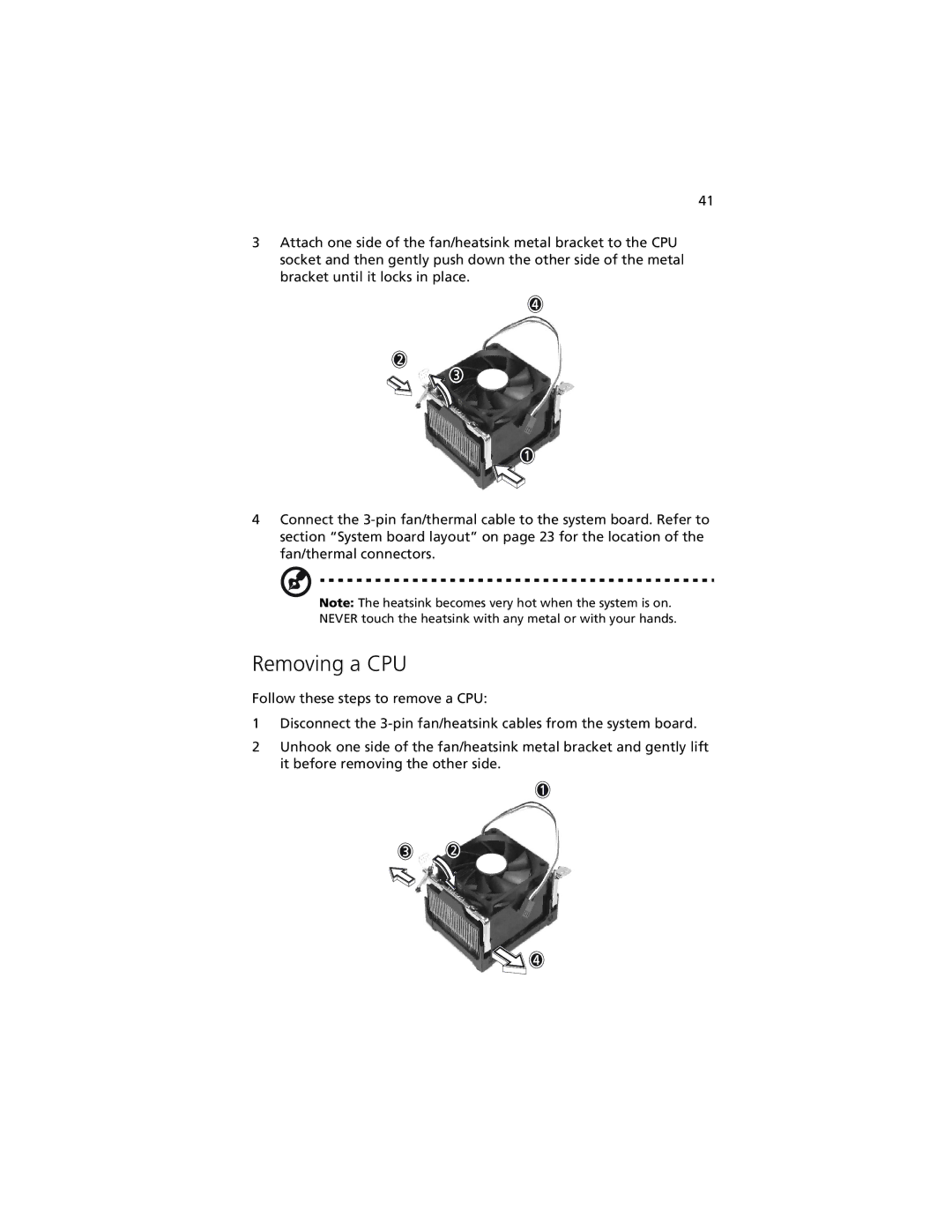41
3Attach one side of the fan/heatsink metal bracket to the CPU socket and then gently push down the other side of the metal bracket until it locks in place.
4Connect the
Note: The heatsink becomes very hot when the system is on. NEVER touch the heatsink with any metal or with your hands.
Removing a CPU
Follow these steps to remove a CPU:
1Disconnect the
2Unhook one side of the fan/heatsink metal bracket and gently lift it before removing the other side.