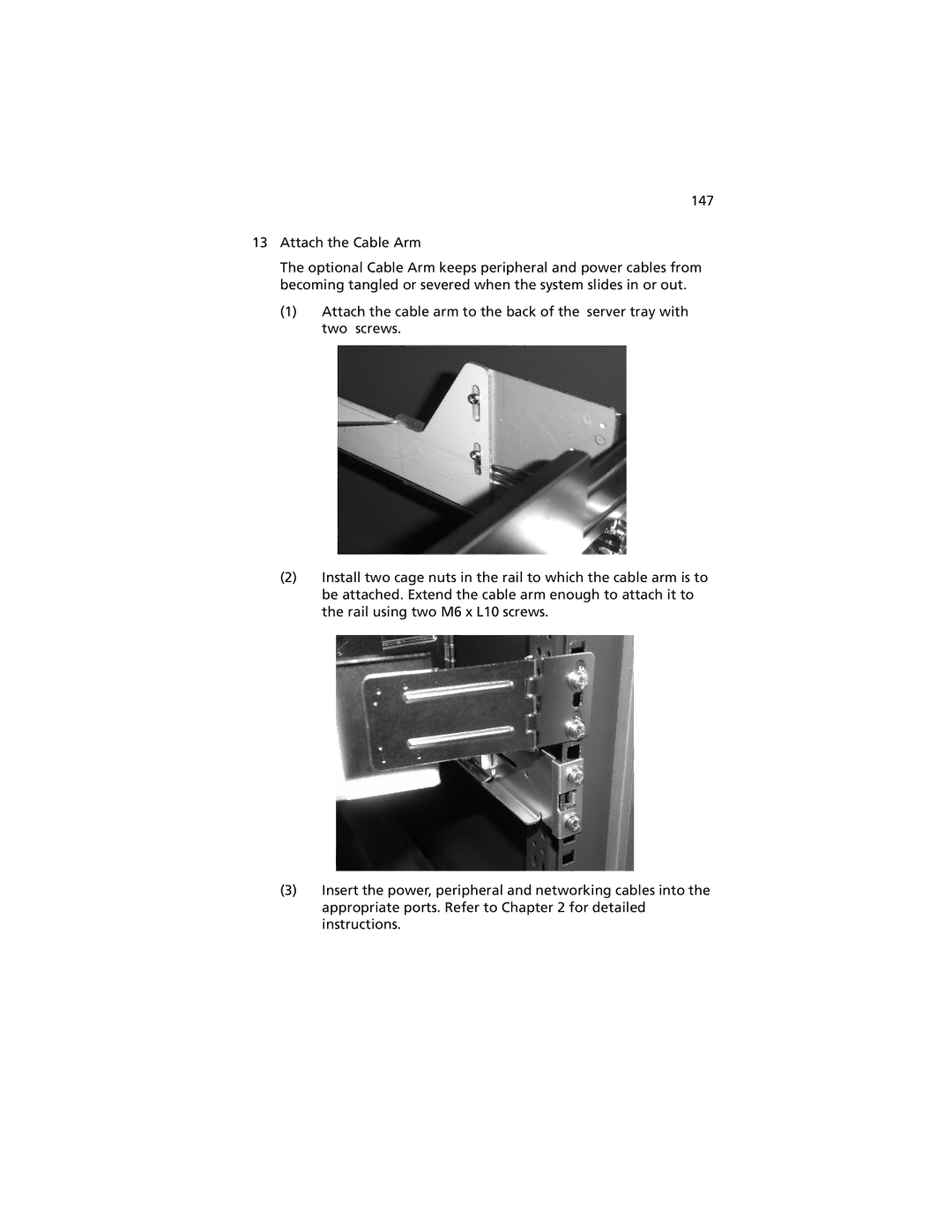147
13Attach the Cable Arm
The optional Cable Arm keeps peripheral and power cables from becoming tangled or severed when the system slides in or out.
(1)Attach the cable arm to the back of the server tray with two screws.
(2)Install two cage nuts in the rail to which the cable arm is to be attached. Extend the cable arm enough to attach it to the rail using two M6 x L10 screws.
(3)Insert the power, peripheral and networking cables into the appropriate ports. Refer to Chapter 2 for detailed instructions.