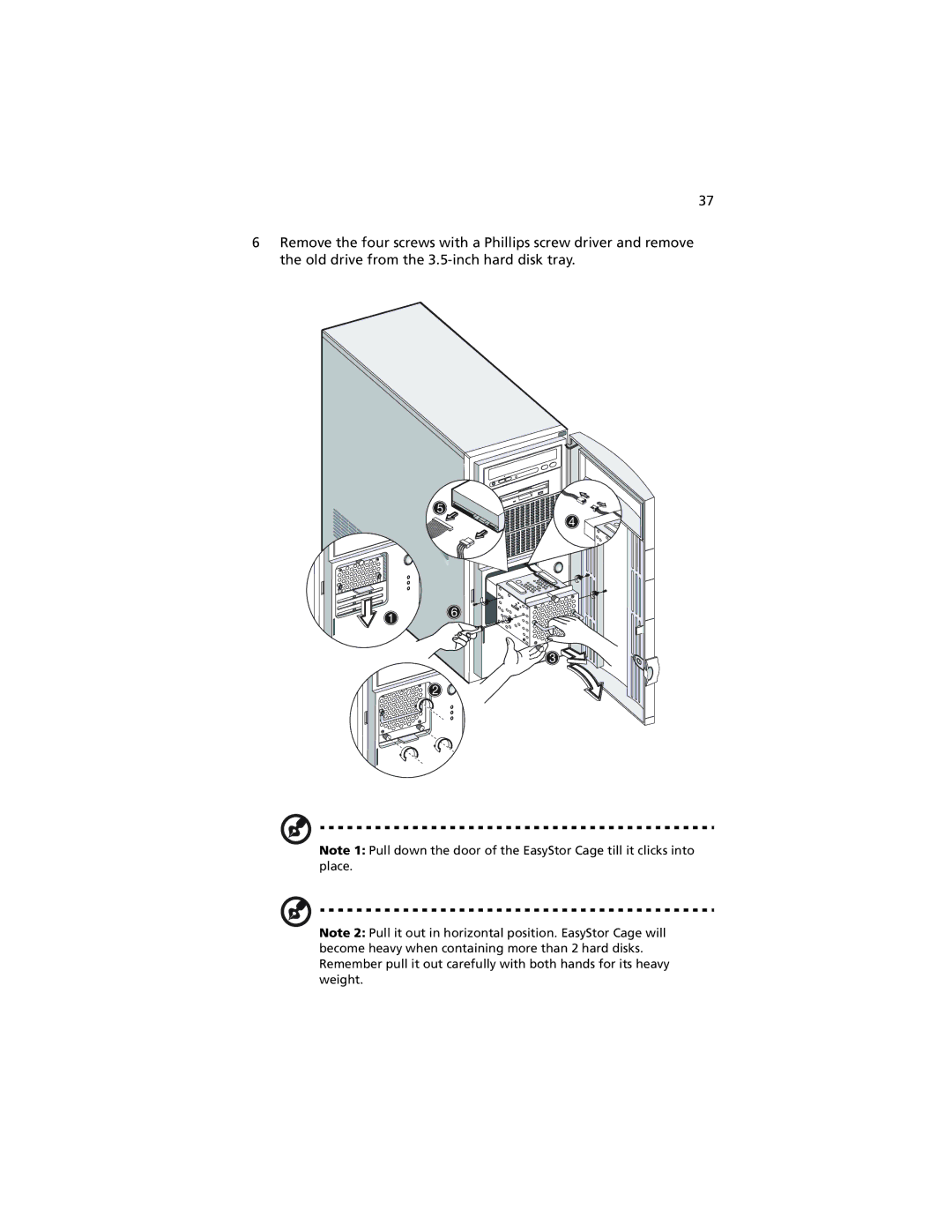37
6Remove the four screws with a Phillips screw driver and remove the old drive from the
Note 1: Pull down the door of the EasyStor Cage till it clicks into place.
Note 2: Pull it out in horizontal position. EasyStor Cage will become heavy when containing more than 2 hard disks. Remember pull it out carefully with both hands for its heavy weight.