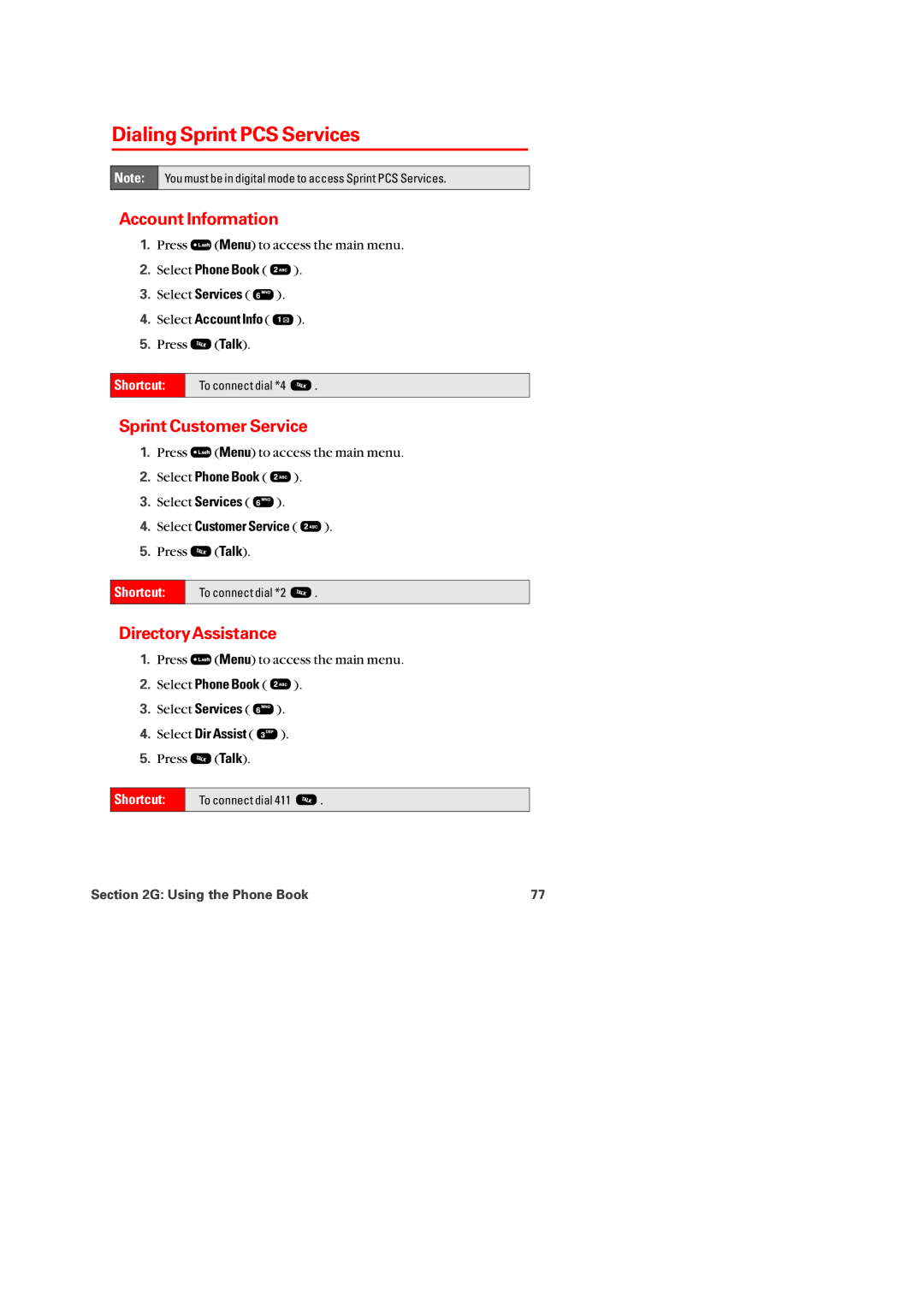Dialing Sprint PCS Services
Note:
You must be in digital mode to access Sprint PCS Services.
Account Information
1.Press ![]() (Menu) to access the main menu.
(Menu) to access the main menu.
2.Select Phone Book ( ![]() ).
).
3.Select Services ( ![]() ).
).
4.Select Account Info ( ![]() ).
).
5.Press ![]() (Talk).
(Talk).
Shortcut:
To connect dial *4 ![]() .
.
Sprint Customer Service
1.Press ![]() (Menu) to access the main menu.
(Menu) to access the main menu.
2.Select Phone Book ( ![]() ).
).
3.Select Services ( ![]() ).
).
4.Select Customer Service ( ![]() ).
).
5.Press ![]() (Talk).
(Talk).
Shortcut:
To connect dial *2 ![]() .
.
DirectoryAssistance
1.Press ![]() (Menu) to access the main menu.
(Menu) to access the main menu.
2.Select Phone Book ( ![]() ).
).
3.Select Services ( ![]() ).
).
4.Select Dir Assist ( ![]() ).
).
5.Press ![]() (Talk).
(Talk).
Shortcut:
To connect dial 411 ![]() .
.
Section 2G: Using the Phone Book | 77 |