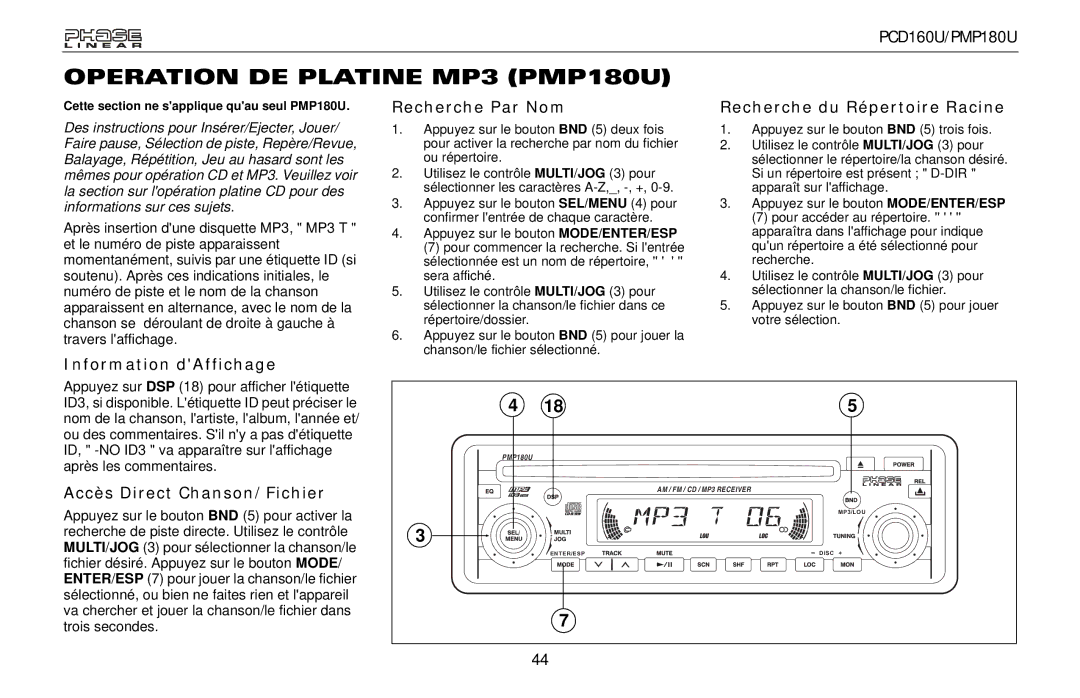PCD160U, PMP180U specifications
The Audiovox PMP180U and PCD160U are two noteworthy multimedia devices that exemplify the evolution of portable entertainment systems. Designed with user-friendliness and versatility in mind, these products cater to a diverse audience seeking to enjoy digital media on the go.The Audiovox PMP180U is a portable media player that stands out with its sleek design and robust performance. One of its main features is a vibrant LCD screen that delivers clear and vivid visuals. Users can easily navigate through their media library thanks to an intuitive menu system. The device supports a variety of audio and video formats, making it compatible with most multimedia files. With built-in storage capacity and expansion options through SD cards, users can store hours of their favorite music, videos, and photos without worrying about running out of space.
Equipped with advanced audio technologies, the PMP180U enhances the listening experience with high-quality sound output. The device also includes an FM radio tuner, allowing users to tune into their favorite radio stations. Battery life is another highlight, offering extended playback time for long journeys or while commuting. The lightweight and portable design make it convenient for travelers.
On the other hand, the Audiovox PCD160U is a compact CD player that integrates modern technology to keep pace with contemporary audio preferences. This model features a digital audio output, enhancing sound clarity when connected to external speakers or systems. The PCD160U supports various CD formats, including CD-R and CD-RW, allowing users to play their personalized music collections.
A standout feature of the PCD160U is its anti-shock protection, which prevents interruptions in playback even during movement, making it an ideal companion for active lifestyles. The device also includes a headphone jack, allowing private listening experiences. The easy-to-read LCD screen provides essential information about track number and playtime, making navigation straightforward.
Both devices have a stylish aesthetic, available in various colors, catering to personal tastes. The Audiovox PMP180U and PCD160U showcase a blend of traditional audio systems with cutting-edge technology, highlighting the brand's commitment to quality and innovation. These devices are perfect for music lovers and multimedia enthusiasts looking to enhance their listening experience on the go.