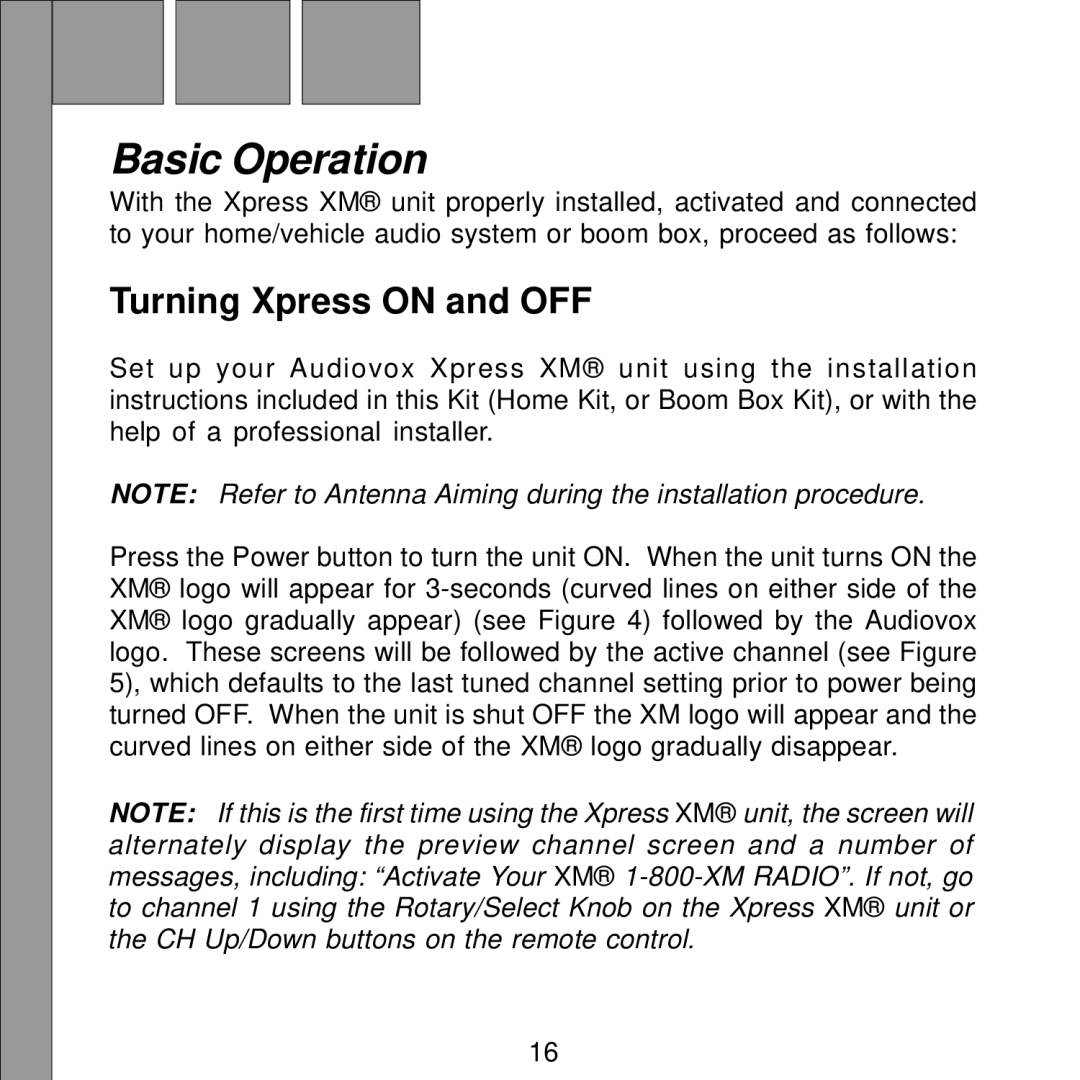Basic Operation
With the Xpress XM® unit properly installed, activated and connected to your home/vehicle audio system or boom box, proceed as follows:
Turning Xpress ON and OFF
Set up your Audiovox Xpress XM® unit using the installation instructions included in this Kit (Home Kit, or Boom Box Kit), or with the help of a professional installer.
NOTE: Refer to Antenna Aiming during the installation procedure.
Press the Power button to turn the unit ON. When the unit turns ON the XM® logo will appear for
NOTE: If this is the first time using the Xpress XM® unit, the screen will alternately display the preview channel screen and a number of messages, including: “Activate Your XM®
16