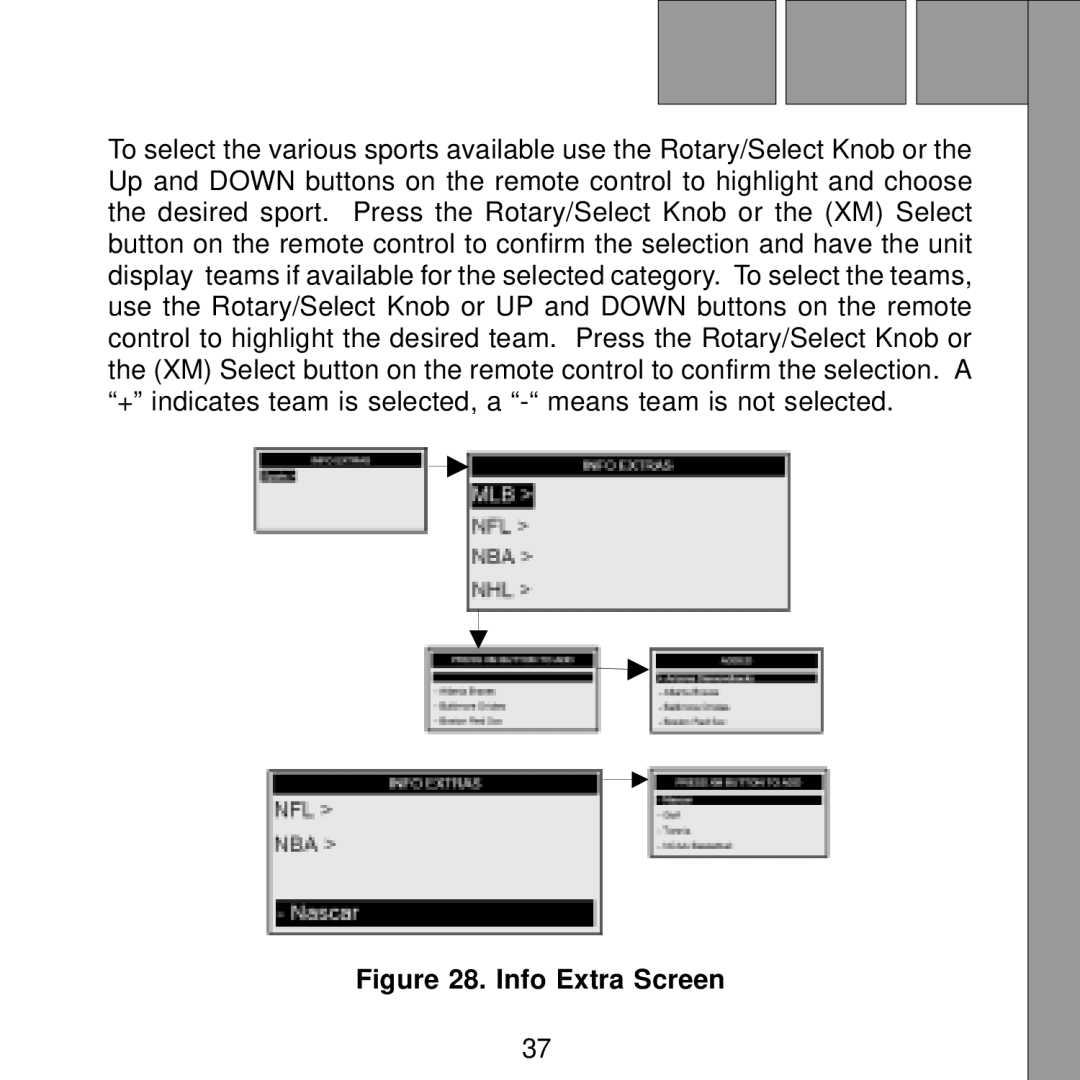To select the various sports available use the Rotary/Select Knob or the Up and DOWN buttons on the remote control to highlight and choose the desired sport. Press the Rotary/Select Knob or the (XM) Select button on the remote control to confirm the selection and have the unit display teams if available for the selected category. To select the teams, use the Rotary/Select Knob or UP and DOWN buttons on the remote control to highlight the desired team. Press the Rotary/Select Knob or the (XM) Select button on the remote control to confirm the selection. A “+” indicates team is selected, a
Figure 28. Info Extra Screen
37