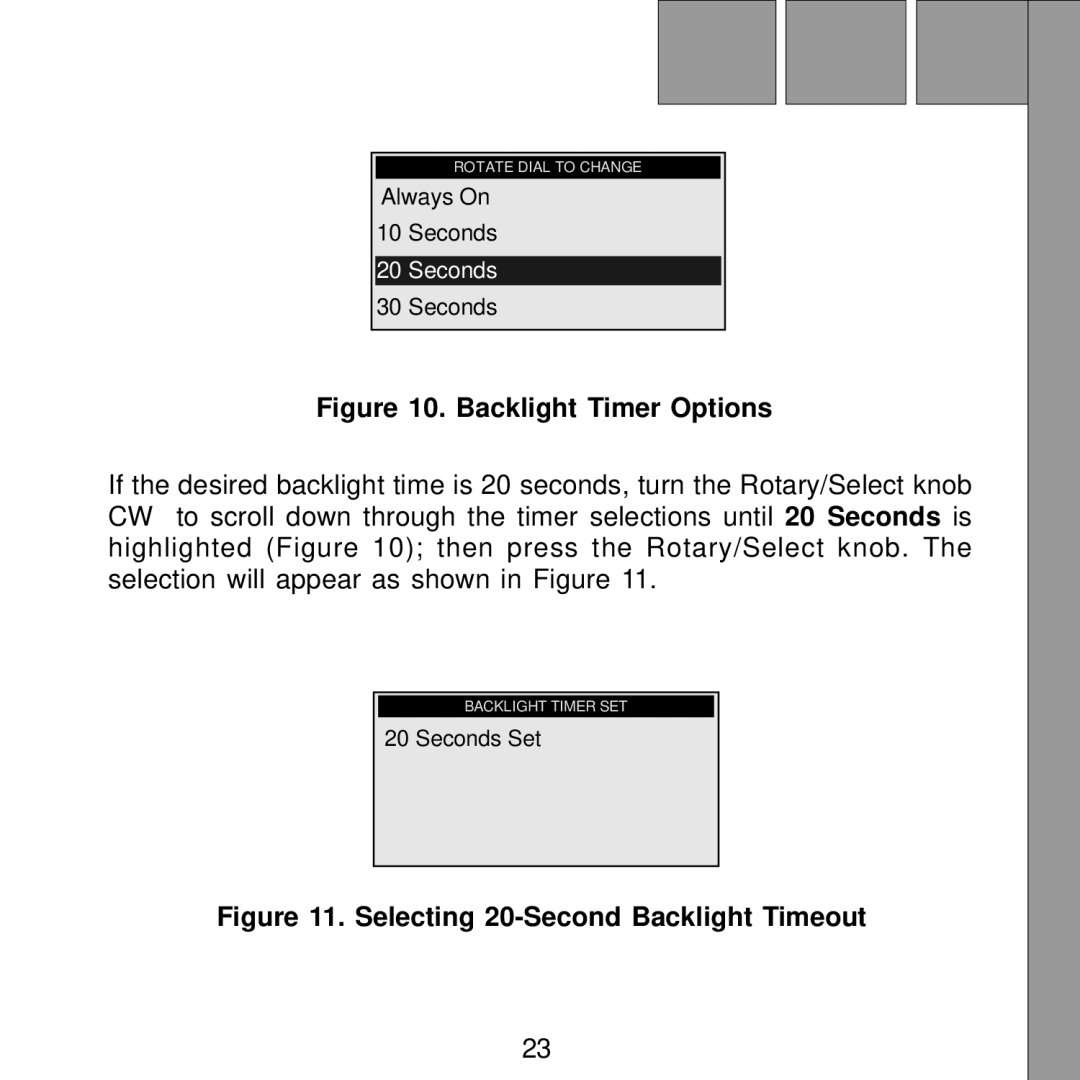ROTATE DIAL TO CHANGE
Always On
10Seconds
20Seconds
30Seconds
Figure 10. Backlight Timer Options
If the desired backlight time is 20 seconds, turn the Rotary/Select knob CW to scroll down through the timer selections until 20 Seconds is highlighted (Figure 10); then press the Rotary/Select knob. The selection will appear as shown in Figure 11.
BACKLIGHT TIMER SET
20 Seconds Set
Figure 11. Selecting 20-Second Backlight Timeout
23