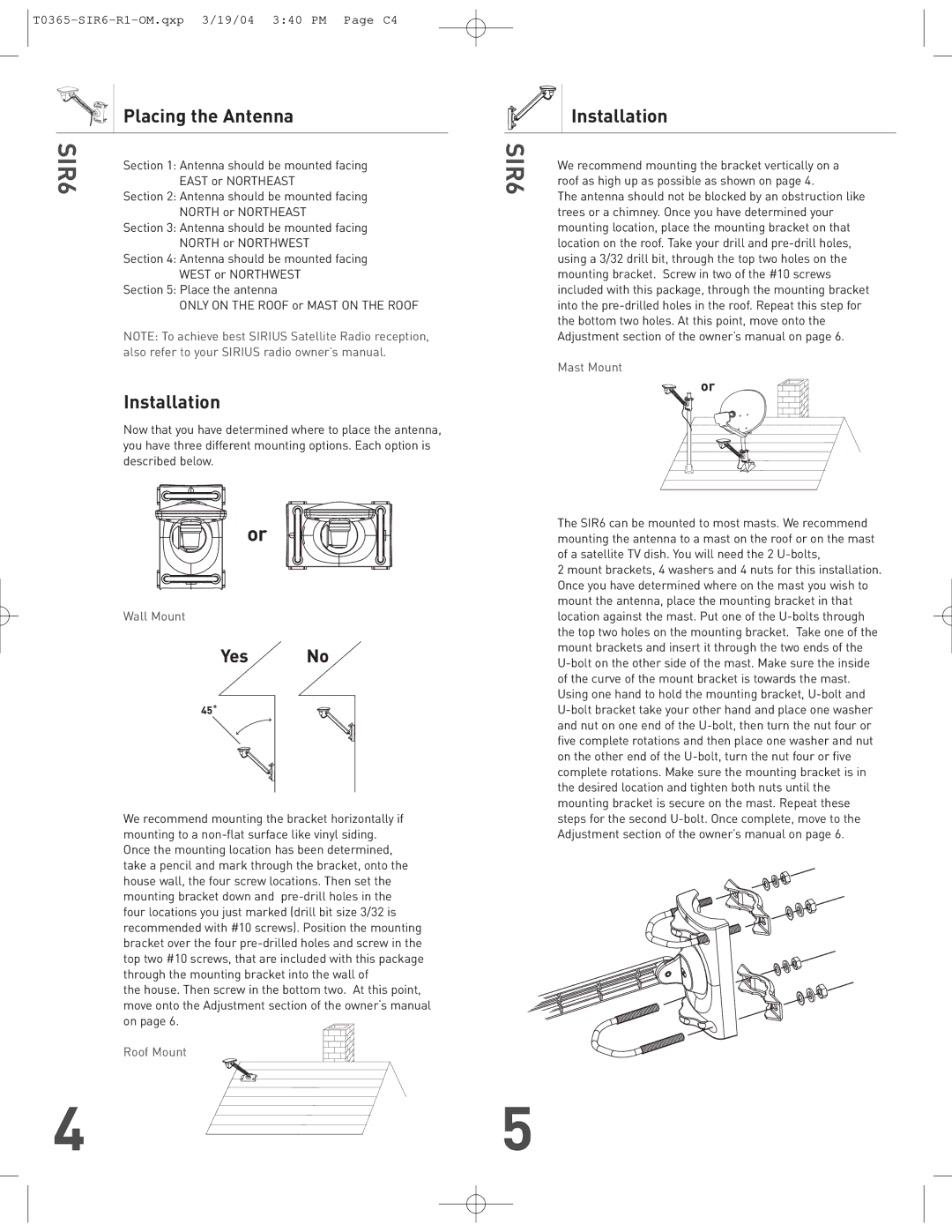SIR6 specifications
The Audiovox SIR6 represents a significant step forward in satellite radio technology, enhancing the way users enjoy their audio entertainment on the go. Designed to provide a seamless interface for Sirius satellite radio, the SIR6 is compact yet loaded with features that cater to both casual listeners and serious audiophiles.One of the standout features of the Audiovox SIR6 is its crisp LCD display, which allows users to easily read station information, song titles, and artist names even in direct sunlight. The adjustable brightness ensures visibility in varied lighting conditions, making it user-friendly for all driving environments. The device is also equipped with a built-in FM transmitter, which enables users to easily integrate the satellite radio signal with their car's audio system without the need for additional wiring or complicated installations.
Customization is a key aspect of the SIR6, allowing users to store up to 30 different favorite channels. This feature enables quick access to preferred stations, streamlining the listening experience. In addition, the SIR6 supports numerous channel categories, encompassing everything from music to talk shows and sports, ensuring that there is always something for everyone.
The SIR6 utilizes advanced digital signal processing technologies which not only enhance sound quality but also minimize noise interference, delivering a rich audio experience. Features like SongSeek allow users to search for specific songs or artists across the broadcast channels, elevating the convenience of finding desired audio content.
Another noteworthy characteristic of the Audiovox SIR6 is its portability. Weighing in at just under a pound, it is designed to be easily transported between different vehicles or even used indoors with a compatible home dock. This versatile design caters to a wide range of user preferences.
In terms of connectivity, the SIR6 boasts a variety of output options, including standard audio jacks and a wireless connection via Bluetooth, allowing users to connect to a range of devices effortlessly. This range of connectivity options ensures compatibility with modern audio systems and personal listening devices.
Overall, the Audiovox SIR6 combines an array of features with cutting-edge technology to provide an impressive satellite radio experience. Its ease of use, excellent sound quality, and portable design make it an attractive option for anyone looking to enhance their audio enjoyment on the road. With its robust functionality, the SIR6 is more than just a radio; it's a comprehensive audio entertainment system that adapts to the needs of the user.