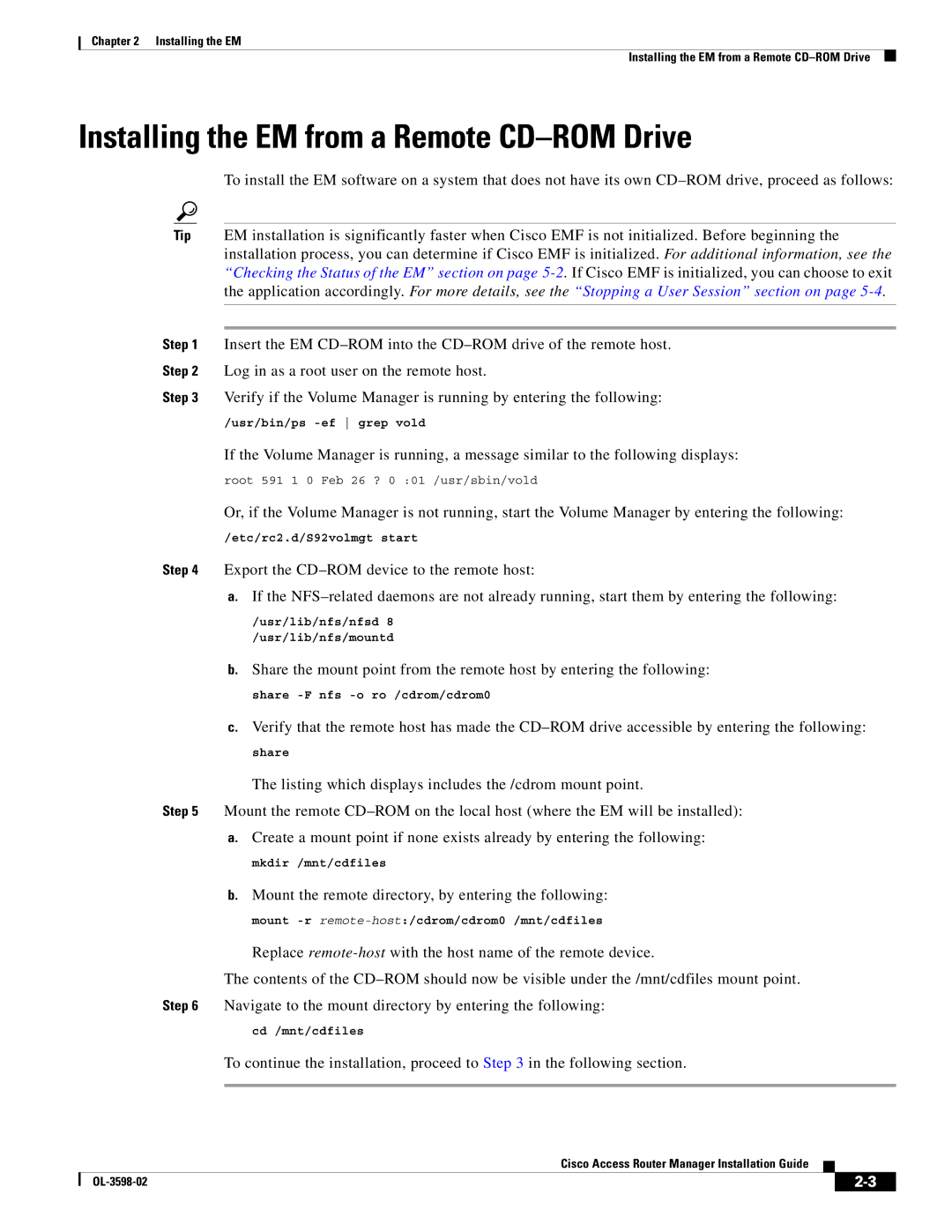Chapter 2 Installing the EM
Installing the EM from a Remote
Installing the EM from a Remote CD–ROM Drive
To install the EM software on a system that does not have its own
Tip EM installation is significantly faster when Cisco EMF is not initialized. Before beginning the installation process, you can determine if Cisco EMF is initialized. For additional information, see the “Checking the Status of the EM” section on page
Step 1 Insert the EM
Step 2 Log in as a root user on the remote host.
Step 3 Verify if the Volume Manager is running by entering the following:
/usr/bin/ps
If the Volume Manager is running, a message similar to the following displays:
root 591 1 0 Feb 26 ? 0 :01 /usr/sbin/vold
Or, if the Volume Manager is not running, start the Volume Manager by entering the following:
/etc/rc2.d/S92volmgt start
Step 4 Export the
a.If the
/usr/lib/nfs/nfsd 8
/usr/lib/nfs/mountd
b.Share the mount point from the remote host by entering the following:
share
c.Verify that the remote host has made the
share
The listing which displays includes the /cdrom mount point.
Step 5 Mount the remote
a.Create a mount point if none exists already by entering the following:
mkdir /mnt/cdfiles
b.Mount the remote directory, by entering the following:
mount
Replace
The contents of the
Step 6 Navigate to the mount directory by entering the following:
cd /mnt/cdfiles
To continue the installation, proceed to Step 3 in the following section.
Cisco Access Router Manager Installation Guide
|
| ||
|
|