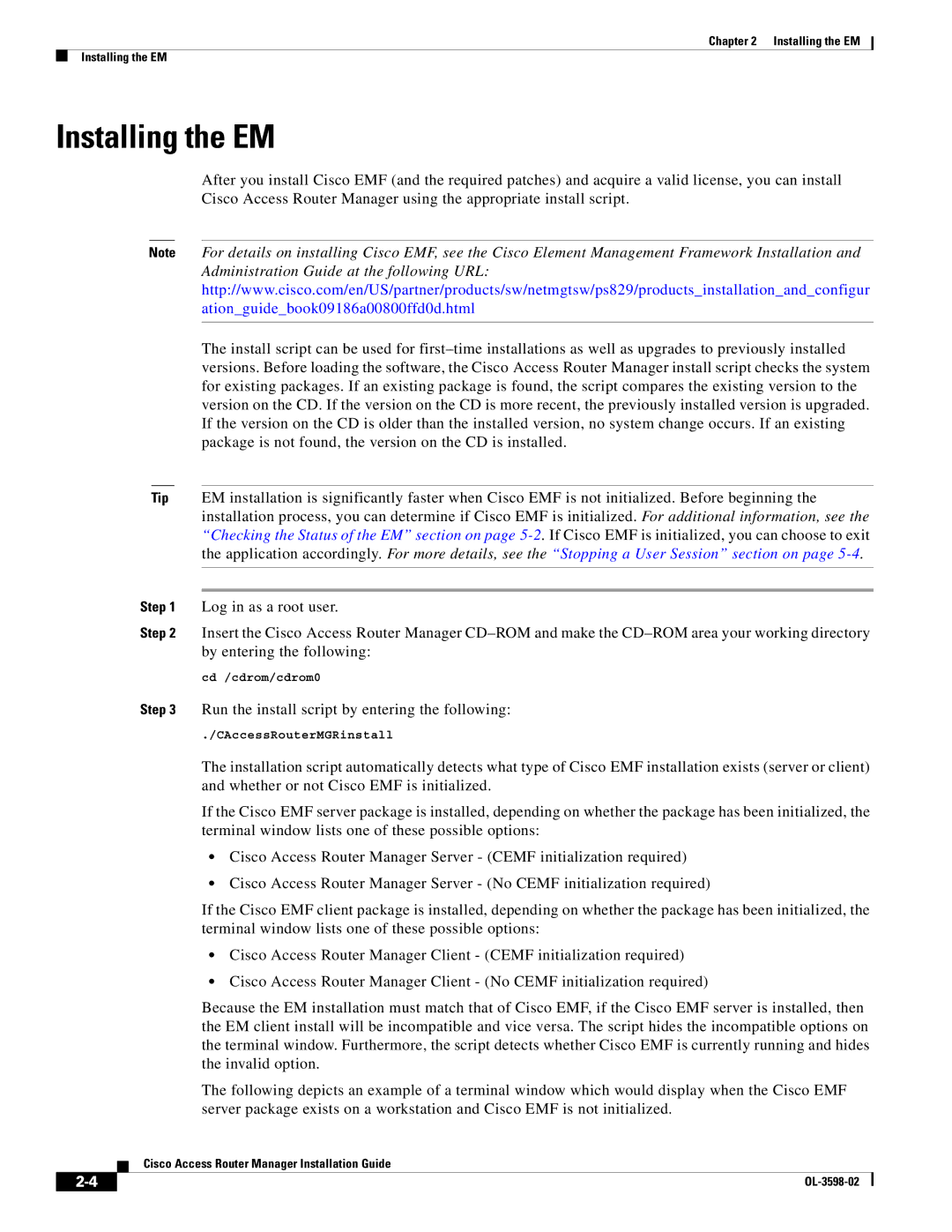Chapter 2 Installing the EM
Installing the EM
Installing the EM
After you install Cisco EMF (and the required patches) and acquire a valid license, you can install Cisco Access Router Manager using the appropriate install script.
Note For details on installing Cisco EMF, see the Cisco Element Management Framework Installation and Administration Guide at the following URL: http://www.cisco.com/en/US/partner/products/sw/netmgtsw/ps829/products_installation_and_configur ation_guide_book09186a00800ffd0d.html
The install script can be used for
Tip EM installation is significantly faster when Cisco EMF is not initialized. Before beginning the installation process, you can determine if Cisco EMF is initialized. For additional information, see the “Checking the Status of the EM” section on page
Step 1 Log in as a root user.
Step 2 Insert the Cisco Access Router Manager
cd /cdrom/cdrom0
Step 3 Run the install script by entering the following:
./CAccessRouterMGRinstall
The installation script automatically detects what type of Cisco EMF installation exists (server or client) and whether or not Cisco EMF is initialized.
If the Cisco EMF server package is installed, depending on whether the package has been initialized, the terminal window lists one of these possible options:
•Cisco Access Router Manager Server - (CEMF initialization required)
•Cisco Access Router Manager Server - (No CEMF initialization required)
If the Cisco EMF client package is installed, depending on whether the package has been initialized, the terminal window lists one of these possible options:
•Cisco Access Router Manager Client - (CEMF initialization required)
•Cisco Access Router Manager Client - (No CEMF initialization required)
Because the EM installation must match that of Cisco EMF, if the Cisco EMF server is installed, then the EM client install will be incompatible and vice versa. The script hides the incompatible options on the terminal window. Furthermore, the script detects whether Cisco EMF is currently running and hides the invalid option.
The following depicts an example of a terminal window which would display when the Cisco EMF server package exists on a workstation and Cisco EMF is not initialized.
Cisco Access Router Manager Installation Guide
|
| |
|