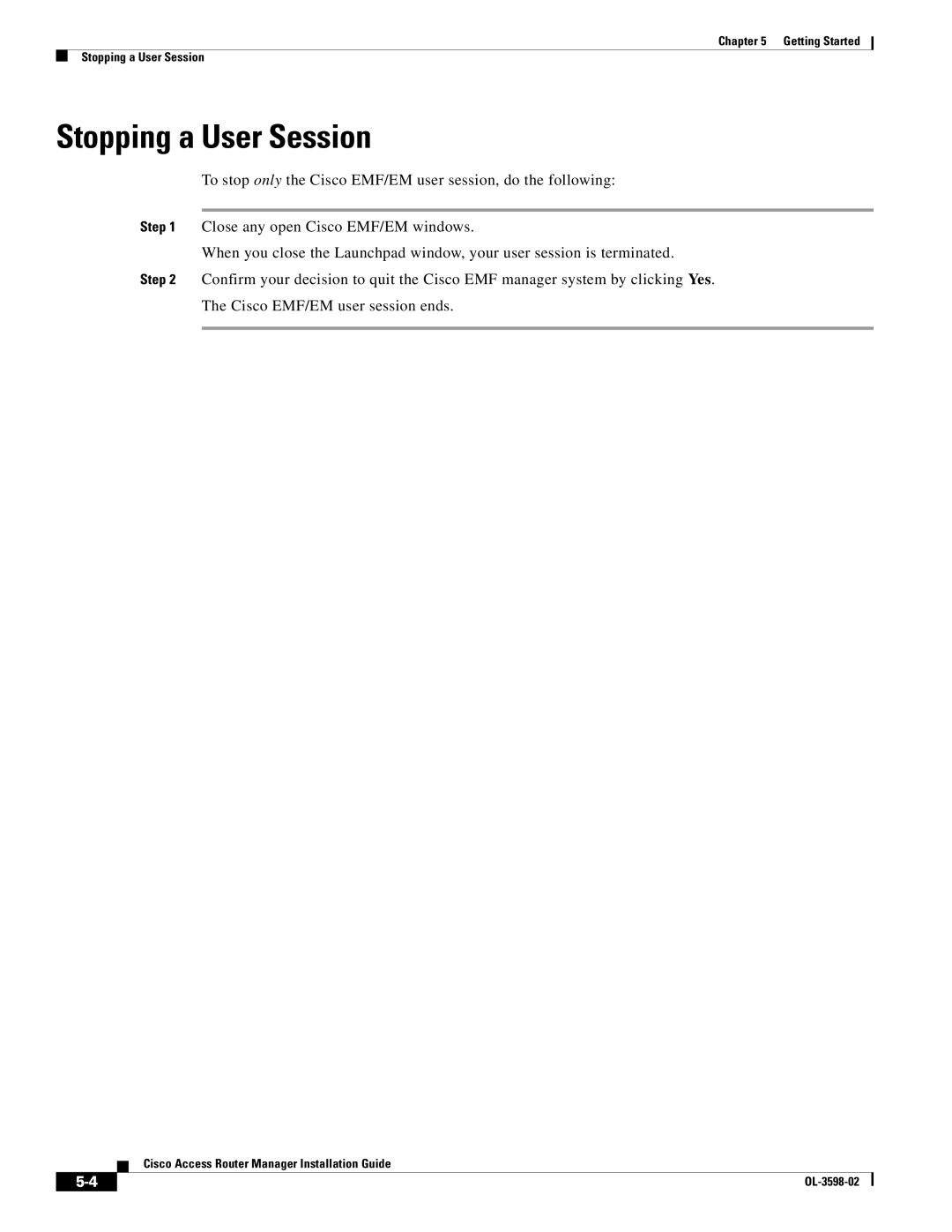Chapter 5 Getting Started
Stopping a User Session
Stopping a User Session
To stop only the Cisco EMF/EM user session, do the following:
Step 1 Close any open Cisco EMF/EM windows.
When you close the Launchpad window, your user session is terminated.
Step 2 Confirm your decision to quit the Cisco EMF manager system by clicking Yes.
The Cisco EMF/EM user session ends.
Cisco Access Router Manager Installation Guide
|
| |
|