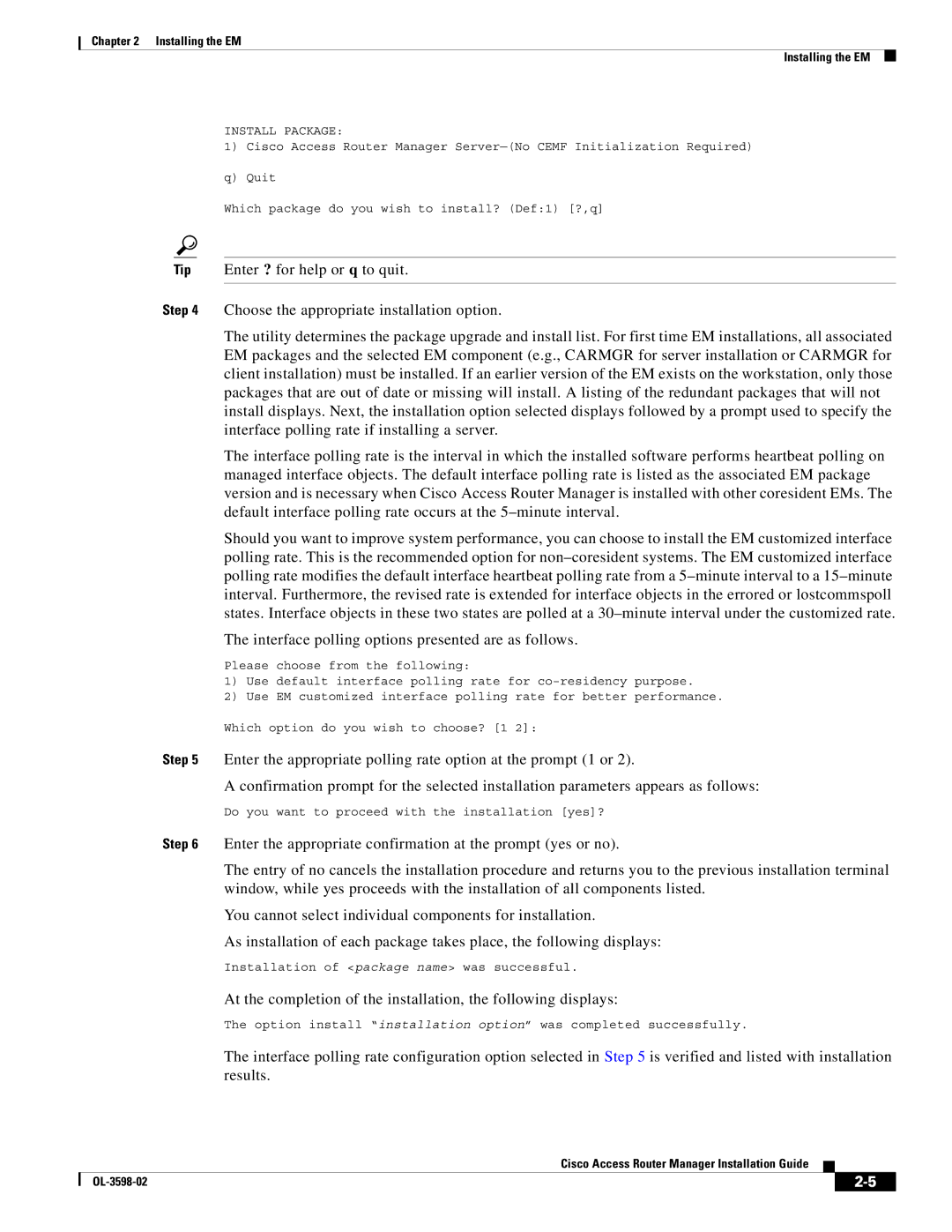Chapter 2 Installing the EM
Installing the EM
INSTALL PACKAGE:
1)Cisco Access Router Manager
q) Quit
Which package do you wish to install? (Def:1) [?,q]
Tip Enter ? for help or q to quit.
Step 4 Choose the appropriate installation option.
The utility determines the package upgrade and install list. For first time EM installations, all associated EM packages and the selected EM component (e.g., CARMGR for server installation or CARMGR for client installation) must be installed. If an earlier version of the EM exists on the workstation, only those packages that are out of date or missing will install. A listing of the redundant packages that will not install displays. Next, the installation option selected displays followed by a prompt used to specify the interface polling rate if installing a server.
The interface polling rate is the interval in which the installed software performs heartbeat polling on managed interface objects. The default interface polling rate is listed as the associated EM package version and is necessary when Cisco Access Router Manager is installed with other coresident EMs. The default interface polling rate occurs at the
Should you want to improve system performance, you can choose to install the EM customized interface polling rate. This is the recommended option for
The interface polling options presented are as follows.
Please choose from the following:
1)Use default interface polling rate for
2)Use EM customized interface polling rate for better performance.
Which option do you wish to choose? [1 2]:
Step 5 Enter the appropriate polling rate option at the prompt (1 or 2).
A confirmation prompt for the selected installation parameters appears as follows:
Do you want to proceed with the installation [yes]?
Step 6 Enter the appropriate confirmation at the prompt (yes or no).
The entry of no cancels the installation procedure and returns you to the previous installation terminal window, while yes proceeds with the installation of all components listed.
You cannot select individual components for installation.
As installation of each package takes place, the following displays:
Installation of <package name> was successful.
At the completion of the installation, the following displays:
The option install “installation option” was completed successfully.
The interface polling rate configuration option selected in Step 5 is verified and listed with installation results.
Cisco Access Router Manager Installation Guide
|
| ||
|
|