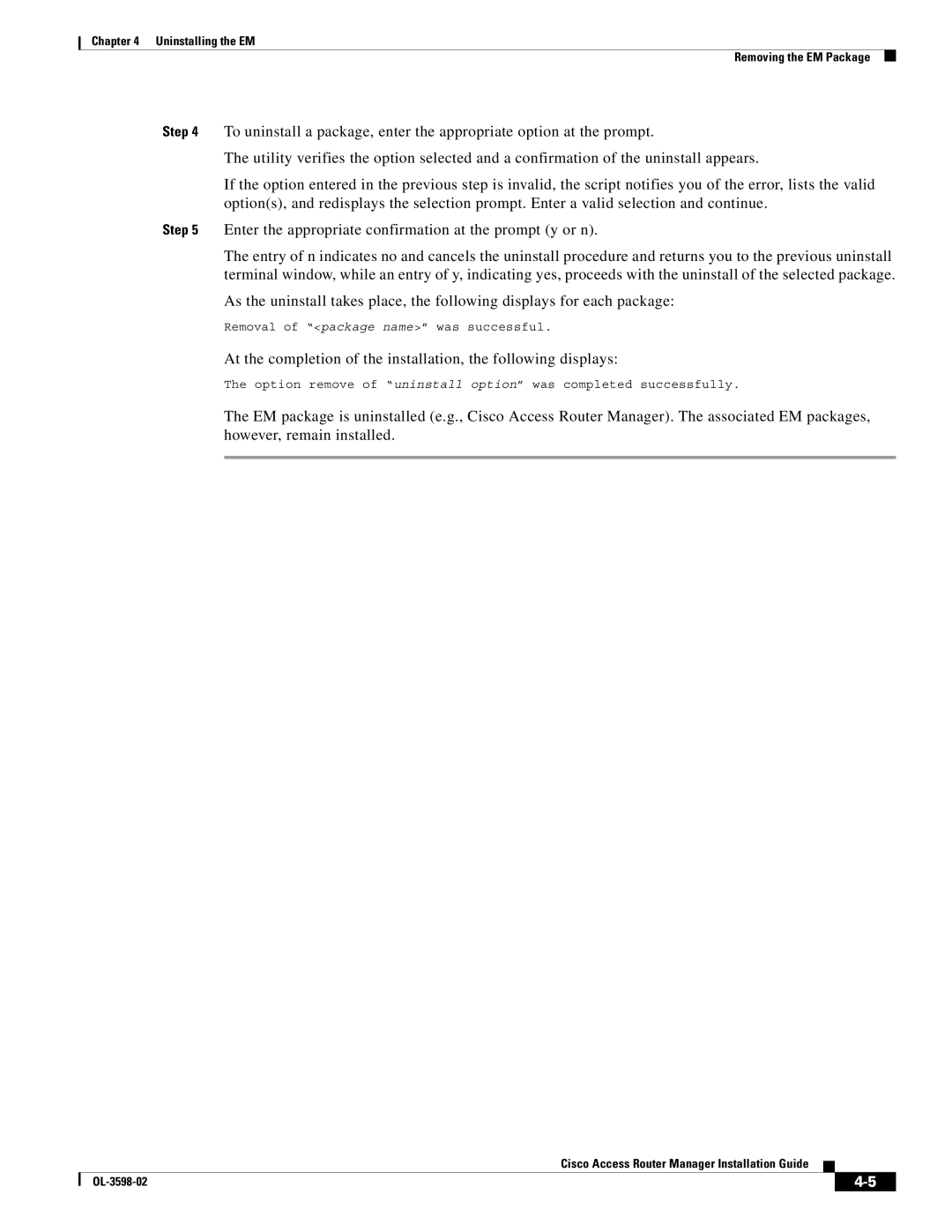Chapter 4 Uninstalling the EM
Removing the EM Package
Step 4 To uninstall a package, enter the appropriate option at the prompt.
The utility verifies the option selected and a confirmation of the uninstall appears.
If the option entered in the previous step is invalid, the script notifies you of the error, lists the valid option(s), and redisplays the selection prompt. Enter a valid selection and continue.
Step 5 Enter the appropriate confirmation at the prompt (y or n).
The entry of n indicates no and cancels the uninstall procedure and returns you to the previous uninstall terminal window, while an entry of y, indicating yes, proceeds with the uninstall of the selected package.
As the uninstall takes place, the following displays for each package:
Removal of “<package name>” was successful.
At the completion of the installation, the following displays:
The option remove of “uninstall option” was completed successfully.
The EM package is uninstalled (e.g., Cisco Access Router Manager). The associated EM packages, however, remain installed.
Cisco Access Router Manager Installation Guide
|
| ||
|
|