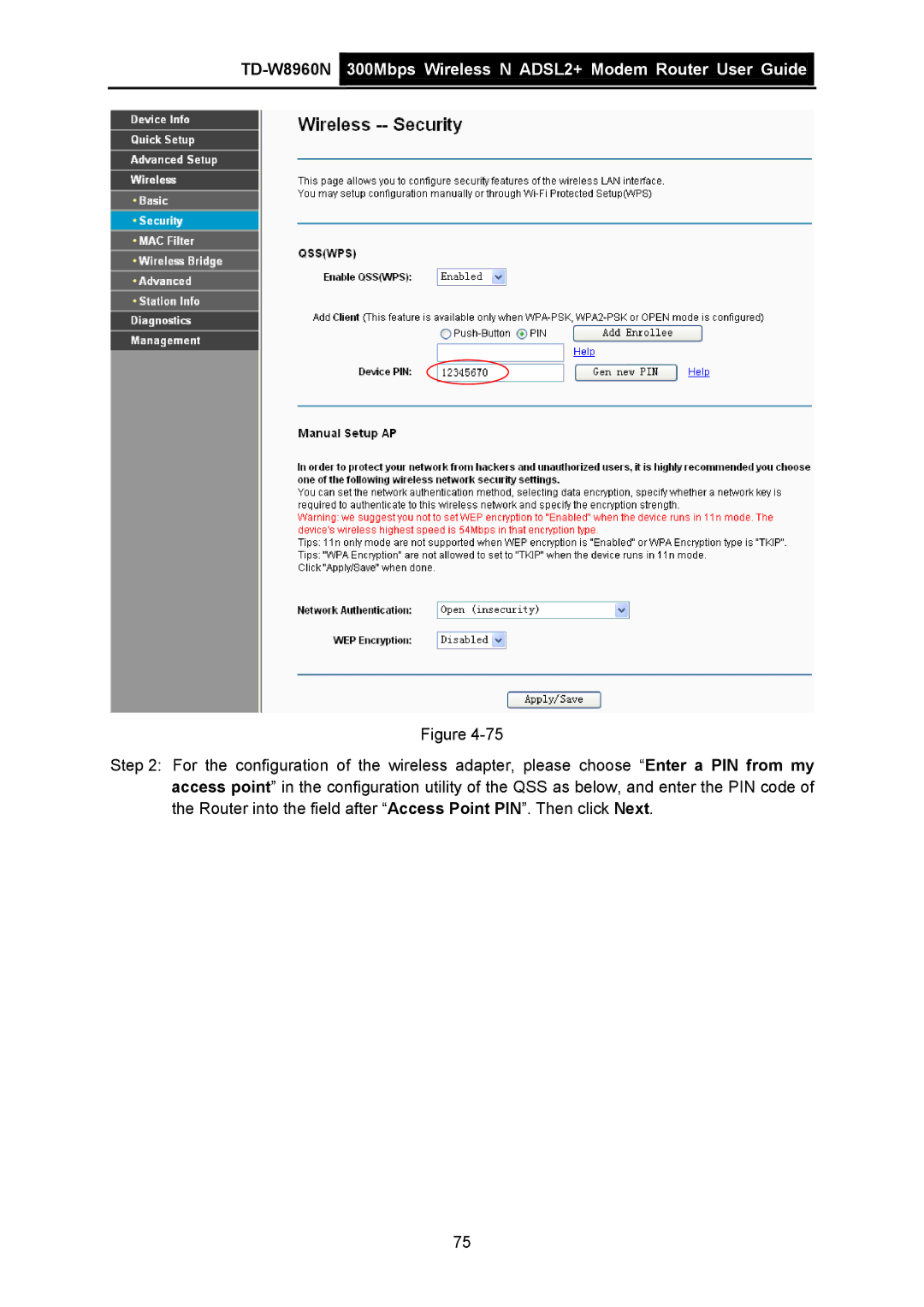TD-W8960N  300Mbps Wireless N ADSL2+ Modem Router User Guide
300Mbps Wireless N ADSL2+ Modem Router User Guide
Figure
Step 2: For the configuration of the wireless adapter, please choose “Enter a PIN from my access point” in the configuration utility of the QSS as below, and enter the PIN code of the Router into the field after “Access Point PIN”. Then click Next.
75