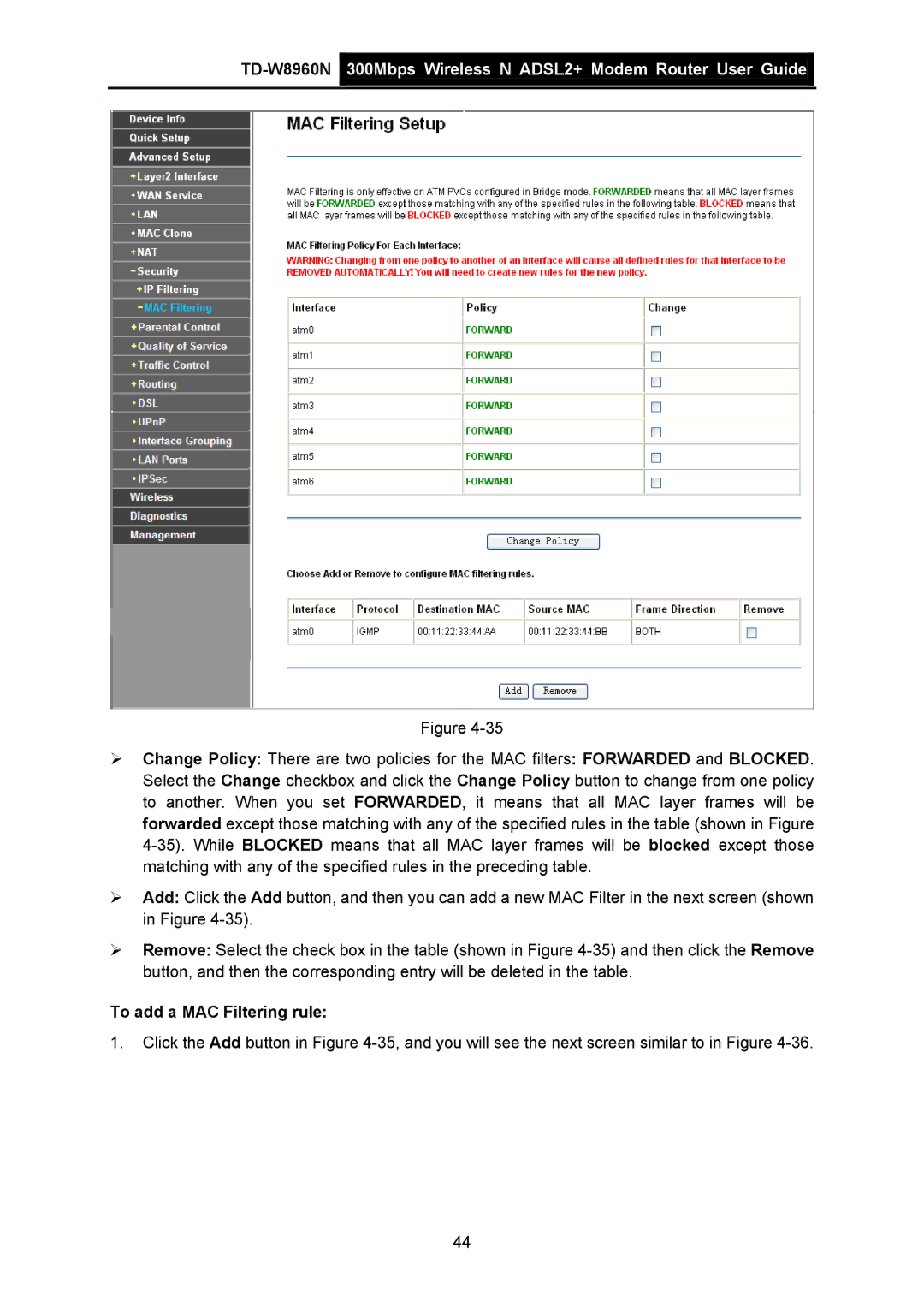TD-W8960N  300Mbps Wireless N ADSL2+ Modem Router User Guide
300Mbps Wireless N ADSL2+ Modem Router User Guide
Figure
¾Change Policy: There are two policies for the MAC filters: FORWARDED and BLOCKED. Select the Change checkbox and click the Change Policy button to change from one policy to another. When you set FORWARDED, it means that all MAC layer frames will be forwarded except those matching with any of the specified rules in the table (shown in Figure
¾Add: Click the Add button, and then you can add a new MAC Filter in the next screen (shown in Figure
¾Remove: Select the check box in the table (shown in Figure
To add a MAC Filtering rule:
1.Click the Add button in Figure
44