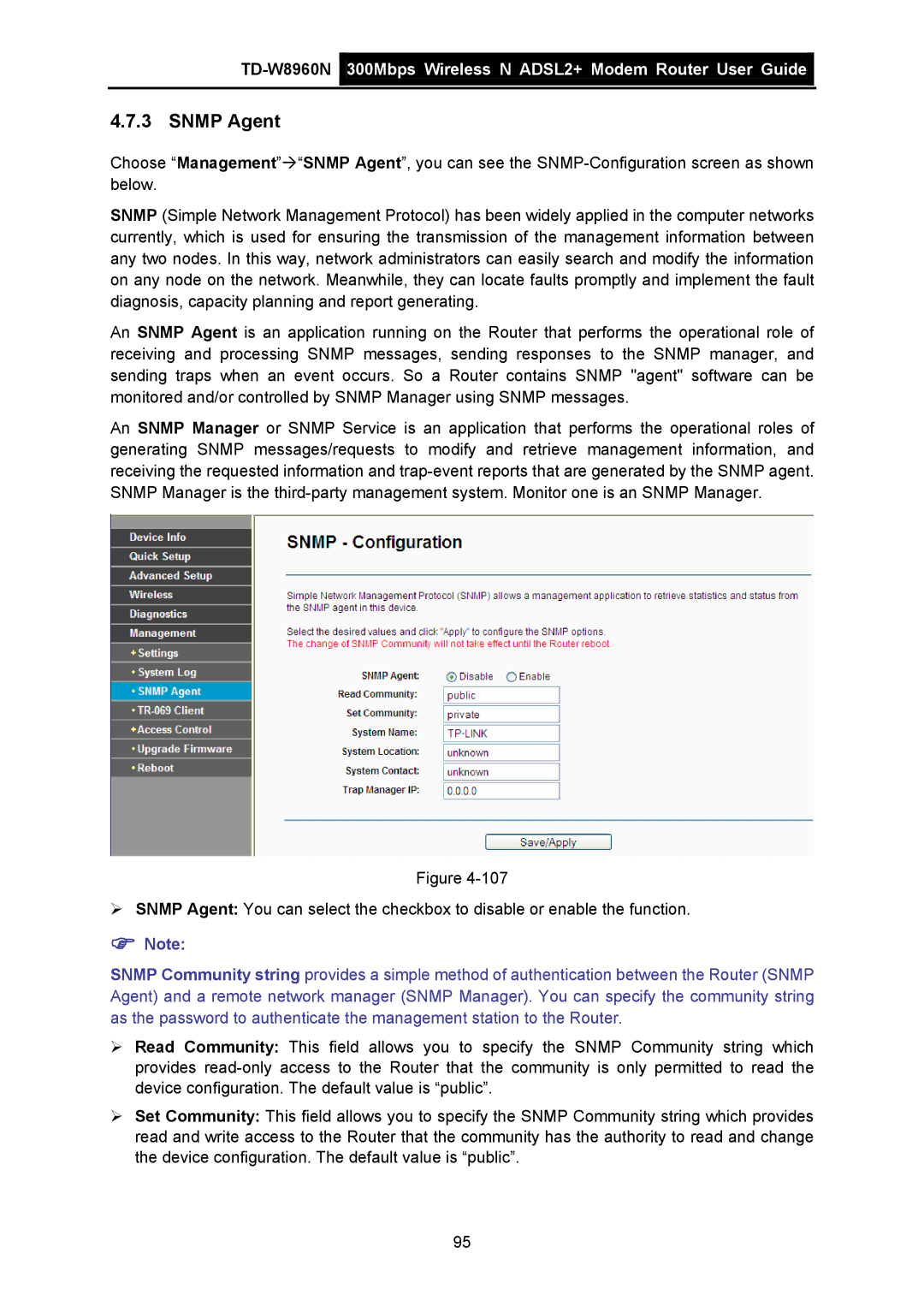TD-W8960N  300Mbps Wireless N ADSL2+ Modem Router User Guide
300Mbps Wireless N ADSL2+ Modem Router User Guide
4.7.3 SNMP Agent
Choose “Management”Æ“SNMP Agent”, you can see the
SNMP (Simple Network Management Protocol) has been widely applied in the computer networks currently, which is used for ensuring the transmission of the management information between any two nodes. In this way, network administrators can easily search and modify the information on any node on the network. Meanwhile, they can locate faults promptly and implement the fault diagnosis, capacity planning and report generating.
An SNMP Agent is an application running on the Router that performs the operational role of receiving and processing SNMP messages, sending responses to the SNMP manager, and sending traps when an event occurs. So a Router contains SNMP "agent" software can be monitored and/or controlled by SNMP Manager using SNMP messages.
An SNMP Manager or SNMP Service is an application that performs the operational roles of generating SNMP messages/requests to modify and retrieve management information, and receiving the requested information and
Figure
¾SNMP Agent: You can select the checkbox to disable or enable the function.
)Note:
SNMP Community string provides a simple method of authentication between the Router (SNMP Agent) and a remote network manager (SNMP Manager). You can specify the community string as the password to authenticate the management station to the Router.
¾Read Community: This field allows you to specify the SNMP Community string which provides
¾Set Community: This field allows you to specify the SNMP Community string which provides read and write access to the Router that the community has the authority to read and change the device configuration. The default value is “public”.
95