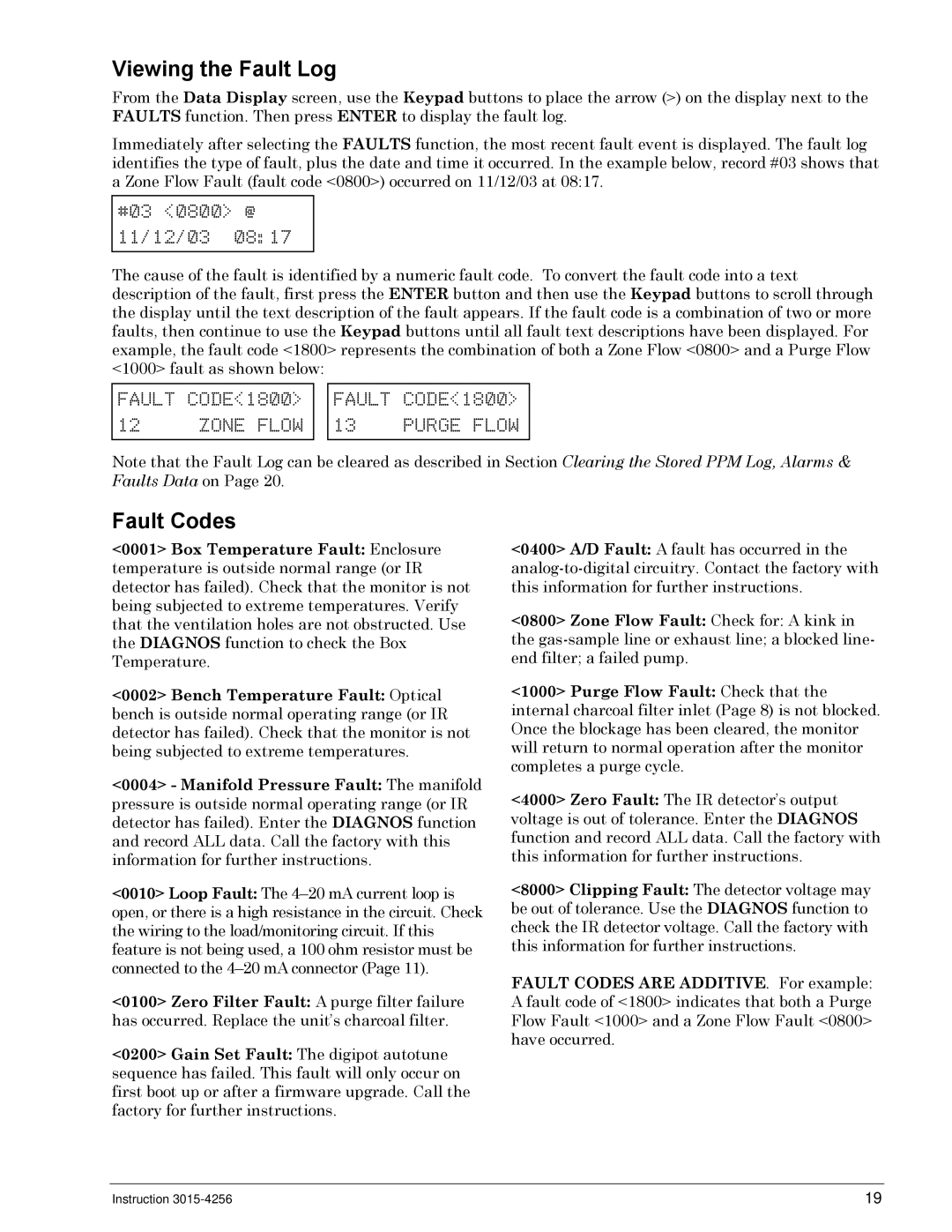3015-4256 specifications
Bacharach 3015-4256 is a highly regarded integrated air quality monitor designed for both commercial and residential applications. This advanced device focuses on detecting and analyzing various air pollutants, ensuring that indoor environments remain healthy and safe for occupants. Its sleek, compact design allows for easy integration into any space, making it an ideal choice for those looking to enhance air quality without compromising aesthetics.One of the standout features of the Bacharach 3015-4256 is its advanced sensor technology. Equipped with multiple sensors, it can accurately measure levels of carbon dioxide, volatile organic compounds, particulate matter, and humidity. This multi-faceted approach to air quality monitoring ensures comprehensive data collection, allowing users to assess and understand their indoor environment better. The sensors undergo rigorous calibration to maintain accuracy over time, which is critical for effective air quality management.
Another key characteristic of the Bacharach 3015-4256 is its real-time data reporting capabilities. The device continuously monitors air quality levels and provides instant feedback through an easy-to-read display. Users can view real-time updates on air quality metrics, helping them make informed decisions about ventilation and air purification needs. Additionally, the monitor can connect to a mobile app, enabling users to access data remotely, set alerts for specific pollutant levels, and track changes over time.
Safety and user-friendliness are central to the design of this air quality monitor. The device features simple installation guidelines, requiring minimal setup to start monitoring air quality effectively. It also incorporates user-friendly controls, allowing individuals to navigate through settings and features with ease.
Moreover, the Bacharach 3015-4256 is designed with energy efficiency in mind. It operates on low power consumption, making it not only cost-effective but also environmentally friendly.
In summary, the Bacharach 3015-4256 is a sophisticated air quality monitor that offers advanced sensor technology, real-time data reporting, ease of use, and energy-efficient design. Its blend of performance and practicality makes it a valuable tool for anyone committed to maintaining a healthy indoor environment.