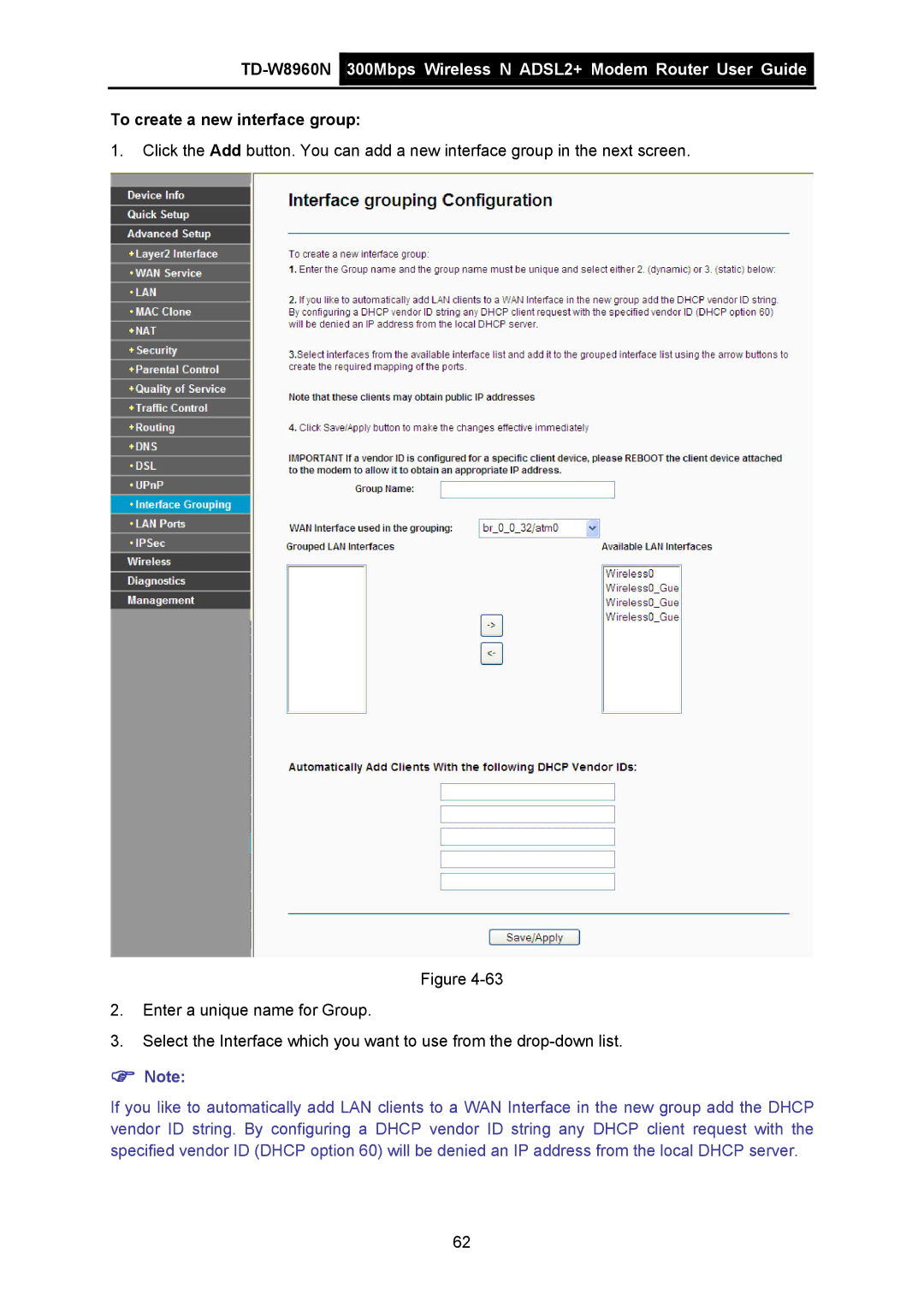TD-W8960N  300Mbps Wireless N ADSL2+ Modem Router User Guide
300Mbps Wireless N ADSL2+ Modem Router User Guide
To create a new interface group:
1.Click the Add button. You can add a new interface group in the next screen.
Figure
2.Enter a unique name for Group.
3.Select the Interface which you want to use from the
)Note:
If you like to automatically add LAN clients to a WAN Interface in the new group add the DHCP vendor ID string. By configuring a DHCP vendor ID string any DHCP client request with the specified vendor ID (DHCP option 60) will be denied an IP address from the local DHCP server.
62