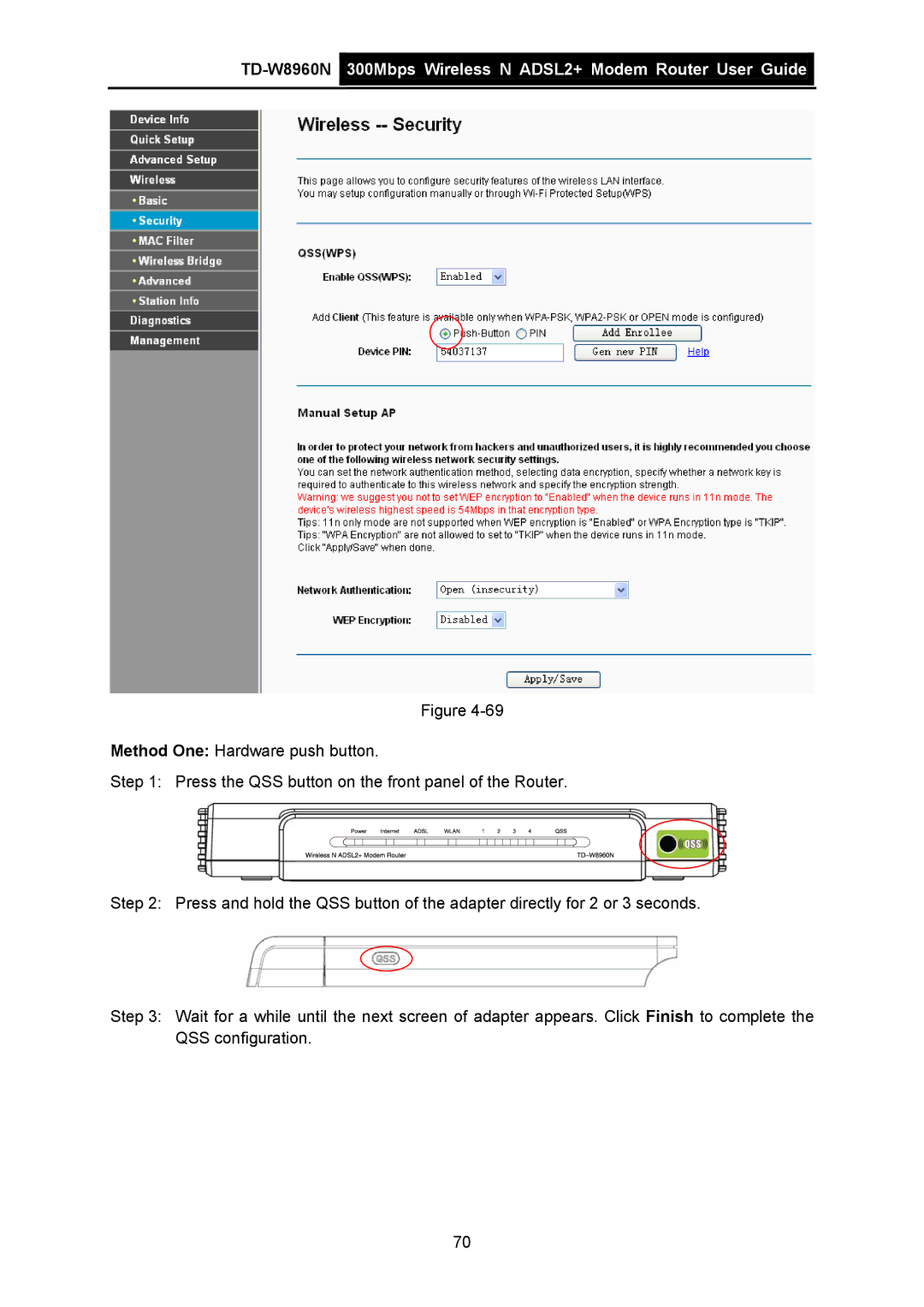TD-W8960N  300Mbps Wireless N ADSL2+ Modem Router User Guide
300Mbps Wireless N ADSL2+ Modem Router User Guide
Figure
Method One: Hardware push button.
Step 1: Press the QSS button on the front panel of the Router.
Step 2: Press and hold the QSS button of the adapter directly for 2 or 3 seconds.
Step 3: Wait for a while until the next screen of adapter appears. Click Finish to complete the QSS configuration.
70