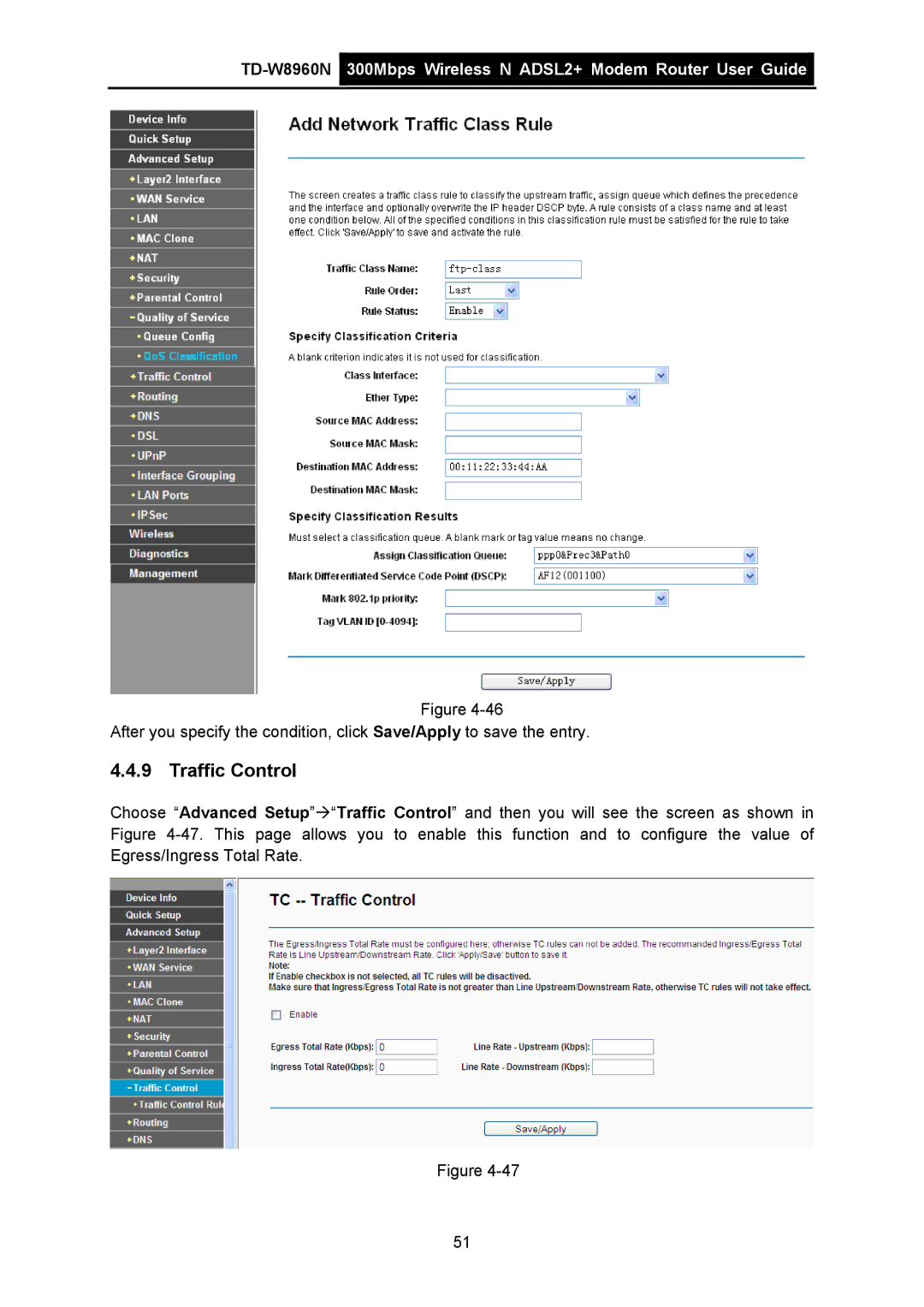TD-W8960N  300Mbps Wireless N ADSL2+ Modem Router User Guide
300Mbps Wireless N ADSL2+ Modem Router User Guide
Figure
After you specify the condition, click Save/Apply to save the entry.
4.4.9 Traffic Control
Choose “Advanced Setup”Æ“Traffic Control” and then you will see the screen as shown in Figure
Figure
51