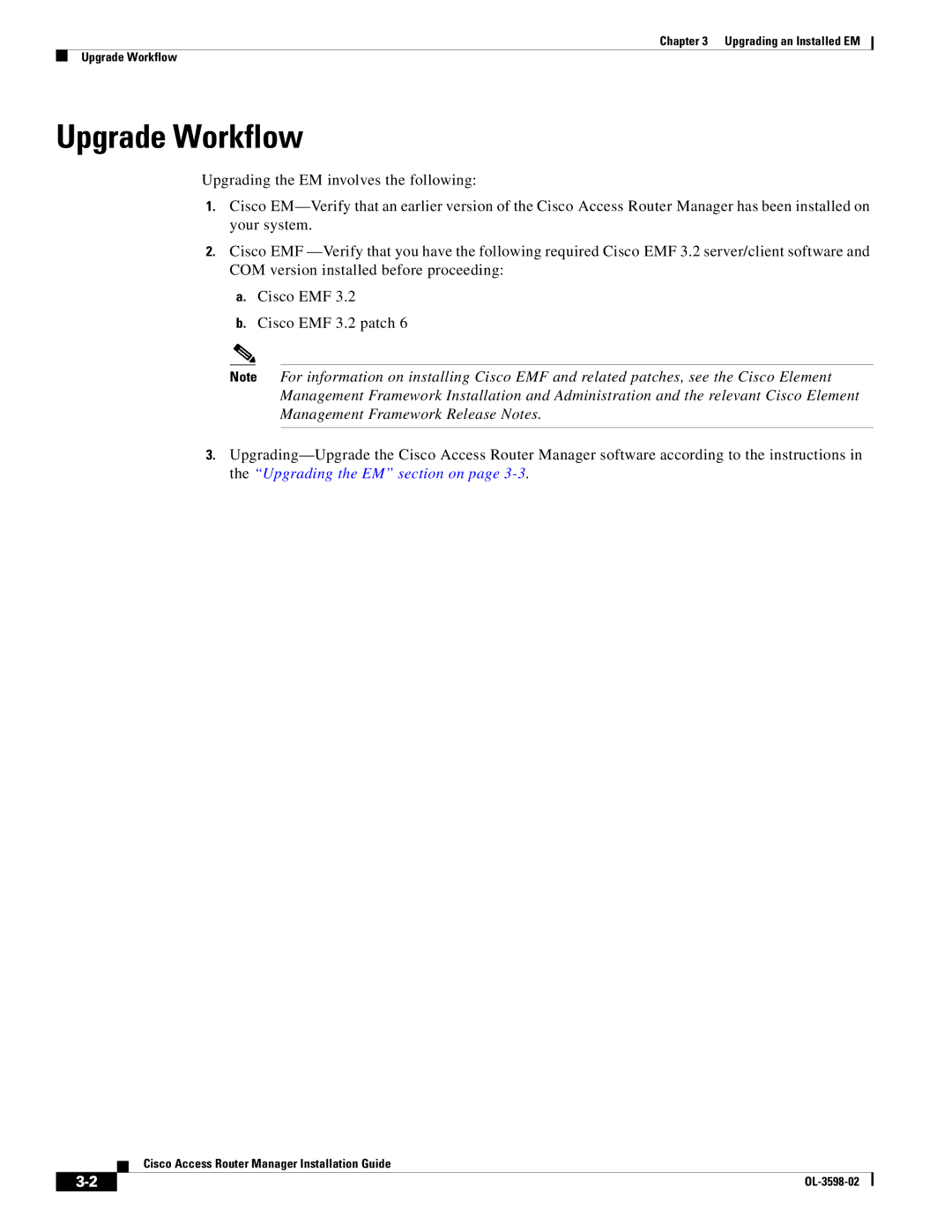Chapter 3 Upgrading an Installed EM
Upgrade Workflow
Upgrade Workflow
Upgrading the EM involves the following:
1.Cisco
2.Cisco EMF
a.Cisco EMF 3.2
b.Cisco EMF 3.2 patch 6
Note For information on installing Cisco EMF and related patches, see the Cisco Element Management Framework Installation and Administration and the relevant Cisco Element Management Framework Release Notes.
3.
Cisco Access Router Manager Installation Guide
|
| |
|