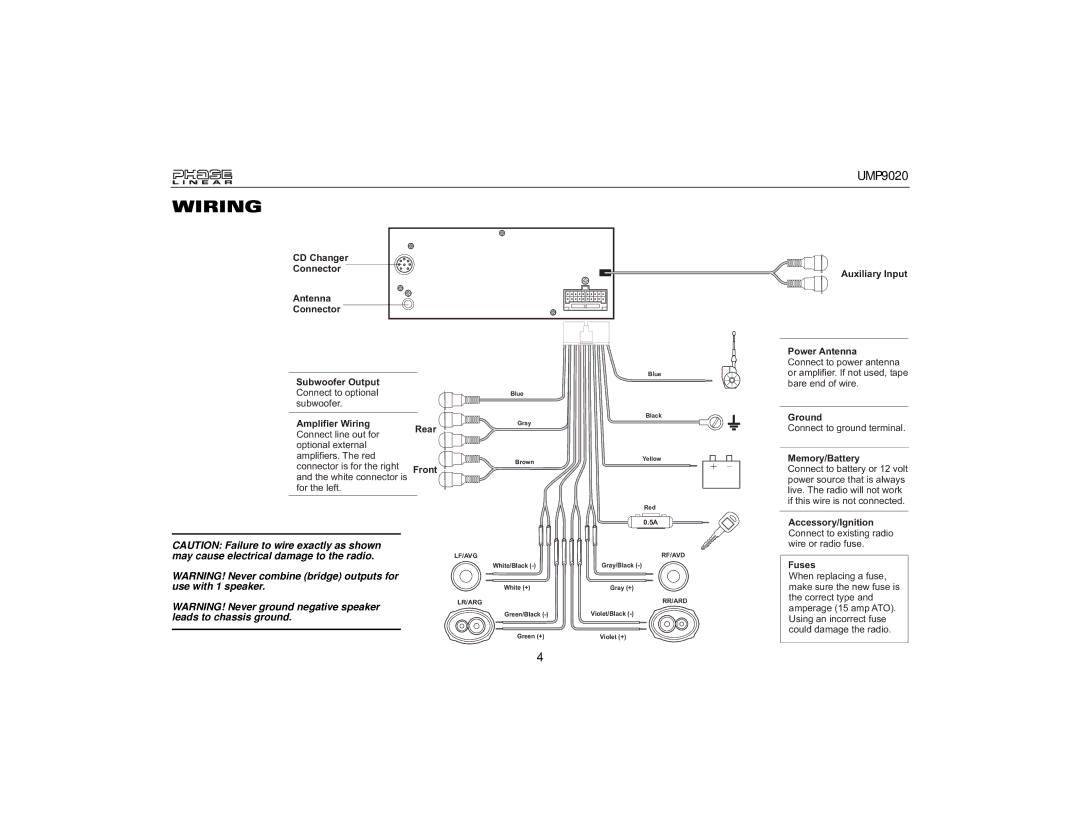UMP9020
WIRING
CD Changer
Connector
Antenna
Connector
Subwoofer Output Connect to optional subwoofer.
15
Blue
Blue
Auxiliary Input
Power Antenna
Connect to power antenna or amplifier. If not used, tape bare end of wire.
Amplifier Wiring Connect line out for optional external amplifiers. The red connector is for the right and the white connector is for the left.
Rear
Front
Black
Gray
Brown | Yellow |
|
+
Ground
Connect to ground terminal.
Memory/Battery
Connect to battery or 12 volt power source that is always live. The radio will not work if this wire is not connected.
CAUTION: Failure to wire exactly as shown may cause electrical damage to the radio.
WARNING! Never combine (bridge) outputs for use with 1 speaker.
WARNING! Never ground negative speaker leads to chassis ground.
LF/AVG
White/Black
White (+)
LR/ARG
Green/Black
Red
0.5A |
RF/AVD
Gray/Black
Gray (+)
RR/ARD
Violet/Black
Accessory/Ignition Connect to existing radio wire or radio fuse.
Fuses
When replacing a fuse, make sure the new fuse is the correct type and amperage (15 amp ATO). Using an incorrect fuse could damage the radio.
Green (+) | Violet (+) |
4