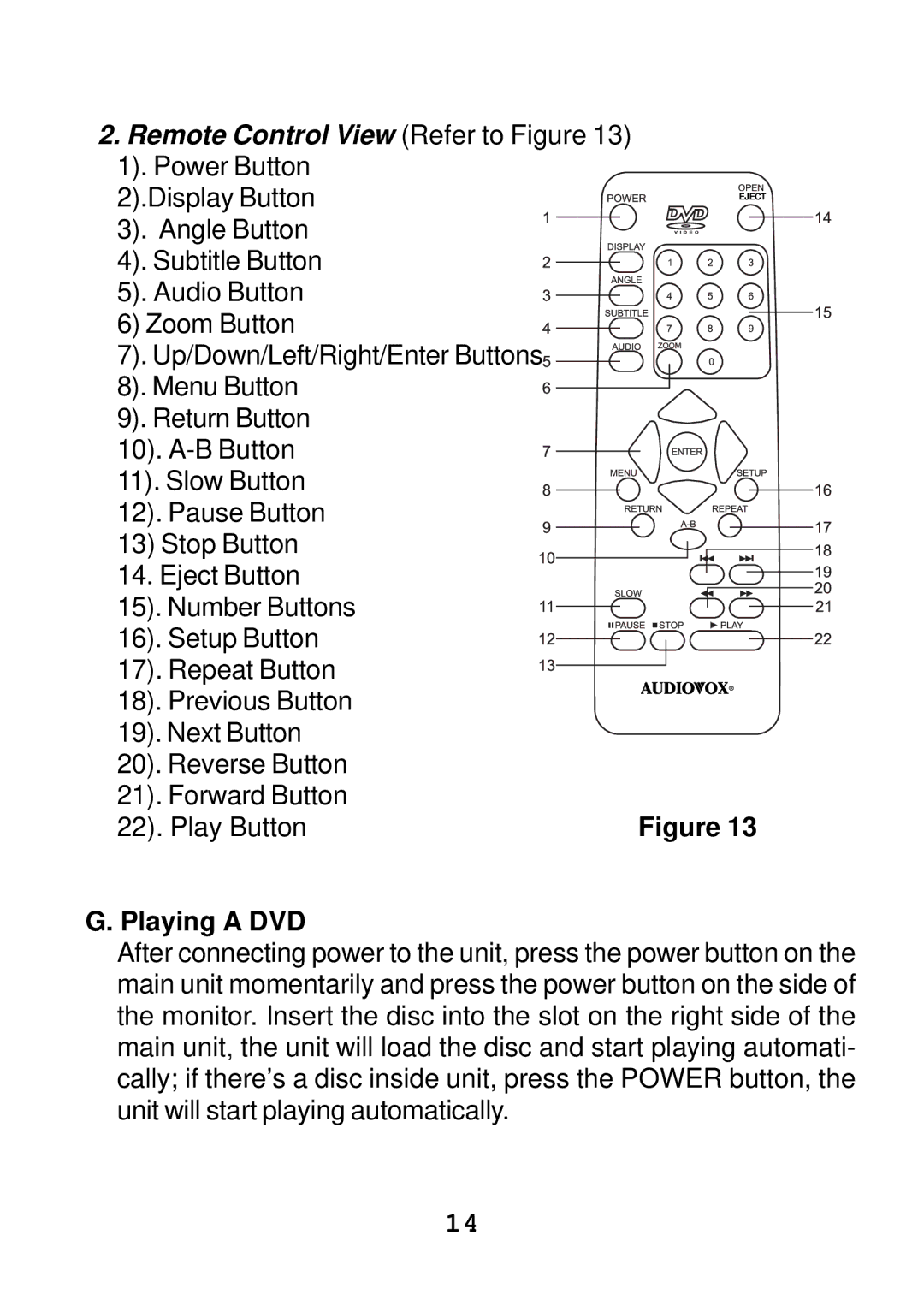2.Remote Control View (Refer to Figure 13) 1). Power Button
2).Display Button | EJECT |
3). Angle Button |
|
4). Subtitle Button |
|
5). Audio Button |
|
6) Zoom Button |
|
7). Up/Down/Left/Right/Enter Buttons |
|
8). Menu Button |
|
9). Return Button |
|
10). |
|
11). Slow Button |
|
12). Pause Button |
|
13) Stop Button |
|
14. Eject Button |
|
15). Number Buttons |
|
16). Setup Button |
|
17). Repeat Button |
|
18). Previous Button |
|
19). Next Button |
|
20). Reverse Button |
|
21). Forward Button | Figure 13 |
22). Play Button |
G. Playing A DVD
After connecting power to the unit, press the power button on the main unit momentarily and press the power button on the side of the monitor. Insert the disc into the slot on the right side of the main unit, the unit will load the disc and start playing automati- cally; if there’s a disc inside unit, press the POWER button, the unit will start playing automatically.
14