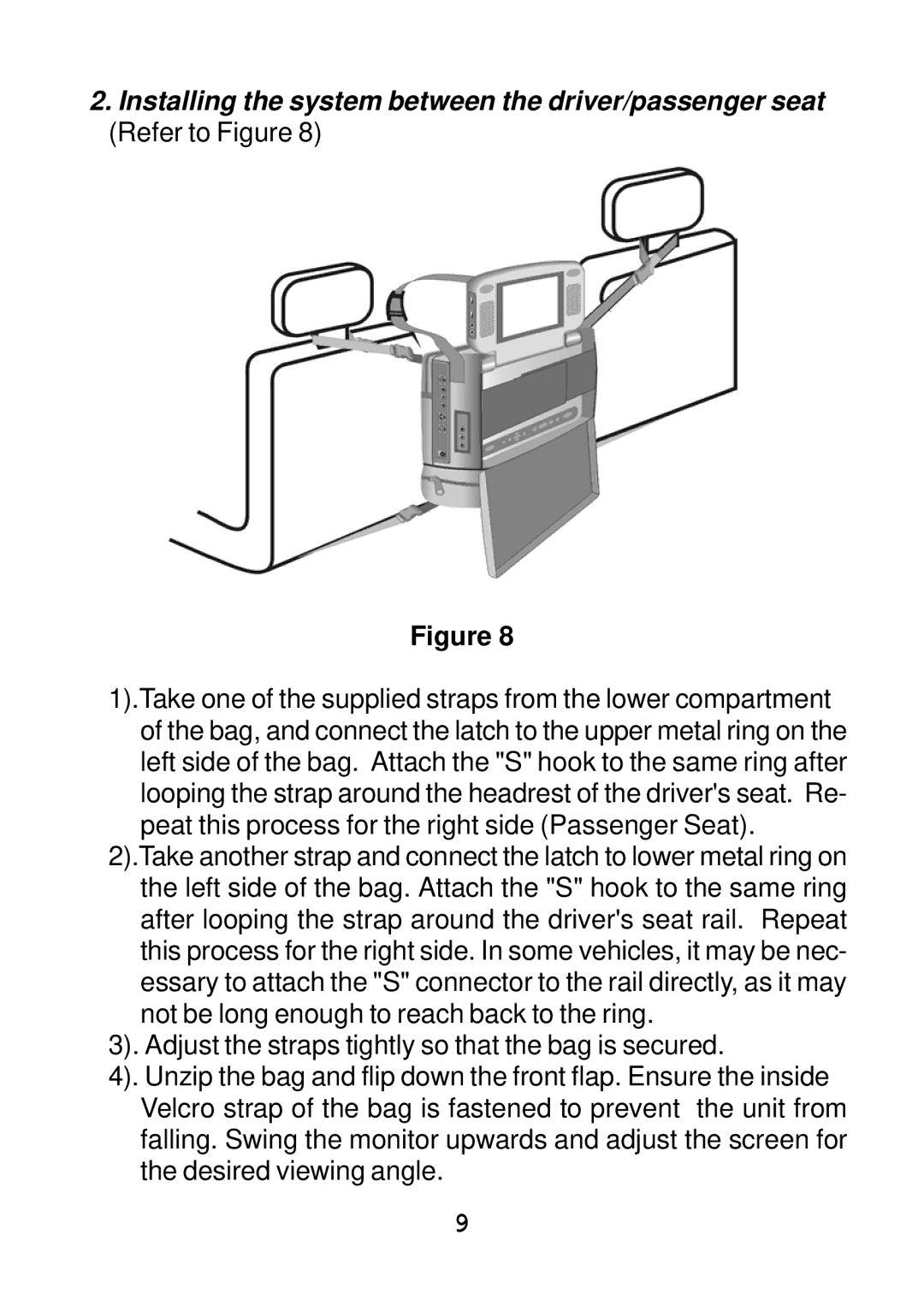2.Installing the system between the driver/passenger seat (Refer to Figure 8)
Figure 8
1).Take one of the supplied straps from the lower compartment of the bag, and connect the latch to the upper metal ring on the left side of the bag. Attach the "S" hook to the same ring after looping the strap around the headrest of the driver's seat. Re- peat this process for the right side (Passenger Seat).
2).Take another strap and connect the latch to lower metal ring on the left side of the bag. Attach the "S" hook to the same ring after looping the strap around the driver's seat rail. Repeat this process for the right side. In some vehicles, it may be nec- essary to attach the "S" connector to the rail directly, as it may not be long enough to reach back to the ring.
3). Adjust the straps tightly so that the bag is secured.
4). Unzip the bag and flip down the front flap. Ensure the inside Velcro strap of the bag is fastened to prevent the unit from falling. Swing the monitor upwards and adjust the screen for the desired viewing angle.
9