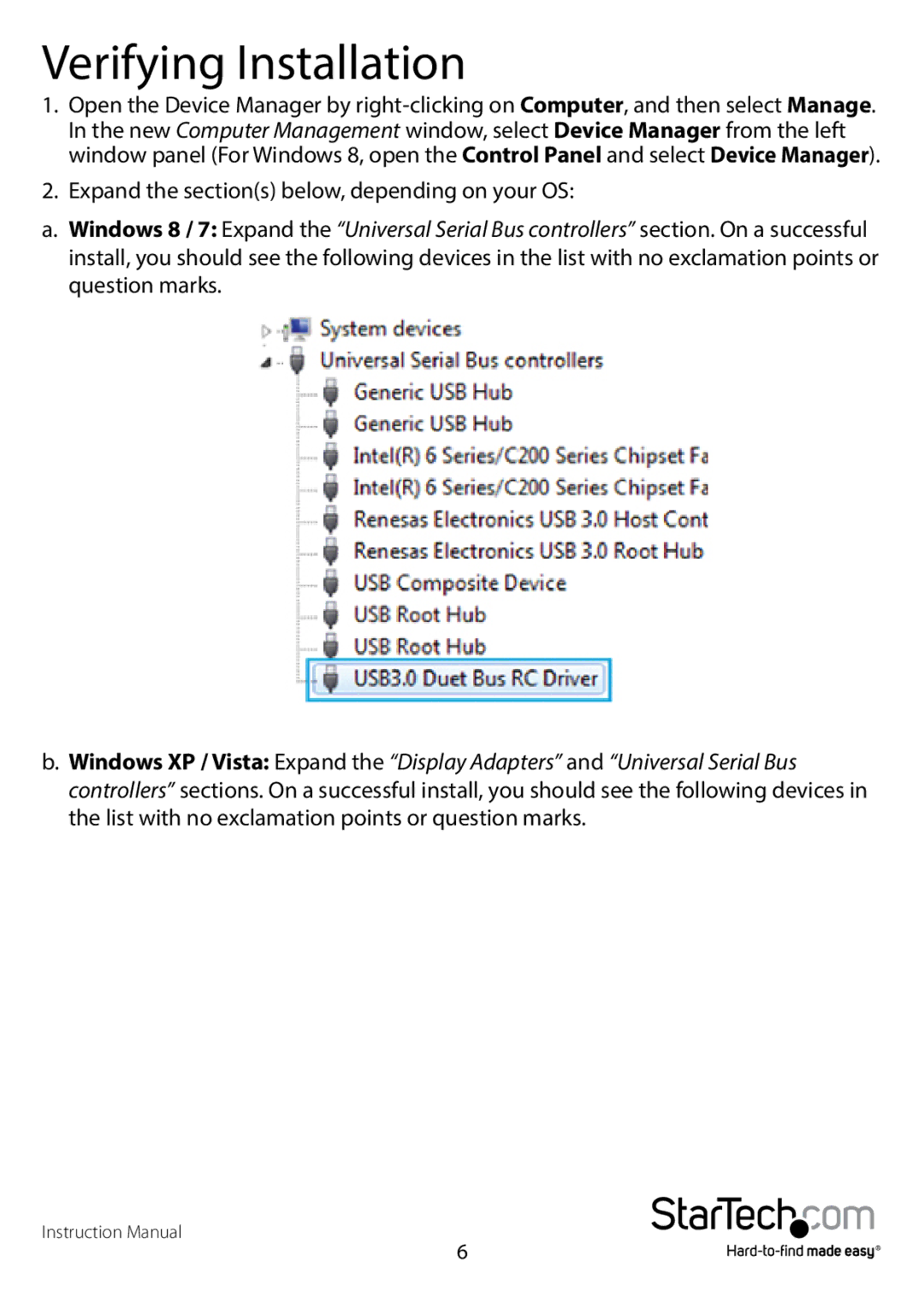Verifying Installation
1.Open the Device Manager by
2.Expand the section(s) below, depending on your OS:
a.Windows 8 / 7: Expand the “Universal Serial Bus controllers” section. On a successful install, you should see the following devices in the list with no exclamation points or question marks.
b.Windows XP / Vista: Expand the “Display Adapters” and “Universal Serial Bus controllers” sections. On a successful install, you should see the following devices in the list with no exclamation points or question marks.
Instruction Manual
6