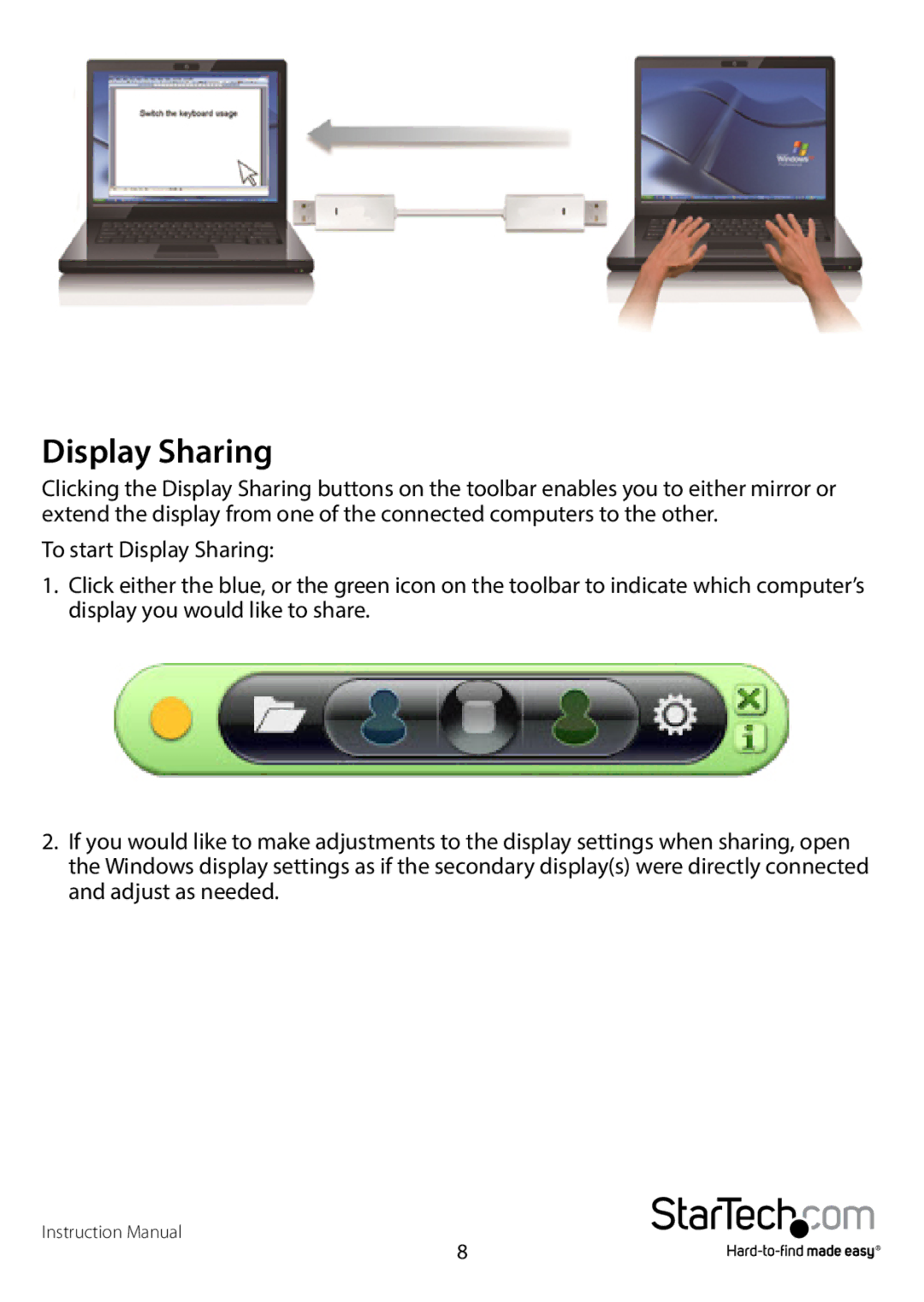Display Sharing
Clicking the Display Sharing buttons on the toolbar enables you to either mirror or extend the display from one of the connected computers to the other.
To start Display Sharing:
1.Click either the blue, or the green icon on the toolbar to indicate which computer’s display you would like to share.
2.If you would like to make adjustments to the display settings when sharing, open the Windows display settings as if the secondary display(s) were directly connected and adjust as needed.
Instruction Manual
8