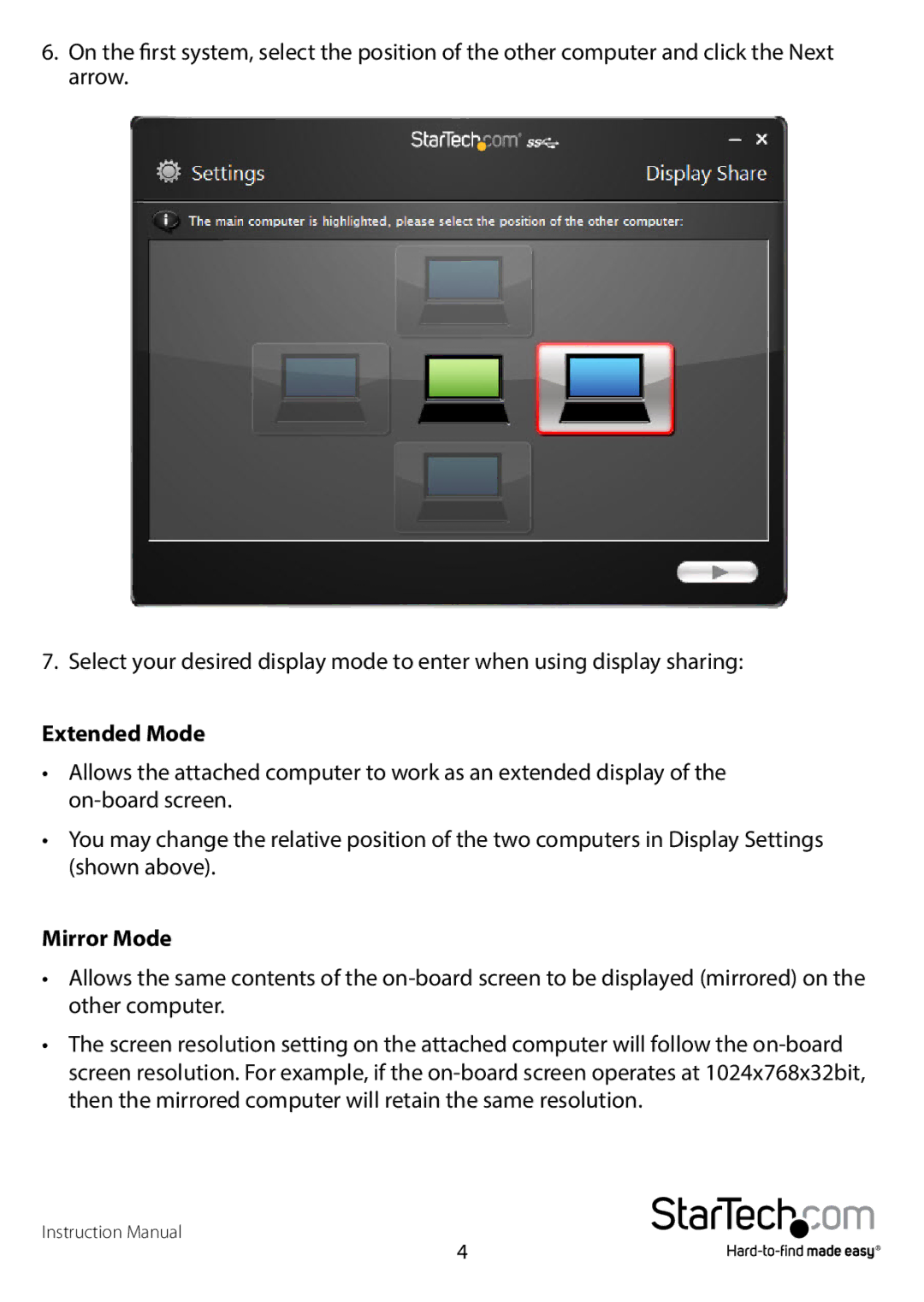6.On the first system, select the position of the other computer and click the Next arrow.
7. Select your desired display mode to enter when using display sharing:
Extended Mode
•Allows the attached computer to work as an extended display of the
•You may change the relative position of the two computers in Display Settings (shown above).
Mirror Mode
•Allows the same contents of the
•The screen resolution setting on the attached computer will follow the
Instruction Manual
4