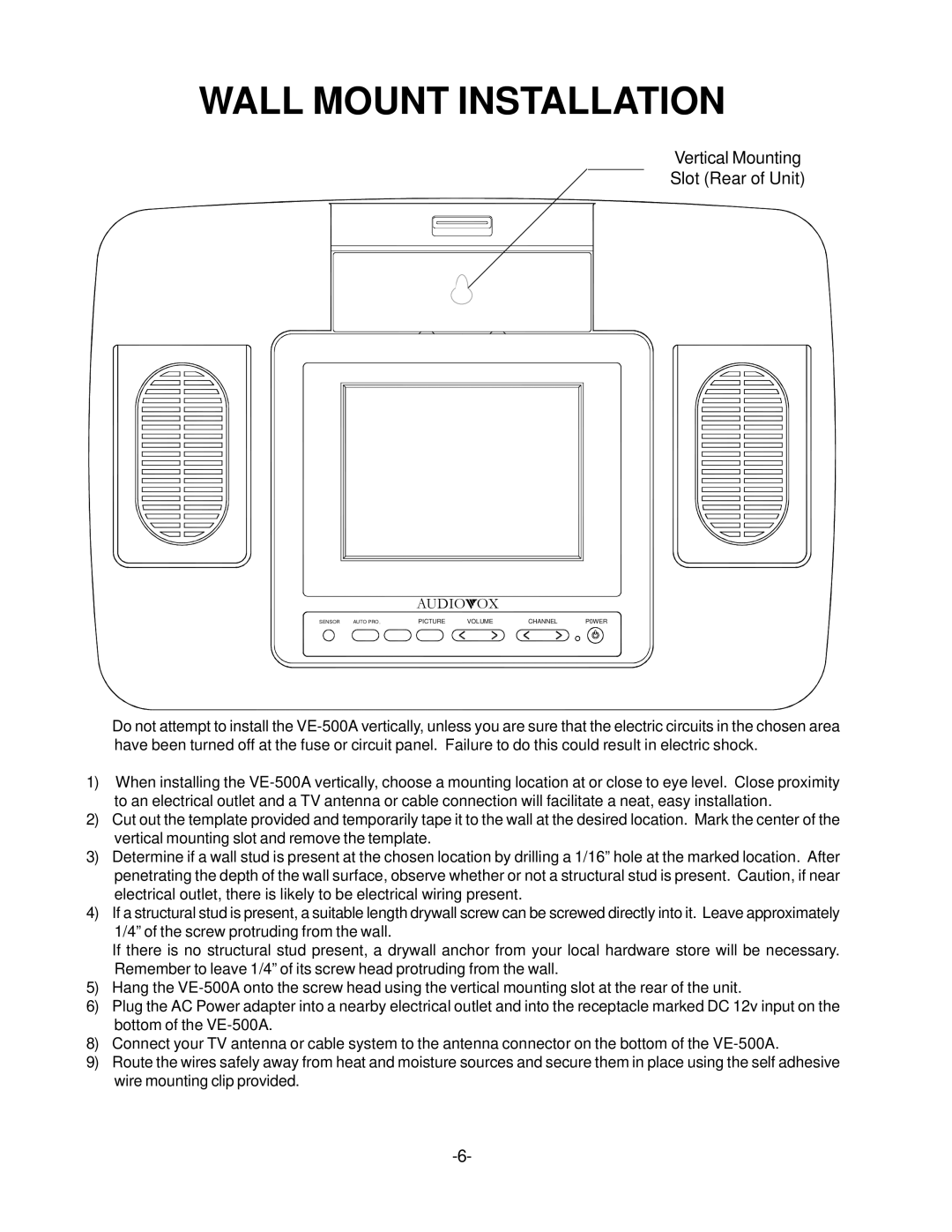WALL MOUNT INSTALLATION
Vertical Mounting
Slot (Rear of Unit)
AUDIO
 OXTM
OXTM
|
|
| SENSOR AUTO PRO | AV/TV | PICTURE | VOLUME |
| CHANNEL | P0WER |
|
| |||||||
|
|
|
|
|
|
|
|
|
|
|
|
|
|
|
|
|
|
|
|
|
|
|
|
|
|
|
|
|
|
|
|
|
|
|
|
|
|
|
|
|
|
|
|
|
|
|
|
|
|
|
|
|
|
|
|
|
|
|
|
|
|
|
|
|
|
|
|
|
|
|
|
|
|
|
|
|
|
|
|
|
|
|
|
|
|
|
|
|
|
|
|
|
|
|
|
|
|
|
|
|
|
|
|
|
|
|
|
|
|
|
|
|
|
|
|
|
|
|
|
|
|
|
|
|
|
|
|
|
|
|
|
|
Do not attempt to install the
1)When installing the
2)Cut out the template provided and temporarily tape it to the wall at the desired location. Mark the center of the vertical mounting slot and remove the template.
3)Determine if a wall stud is present at the chosen location by drilling a 1/16” hole at the marked location. After penetrating the depth of the wall surface, observe whether or not a structural stud is present. Caution, if near electrical outlet, there is likely to be electrical wiring present.
4)If a structural stud is present, a suitable length drywall screw can be screwed directly into it. Leave approximately 1/4” of the screw protruding from the wall.
If there is no structural stud present, a drywall anchor from your local hardware store will be necessary. Remember to leave 1/4” of its screw head protruding from the wall.
5)Hang the
6)Plug the AC Power adapter into a nearby electrical outlet and into the receptacle marked DC 12v input on the bottom of the
8)Connect your TV antenna or cable system to the antenna connector on the bottom of the
9)Route the wires safely away from heat and moisture sources and secure them in place using the self adhesive wire mounting clip provided.