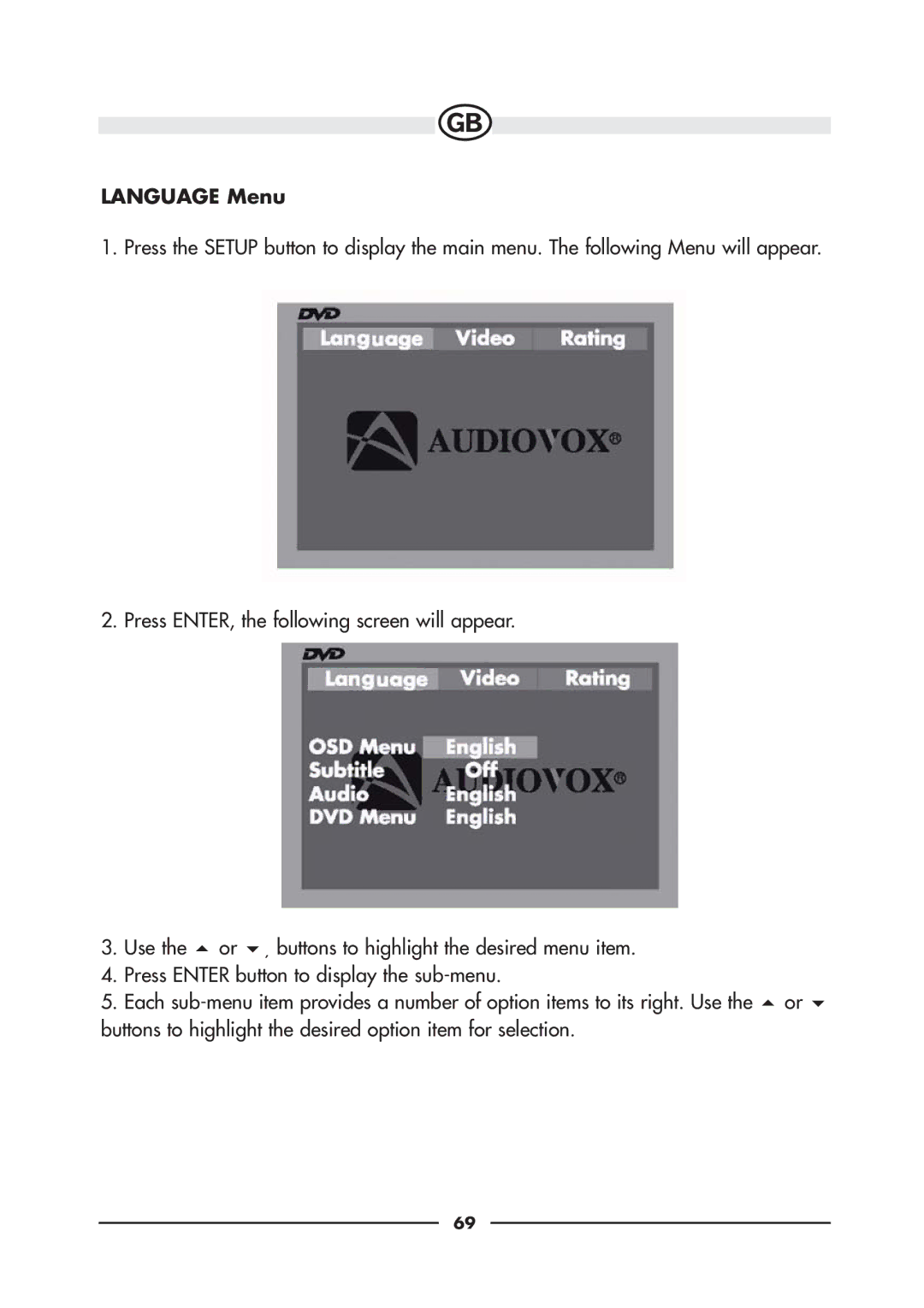LANGUAGE Menu
1. Press the SETUP button to display the main menu. The following Menu will appear.
2. Press ENTER, the following screen will appear.
3. | Use the | or ¸ buttons to highlight the desired menu item. |
|
4. | Press ENTER button to display the |
| |
5. Each | or | ||
buttons to highlight the desired option item for selection. |
| ||
69