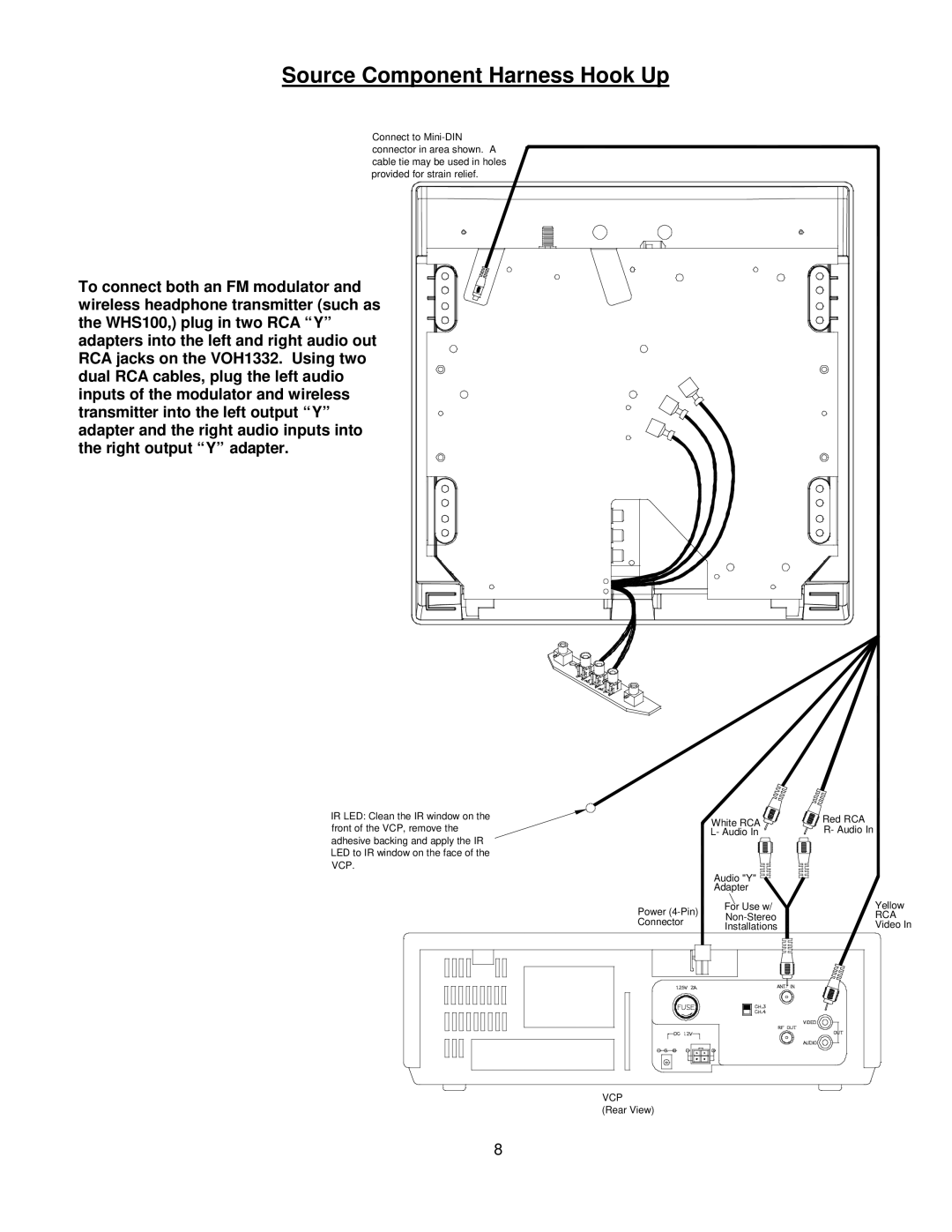Source Component Harness Hook Up
Connect to
To connect both an FM modulator and wireless headphone transmitter (such as the WHS100,) plug in two RCA “Y” adapters into the left and right audio out RCA jacks on the VOH1332. Using two dual RCA cables, plug the left audio inputs of the modulator and wireless transmitter into the left output “Y” adapter and the right audio inputs into the right output “Y” adapter.
IR LED: Clean the IR window on the front of the VCP, remove the adhesive backing and apply the IR LED to IR window on the face of the VCP.
Power
White RCA ![]()
![]() L- Audio In
L- Audio In
Audio "Y" ![]()
![]()
![]()
![]() Adapter
Adapter
For Use w/
![]()
![]()
![]()
![]()
![]() Red RCA
Red RCA
R- Audio In
Yellow
RCA
Video In
8 | VCP |
(Rear View) | |
| |
| 8 |