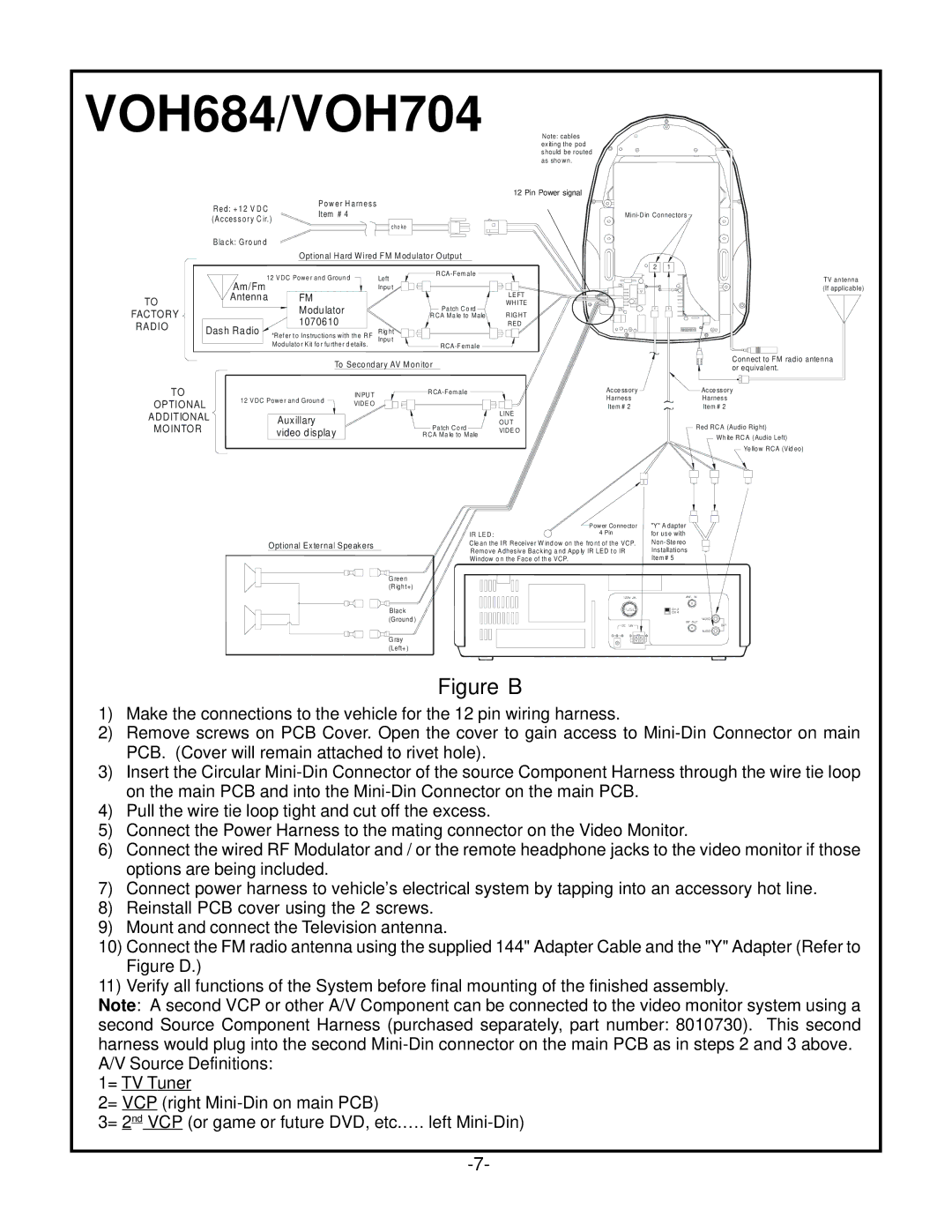VOH683, VOH684, VOH704 specifications
The Audiovox VOH704 is a versatile and innovative mobile entertainment system designed to enhance your in-car experience, making long journeys more enjoyable for all passengers. This unit combines state-of-the-art technology with user-friendly features, catering to a range of entertainment needs while on the road.One of the standout features of the VOH704 is its impressive 7-inch high-resolution LCD display. This screen delivers crisp, vibrant visuals, providing an engaging viewing experience for movies, TV shows, and video games. Its widescreen format is optimized for a cinematic experience, allowing passengers to enjoy a variety of media formats with ease.
The VOH704 is equipped with a built-in DVD player, which supports multiple playback formats, including DVD, CD, and MP3. This versatility ensures that users can enjoy a wide variety of media, whether it's their favorite movies or music playlists. Additionally, the unit is compatible with various video formats, thus accommodating an extensive selection of media files.
Connectivity is another strong point for the Audiovox VOH704. The system comes with USB and SD card inputs, allowing users to easily access their digital media collections. Furthermore, the HDMI input provides seamless connections to external devices such as smartphones, tablets, or gaming consoles, expanding the entertainment options available for passengers.
To facilitate a comfortable viewing experience, the VOH704 features an adjustable mounting system, allowing users to find the perfect viewing angle. This is particularly beneficial for backseat passengers who might have varying preferences for screen placement.
In terms of audio performance, the Audiovox VOH704 does not disappoint. The system incorporates built-in speakers that deliver clear and powerful sound. For those who prefer a more immersive audio experience, users can also connect to their vehicle's sound system via auxiliary input.
Safety and usability are also taken into consideration in the design of the VOH704. The intuitive interface and remote control make it easy for users to navigate through menus and select their desired content without distraction. Additionally, parental controls are built into the system, ensuring that younger passengers can enjoy age-appropriate content.
Overall, the Audiovox VOH704 is a well-rounded mobile entertainment solution that combines impressive display technology with connectivity options, making it a valuable addition to any vehicle. Whether for long road trips or daily commutes, this system helps to transform travel time into quality entertainment time.