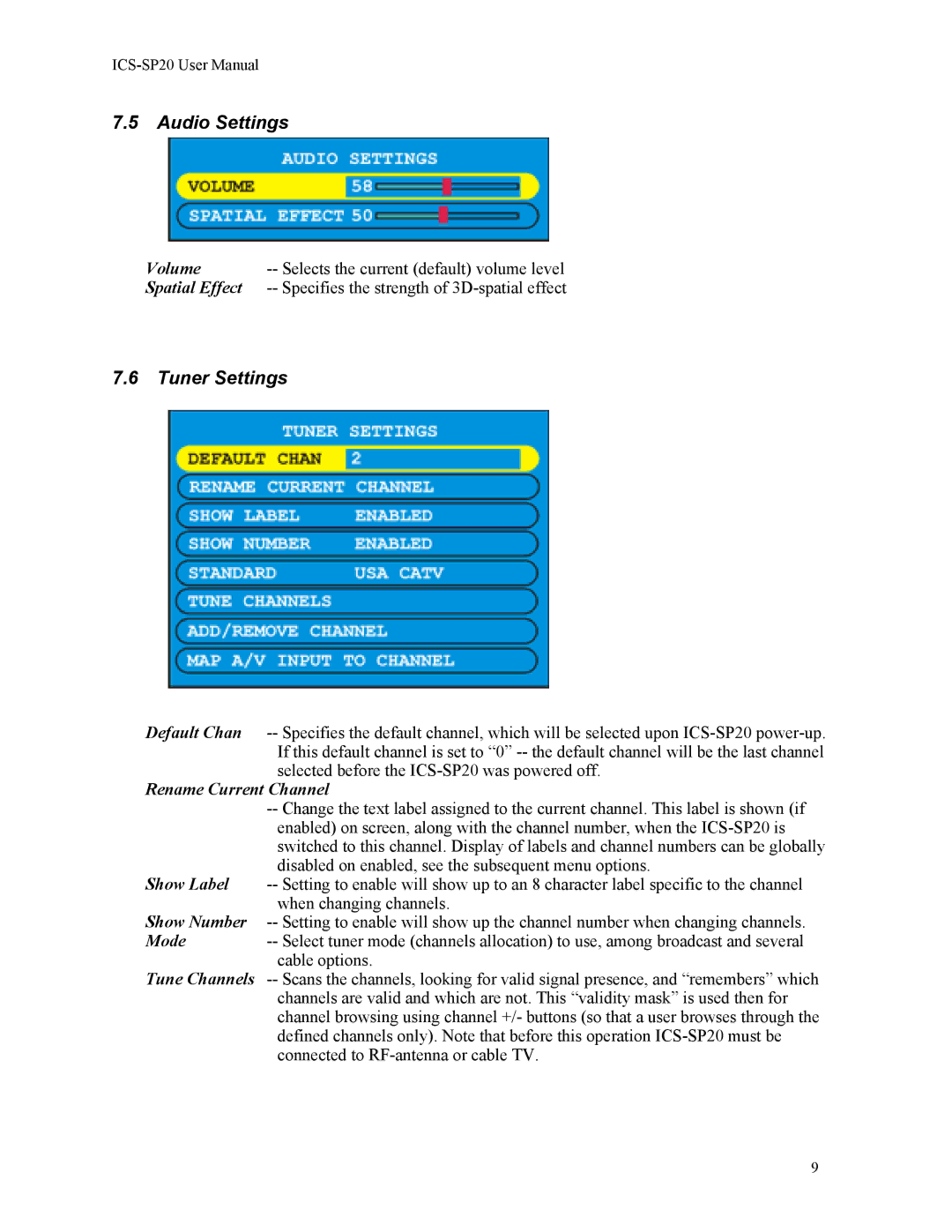ICS-SP20 User Manual
7.5Audio Settings
Volume | -- Selects the current (default) volume level |
Spatial Effect | -- Specifies the strength of 3D-spatial effect |
7.6Tuner Settings
Default Chan -- Specifies the default channel, which will be selected upon ICS-SP20 power-up. If this default channel is set to “0” -- the default channel will be the last channel selected before the ICS-SP20 was powered off.
Rename Current Channel
--Change the text label assigned to the current channel. This label is shown (if enabled) on screen, along with the channel number, when the ICS-SP20 is switched to this channel. Display of labels and channel numbers can be globally disabled on enabled, see the subsequent menu options.
Show Label -- Setting to enable will show up to an 8 character label specific to the channel when changing channels.
Show Number -- Setting to enable will show up the channel number when changing channels.
Mode -- Select tuner mode (channels allocation) to use, among broadcast and several cable options.
Tune Channels -- Scans the channels, looking for valid signal presence, and “remembers” which channels are valid and which are not. This “validity mask” is used then for channel browsing using channel +/- buttons (so that a user browses through the defined channels only). Note that before this operation ICS-SP20 must be connected to RF-antenna or cable TV.