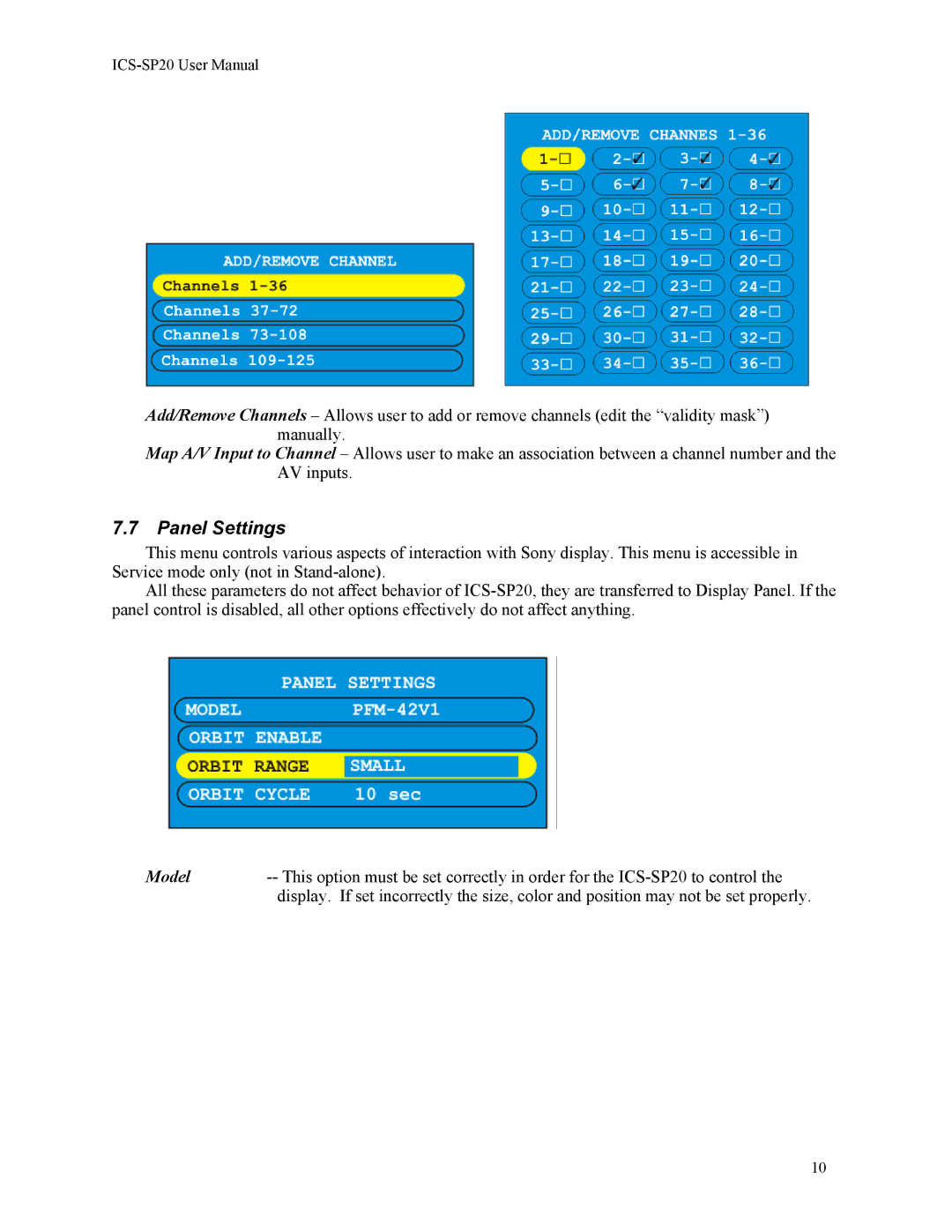Add/Remove Channels – Allows user to add or remove channels (edit the “validity mask”) manually.
Map A/V Input to Channel – Allows user to make an association between a channel number and the AV inputs.
7.7Panel Settings
This menu controls various aspects of interaction with Sony display. This menu is accessible in Service mode only (not in
All these parameters do not affect behavior of
Model | |
| display. If set incorrectly the size, color and position may not be set properly. |
10