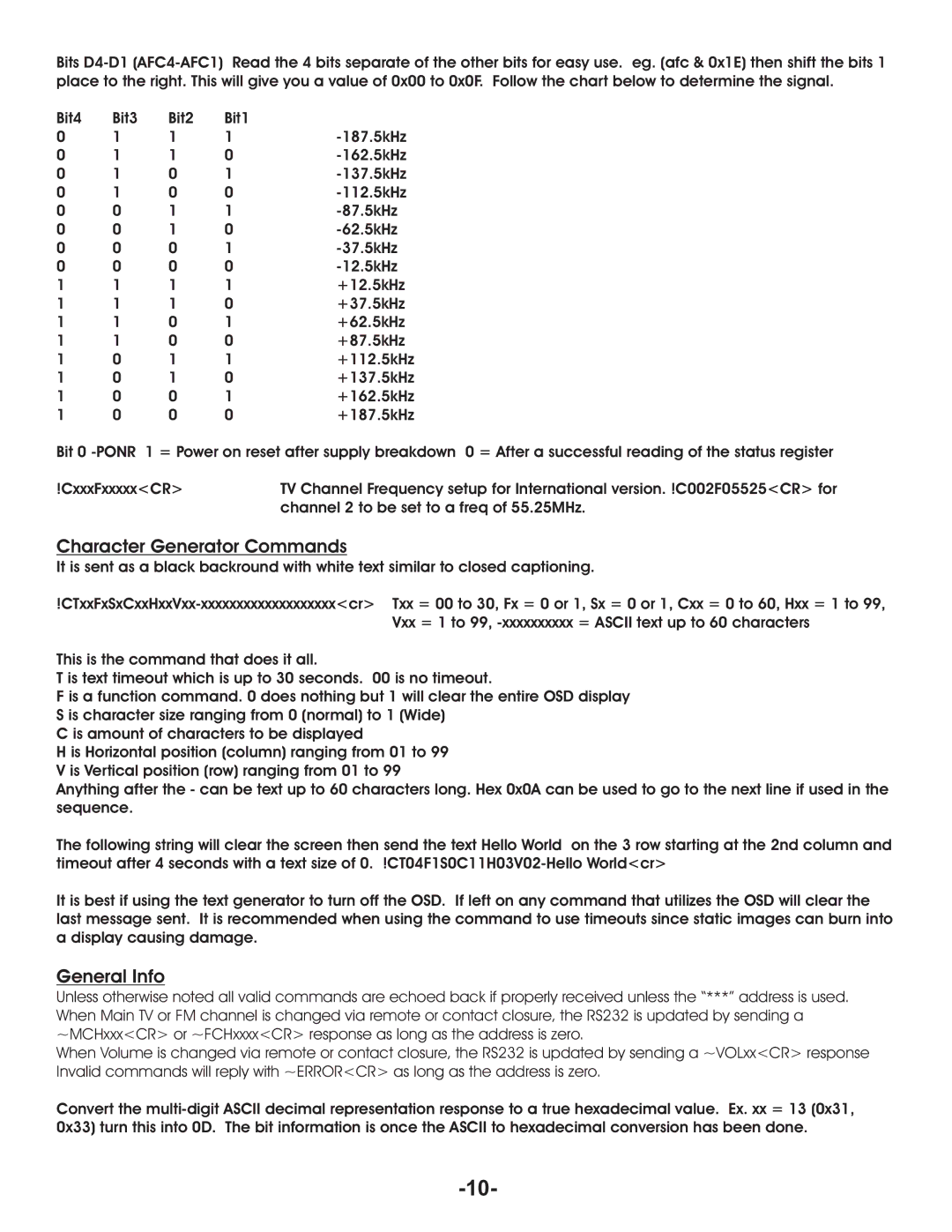Bits
Bit4 | Bit3 | Bit2 | Bit1 |
|
0 | 1 | 1 | 1 | |
0 | 1 | 1 | 0 | |
0 | 1 | 0 | 1 | |
0 | 1 | 0 | 0 | |
0 | 0 | 1 | 1 | |
0 | 0 | 1 | 0 | |
0 | 0 | 0 | 1 | |
0 | 0 | 0 | 0 | |
1 | 1 | 1 | 1 | +12.5kHz |
1 | 1 | 1 | 0 | +37.5kHz |
1 | 1 | 0 | 1 | +62.5kHz |
1 | 1 | 0 | 0 | +87.5kHz |
1 | 0 | 1 | 1 | +112.5kHz |
1 | 0 | 1 | 0 | +137.5kHz |
1 | 0 | 0 | 1 | +162.5kHz |
1 | 0 | 0 | 0 | +187.5kHz |
Bit 0
!CxxxFxxxxx<CR> | TV Channel Frequency setup for International version. !C002F05525<CR> for |
| channel 2 to be set to a freq of 55.25MHz. |
Character Generator Commands
It is sent as a black backround with white text similar to closed captioning.
This is the command that does it all.
T is text timeout which is up to 30 seconds. 00 is no timeout.
F is a function command. 0 does nothing but 1 will clear the entire OSD display S is character size ranging from 0 (normal) to 1 (Wide)
C is amount of characters to be displayed
H is Horizontal position (column) ranging from 01 to 99 V is Vertical position (row) ranging from 01 to 99
Anything after the - can be text up to 60 characters long. Hex 0x0A can be used to go to the next line if used in the sequence.
The following string will clear the screen then send the text Hello World on the 3 row starting at the 2nd column and timeout after 4 seconds with a text size of 0.
It is best if using the text generator to turn off the OSD. If left on any command that utilizes the OSD will clear the last message sent. It is recommended when using the command to use timeouts since static images can burn into a display causing damage.
General Info
Unless otherwise noted all valid commands are echoed back if properly received unless the “***” address is used. When Main TV or FM channel is changed via remote or contact closure, the RS232 is updated by sending a ~MCHxxx<CR> or ~FCHxxxx<CR> response as long as the address is zero.
When Volume is changed via remote or contact closure, the RS232 is updated by sending a ~VOLxx<CR> response Invalid commands will reply with ~ERROR<CR> as long as the address is zero.
Convert the