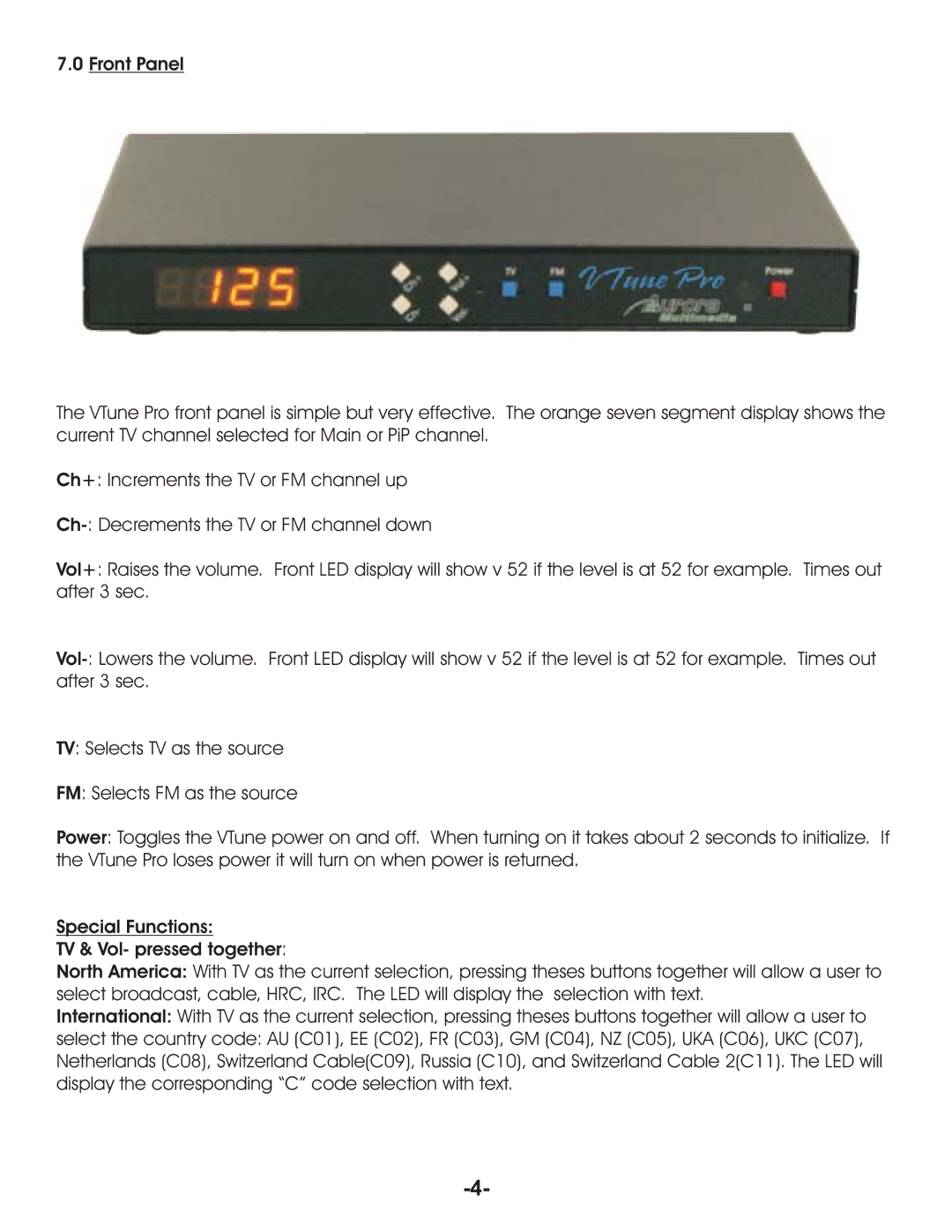7.0Front Panel
The VTune Pro front panel is simple but very effective. The orange seven segment display shows the current TV channel selected for Main or PiP channel.
Ch+: Increments the TV or FM channel up
Vol+: Raises the volume. Front LED display will show v 52 if the level is at 52 for example. Times out after 3 sec.
TV: Selects TV as the source
FM: Selects FM as the source
Power: Toggles the VTune power on and off. When turning on it takes about 2 seconds to initialize. If the VTune Pro loses power it will turn on when power is returned.
Special Functions:
TV & Vol- pressed together:
North America: With TV as the current selection, pressing theses buttons together will allow a user to select broadcast, cable, HRC, IRC. The LED will display the selection with text.
International: With TV as the current selection, pressing theses buttons together will allow a user to
select the country code: AU (C01), EE (C02), FR (C03), GM (C04), NZ (C05), UKA (C06), UKC (C07), Netherlands (C08), Switzerland Cable(C09), Russia (C10), and Switzerland Cable 2(C11). The LED will display the corresponding “C” code selection with text.