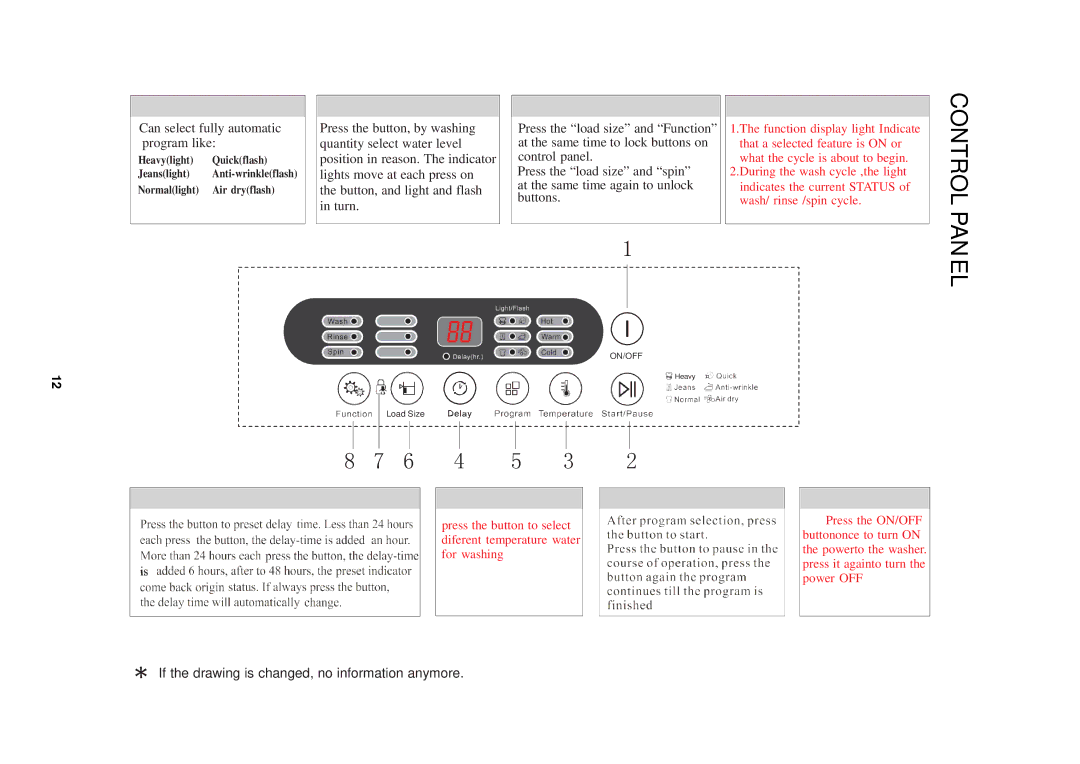Can select fully automatic program like:
Heavy(light) Quick(flash) Jeans(light)
Normal(light) Air dry(flash)
Press the button, by washing quantity select water level position in reason. The indicator lights move at each press on the button, and light and flash in turn.
Press the “load size” and “Function” at the same time to lock buttons on control panel.
Press the “load size” and “spin” at the same time again to unlock buttons.
1.The function display light Indicate that a selected feature is ON or what the cycle is about to begin. 2.During the wash cycle ,the light indicates the current STATUS of
wash/ rinse /spin cycle.
CONTROL PAN
12
1
EL
ON/OFF
Heavy
Load Size
8 7 6 4 5 3
press the button to select diferent temperature water for washing
2
2.Start/Pause
Press the ON/OFF buttononce to turn ON the powerto the washer. press it againto turn the power OFF
If the drawing is changed, no information anymore.