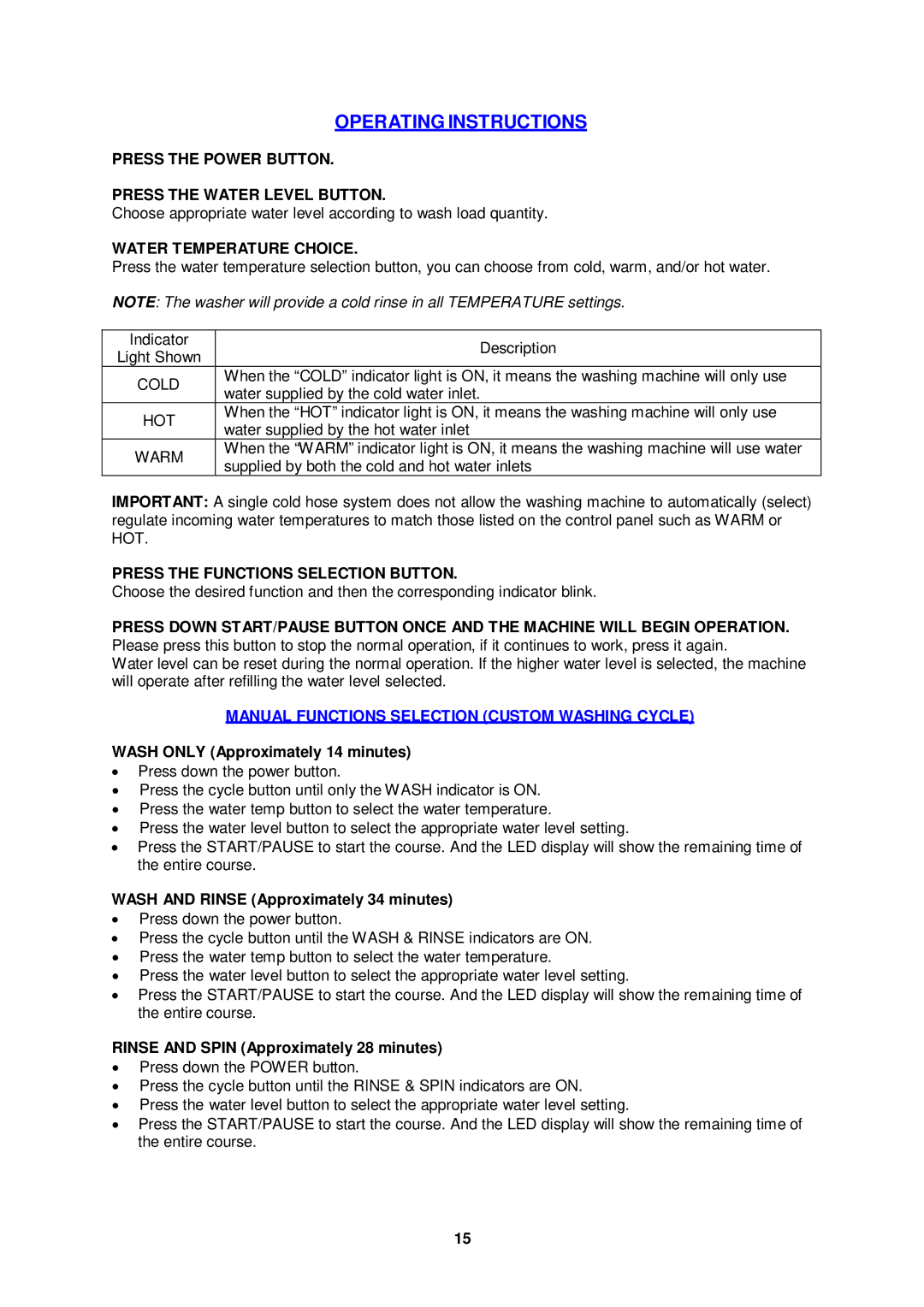OPERATING INSTRUCTIONS
PRESS THE POWER BUTTON.
PRESS THE WATER LEVEL BUTTON.
Choose appropriate water level according to wash load quantity.
WATER TEMPERATURE CHOICE.
Press the water temperature selection button, you can choose from cold, warm, and/or hot water.
NOTE: The washer will provide a cold rinse in all TEMPERATURE settings.
Indicator | Description | |
Light Shown | ||
| ||
COLD | When the “COLD” indicator light is ON, it means the washing machine will only use | |
water supplied by the cold water inlet. | ||
| ||
HOT | When the “HOT” indicator light is ON, it means the washing machine will only use | |
water supplied by the hot water inlet | ||
| ||
WARM | When the “WARM” indicator light is ON, it means the washing machine will use water | |
supplied by both the cold and hot water inlets | ||
|
IMPORTANT: A single cold hose system does not allow the washing machine to automatically (select) regulate incoming water temperatures to match those listed on the control panel such as WARM or HOT.
PRESS THE FUNCTIONS SELECTION BUTTON.
Choose the desired function and then the corresponding indicator blink.
PRESS DOWN START/PAUSE BUTTON ONCE AND THE MACHINE WILL BEGIN OPERATION. Please press this button to stop the normal operation, if it continues to work, press it again.
Water level can be reset during the normal operation. If the higher water level is selected, the machine will operate after refilling the water level selected.
MANUAL FUNCTIONS SELECTION (CUSTOM WASHING CYCLE)
WASH ONLY (Approximately 14 minutes)
•Press down the power button.
•Press the cycle button until only the WASH indicator is ON.
•Press the water temp button to select the water temperature.
•Press the water level button to select the appropriate water level setting.
•Press the START/PAUSE to start the course. And the LED display will show the remaining time of the entire course.
WASH AND RINSE (Approximately 34 minutes)
•Press down the power button.
•Press the cycle button until the WASH & RINSE indicators are ON.
•Press the water temp button to select the water temperature.
•Press the water level button to select the appropriate water level setting.
•Press the START/PAUSE to start the course. And the LED display will show the remaining time of the entire course.
RINSE AND SPIN (Approximately 28 minutes)
•Press down the POWER button.
•Press the cycle button until the RINSE & SPIN indicators are ON.
•Press the water level button to select the appropriate water level setting.
•Press the START/PAUSE to start the course. And the LED display will show the remaining time of the entire course.
15