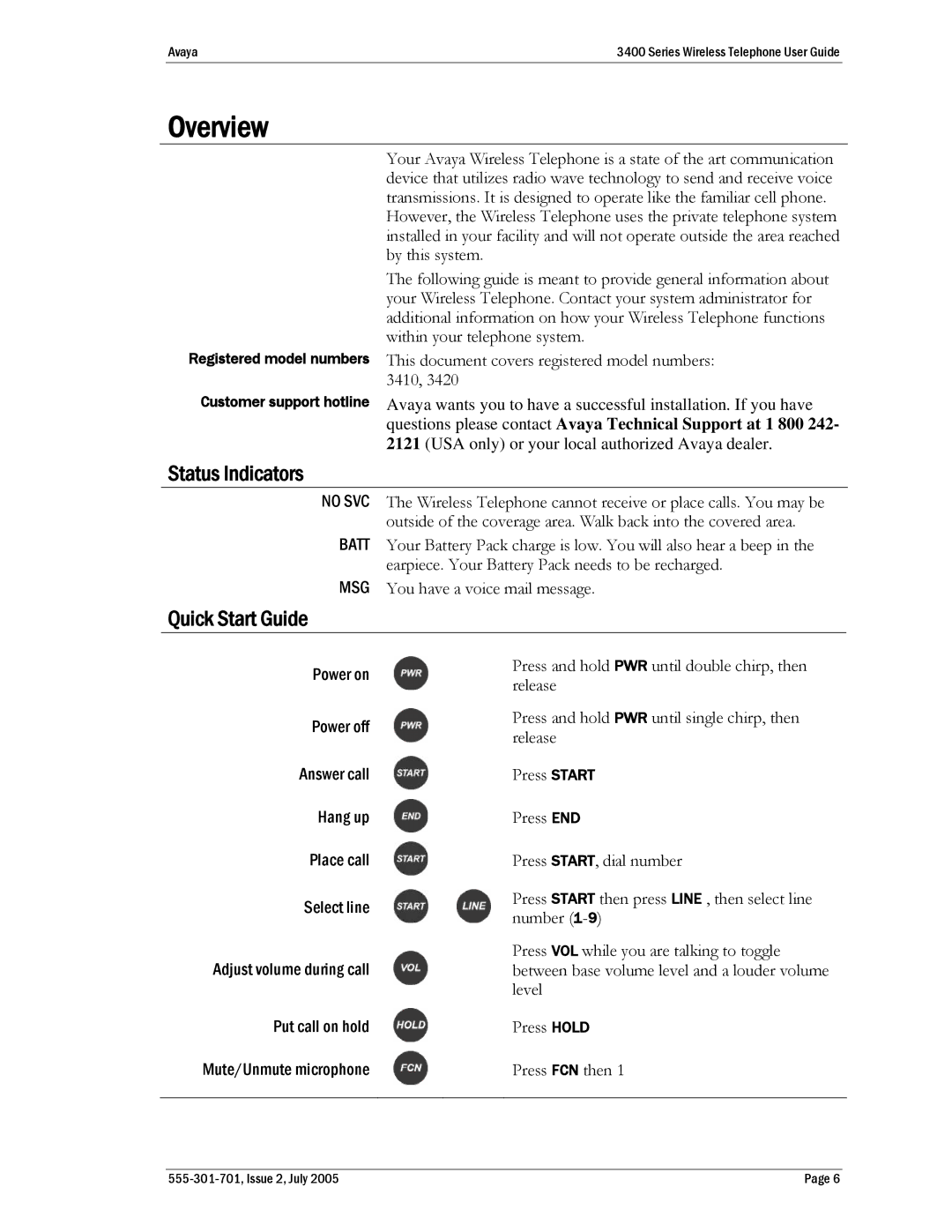Avaya | 3400 Series Wireless Telephone User Guide |
Overview
Registered model numbers
Customer support hotline
Your Avaya Wireless Telephone is a state of the art communication device that utilizes radio wave technology to send and receive voice transmissions. It is designed to operate like the familiar cell phone.
However, the Wireless Telephone uses the private telephone system installed in your facility and will not operate outside the area reached by this system.
The following guide is meant to provide general information about your Wireless Telephone. Contact your system administrator for additional information on how your Wireless Telephone functions within your telephone system.
This document covers registered model numbers: 3410, 3420
Avaya wants you to have a successful installation. If you have questions please contact Avaya Technical Support at 1 800 242- 2121 (USA only) or your local authorized Avaya dealer.
Status Indicators
NO SVC The Wireless Telephone cannot receive or place calls. You may be outside of the coverage area. Walk back into the covered area.
BATT Your Battery Pack charge is low. You will also hear a beep in the earpiece. Your Battery Pack needs to be recharged.
MSG You have a voice mail message.
Quick Start Guide
Power on
Power off
Answer call
Hang up
Place call
Select line
Adjust volume during call
Put call on hold
Mute/Unmute microphone
Press and hold PWR until double chirp, then release
Press and hold PWR until single chirp, then release
Press START
Press END
Press START, dial number
Press START then press LINE , then select line number
Press VOL while you are talking to toggle between base volume level and a louder volume level
Press HOLD
Press FCN then 1
| Page 6 |