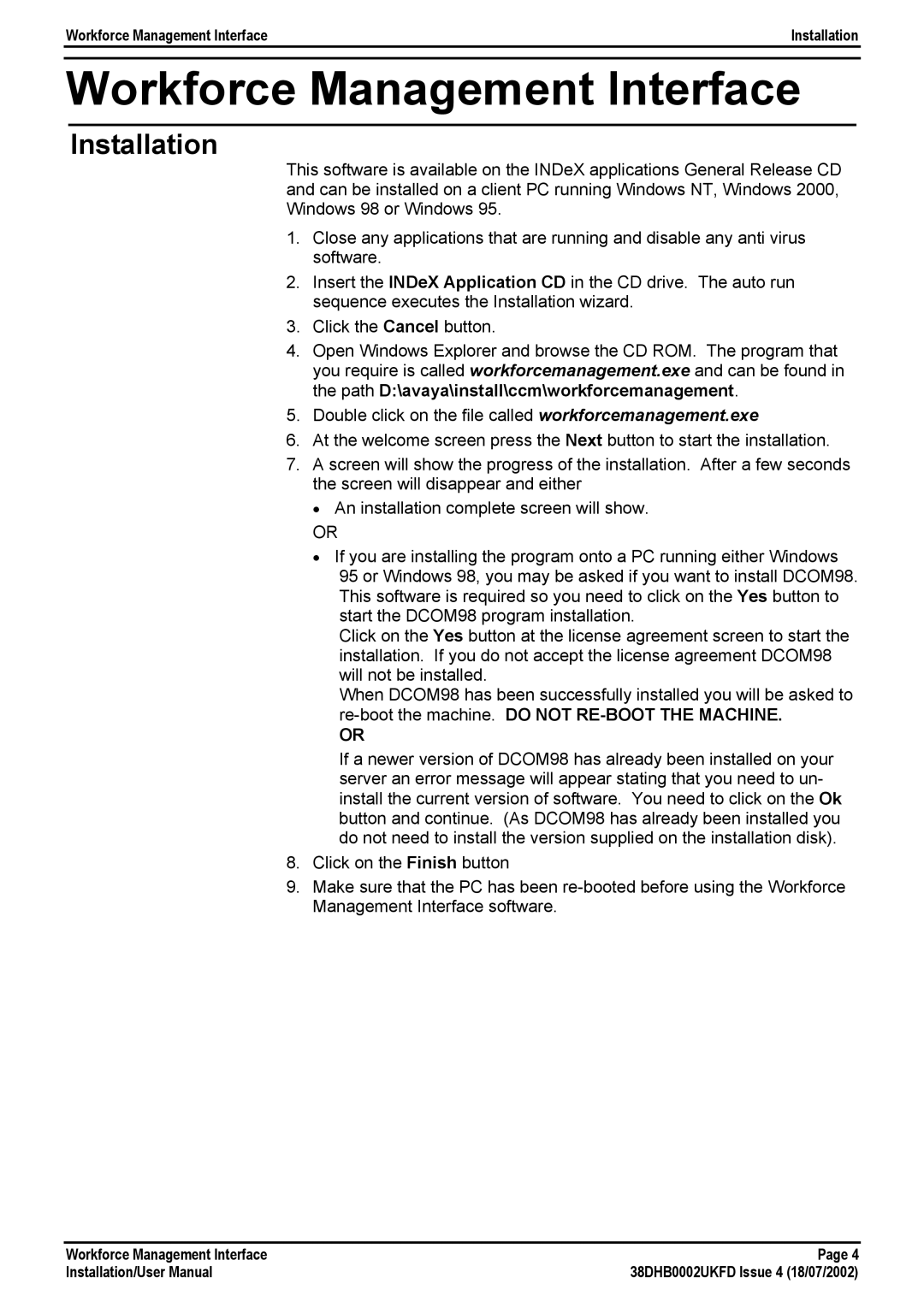Workforce Management Interface | Installation |
|
|
Workforce Management Interface
Installation
This software is available on the INDeX applications General Release CD and can be installed on a client PC running Windows NT, Windows 2000, Windows 98 or Windows 95.
1.Close any applications that are running and disable any anti virus software.
2.Insert the INDeX Application CD in the CD drive. The auto run sequence executes the Installation wizard.
3.Click the Cancel button.
4.Open Windows Explorer and browse the CD ROM. The program that you require is called workforcemanagement.exe and can be found in the path D:\avaya\install\ccm\workforcemanagement.
5.Double click on the file called workforcemanagement.exe
6.At the welcome screen press the Next button to start the installation.
7.A screen will show the progress of the installation. After a few seconds the screen will disappear and either
•An installation complete screen will show.
OR
•If you are installing the program onto a PC running either Windows
95 or Windows 98, you may be asked if you want to install DCOM98. This software is required so you need to click on the Yes button to start the DCOM98 program installation.
Click on the Yes button at the license agreement screen to start the installation. If you do not accept the license agreement DCOM98 will not be installed.
When DCOM98 has been successfully installed you will be asked to
OR
If a newer version of DCOM98 has already been installed on your server an error message will appear stating that you need to un- install the current version of software. You need to click on the Ok button and continue. (As DCOM98 has already been installed you do not need to install the version supplied on the installation disk).
8.Click on the Finish button
9.Make sure that the PC has been
Workforce Management Interface | Page 4 |
Installation/User Manual | 38DHB0002UKFD Issue 4 (18/07/2002) |