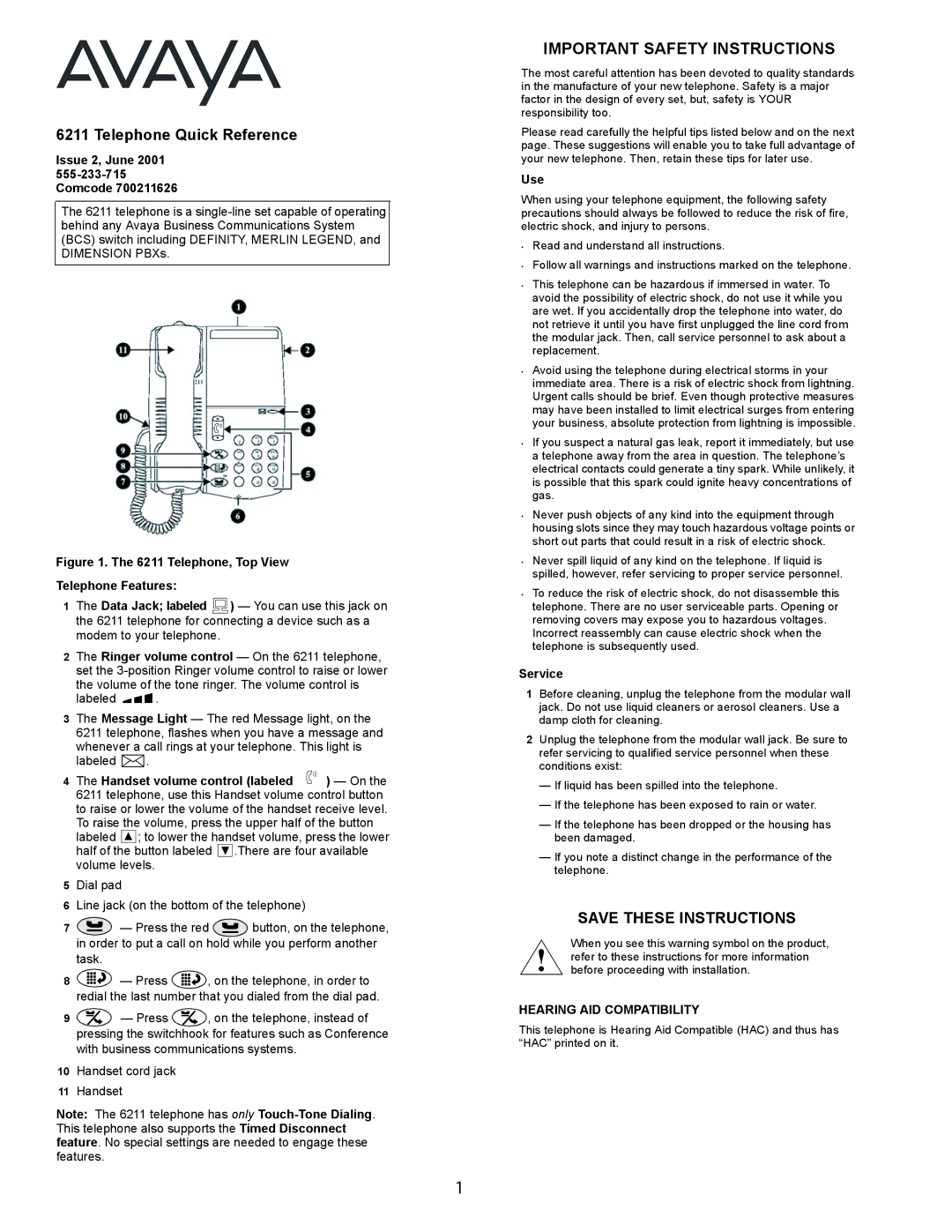6211 specifications
The Avaya 6211 is a versatile and feature-rich digital desktop phone designed to enhance communication in professional environments. This model is part of Avaya's renowned 9600 series, which is widely used in various industries for its reliability and advanced functionalities.One of the standout features of the Avaya 6211 is its robust, user-friendly design. The phone includes a high-resolution display that provides clear visibility of call information, making it simple for users to navigate through options, check contacts, and manage calls effectively. Its ergonomic design ensures comfort during extended use, an essential aspect for busy professionals.
The Avaya 6211 supports a wide range of call handling capabilities, allowing users to manage incoming and outgoing calls with ease. The device is equipped with multiple line appearances, enabling users to stay connected with several lines simultaneously, which is particularly beneficial in a fast-paced office setting. This feature also includes a convenient call hold, transfer, and conference calling functionality, streamlining communication among team members and clients.
In terms of connectivity, the Avaya 6211 uses standard digital voice protocol, ensuring seamless integration with Avaya's communication solutions. This compatibility allows organizations to leverage their existing infrastructure while enjoying the enhanced functionality of the 6211. Additionally, the phone can be easily programmed for speed dials and other personalized settings, catering to individual user preferences.
One notable characteristic of the Avaya 6211 is its comprehensive accessibility features. The device includes adjustable volume controls and hearing aid compatibility, ensuring that it can cater to users with different needs. Moreover, the customizable ringer options add a personal touch, allowing users to select alert tones that suit their preferences.
Security is also a priority for the Avaya 6211, which incorporates encryption and additional security measures to protect sensitive business communications. This emphasis on secure communication is critical for organizations that handle confidential information.
Overall, the Avaya 6211 stands out as a reliable digital phone with a wealth of features tailored for business efficiency. Its combination of user-friendly design, advanced call management capabilities, and commitment to security makes it a preferred choice for organizations looking to upgrade their communication systems. Whether in a small office or a large enterprise, the Avaya 6211 delivers performance and reliability that meet the demands of modern workplaces.