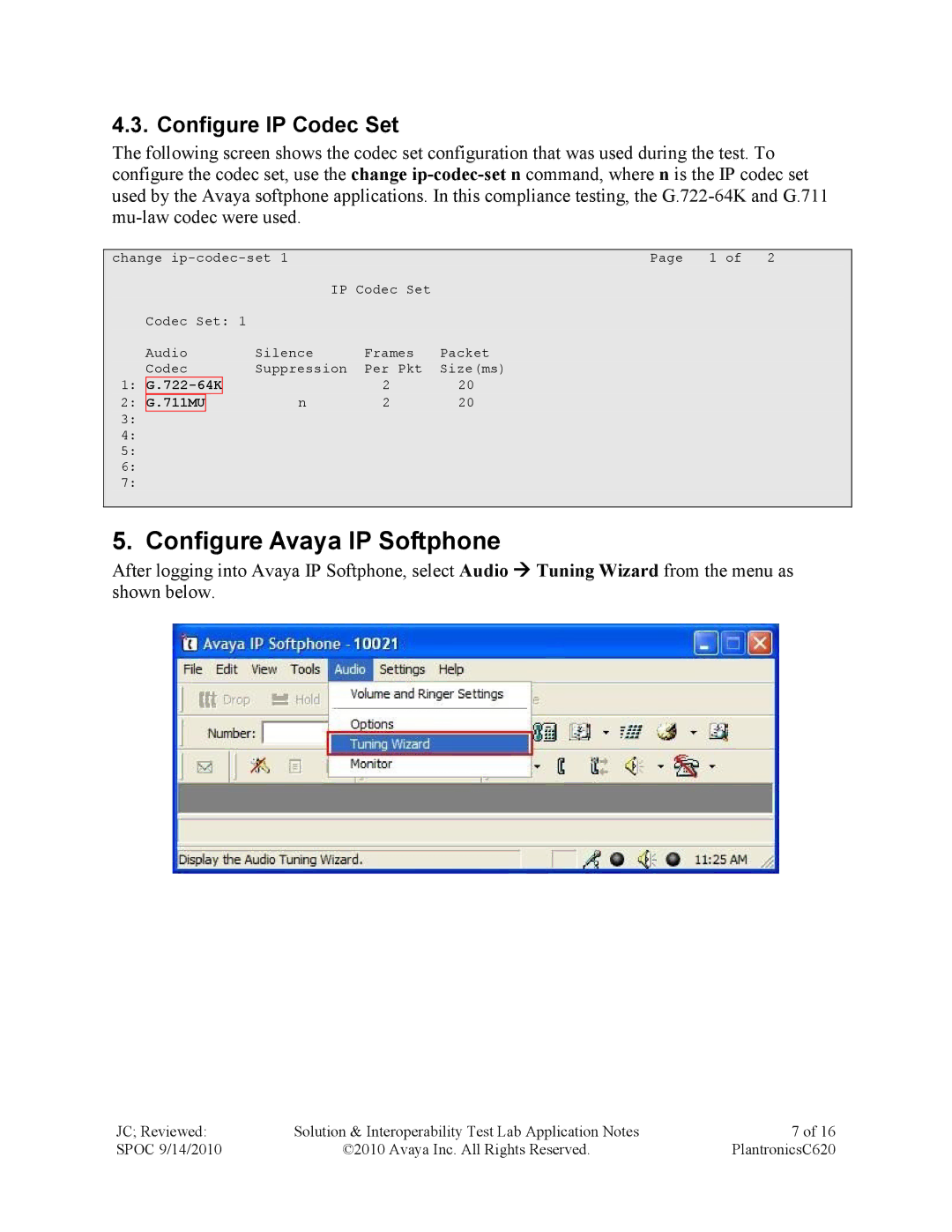C620 specifications
The Avaya C620 is a state-of-the-art communication platform designed to meet the needs of businesses seeking to enhance their operational efficiency and connectivity. This versatile solution stands out for its robust features, advanced technologies, and admirable characteristics, making it a prominent choice for enterprises across diverse industries.One of the key features of the Avaya C620 is its exceptional scalability. The platform supports an extensive range of users, allowing organizations to grow without the need for a complete communication overhaul. This scalability is particularly beneficial for businesses experiencing rapid growth or seasonal fluctuations in demand, as it can easily adapt to changing requirements.
The Avaya C620 also excels in providing seamless multichannel communication. It integrates various communication methods including voice, video, messaging, and data collaboration into a unified interface. This convergence offers employees the flexibility to communicate through their preferred channels, which ultimately improves team collaboration and enhances customer engagement.
Another standout characteristic of the Avaya C620 is its reliability. With built-in redundancy and failover capabilities, the system ensures that communication remains uninterrupted in the event of hardware or network malfunctions. This reliability is crucial for organizations that depend on constant connectivity to maintain operations and customer relations.
In terms of technology, the Avaya C620 harnesses the power of cloud-based architectures, enabling businesses to leverage advanced analytics and artificial intelligence. These technologies provide valuable insights into communication patterns and user behavior, empowering organizations to make data-driven decisions that improve productivity and service delivery.
Additionally, the platform offers advanced security features that protect sensitive business information from cyber threats. With comprehensive data encryption, access controls, and regular security updates, the Avaya C620 ensures that communication remains secure, allowing businesses to operate with confidence in an increasingly digital world.
The Avaya C620 is also user-friendly, featuring an intuitive interface that requires minimal training. This ease of use enhances user adoption and allows employees to focus on their core responsibilities rather than spending time navigating complex systems.
In summary, the Avaya C620 is a robust communication platform characterized by scalability, reliability, and advanced integration of voice and data services. With cutting-edge technology, comprehensive security measures, and a user-friendly design, it positions organizations for success in today’s dynamic business environment.