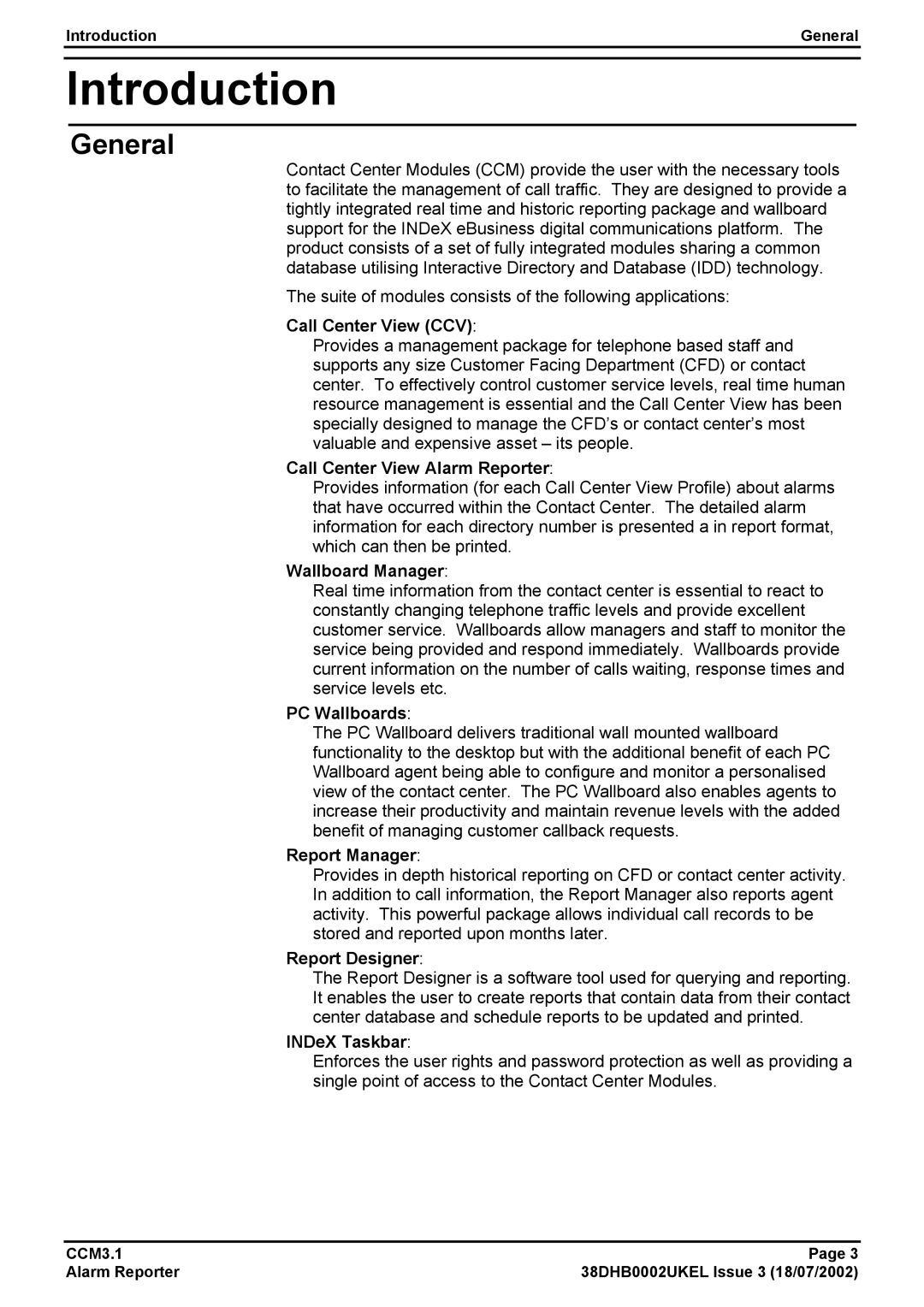Introduction | General |
|
|
Introduction
General
Contact Center Modules (CCM) provide the user with the necessary tools to facilitate the management of call traffic. They are designed to provide a tightly integrated real time and historic reporting package and wallboard support for the INDeX eBusiness digital communications platform. The product consists of a set of fully integrated modules sharing a common database utilising Interactive Directory and Database (IDD) technology.
The suite of modules consists of the following applications:
Call Center View (CCV):
Provides a management package for telephone based staff and supports any size Customer Facing Department (CFD) or contact center. To effectively control customer service levels, real time human resource management is essential and the Call Center View has been specially designed to manage the CFD’s or contact center’s most valuable and expensive asset – its people.
Call Center View Alarm Reporter:
Provides information (for each Call Center View Profile) about alarms that have occurred within the Contact Center. The detailed alarm information for each directory number is presented a in report format, which can then be printed.
Wallboard Manager:
Real time information from the contact center is essential to react to constantly changing telephone traffic levels and provide excellent customer service. Wallboards allow managers and staff to monitor the service being provided and respond immediately. Wallboards provide current information on the number of calls waiting, response times and service levels etc.
PC Wallboards:
The PC Wallboard delivers traditional wall mounted wallboard functionality to the desktop but with the additional benefit of each PC Wallboard agent being able to configure and monitor a personalised view of the contact center. The PC Wallboard also enables agents to increase their productivity and maintain revenue levels with the added benefit of managing customer callback requests.
Report Manager:
Provides in depth historical reporting on CFD or contact center activity. In addition to call information, the Report Manager also reports agent activity. This powerful package allows individual call records to be stored and reported upon months later.
Report Designer:
The Report Designer is a software tool used for querying and reporting. It enables the user to create reports that contain data from their contact center database and schedule reports to be updated and printed.
INDeX Taskbar:
Enforces the user rights and password protection as well as providing a single point of access to the Contact Center Modules.
CCM3.1 | Page 3 |
Alarm Reporter | 38DHB0002UKEL Issue 3 (18/07/2002) |