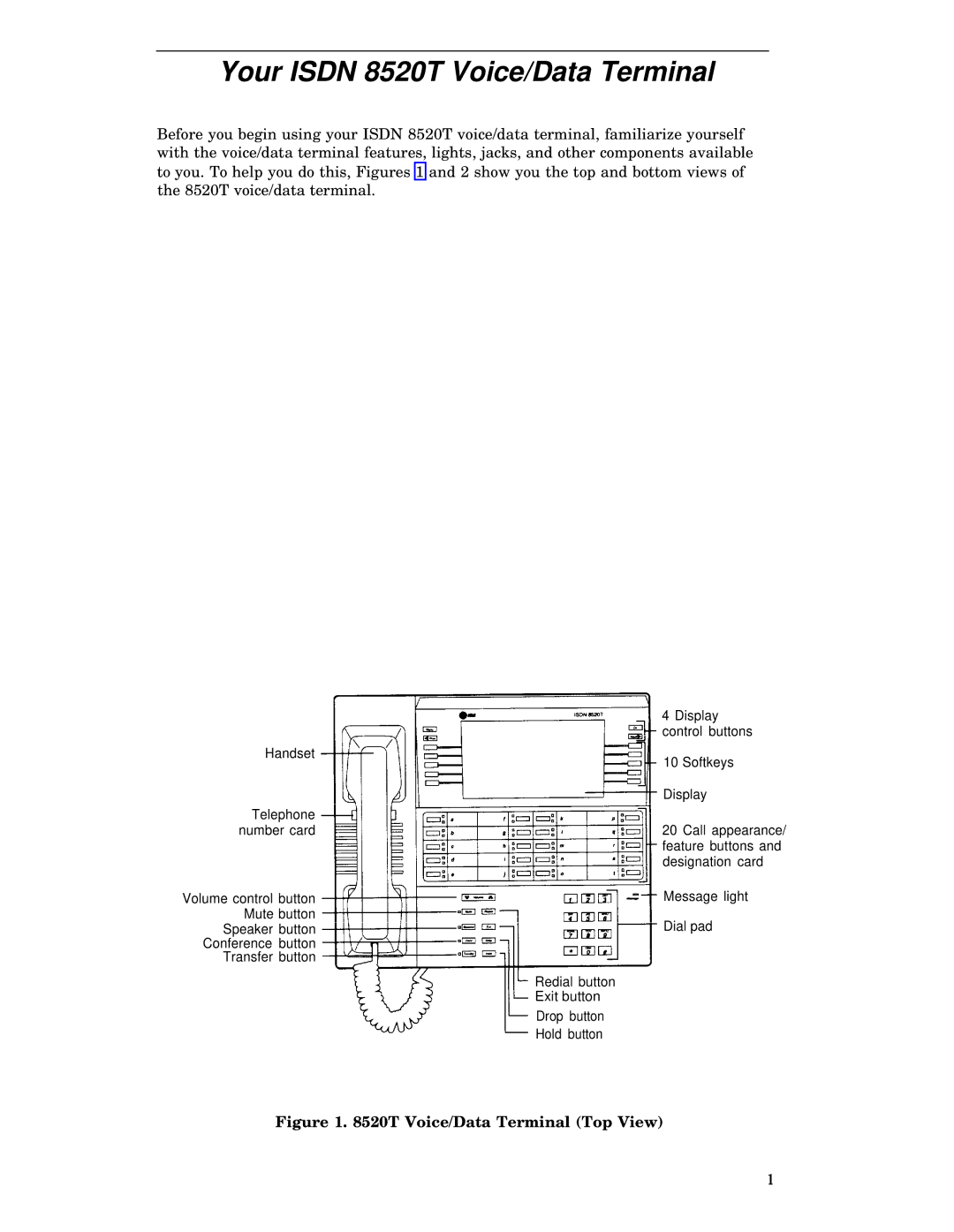Your ISDN 8520T Voice/Data Terminal
Before you begin using your ISDN 8520T voice/data terminal, familiarize yourself with the voice/data terminal features, lights, jacks, and other components available to you. To help you do this, Figures 1 and 2 show you the top and bottom views of the 8520T voice/data terminal.
| 4 Display |
| control buttons |
Handset | 10 Softkeys |
| |
| Display |
Telephone |
|
number card | 20 Call appearance/ |
| feature buttons and |
| designation card |
Volume control button | Message light |
Mute button | Dial pad |
Speaker button | |
Conference button |
|
Transfer button |
|
Redial button
Exit button
Drop button
Hold button
Figure 1. 8520T Voice/Data Terminal (Top View)
1