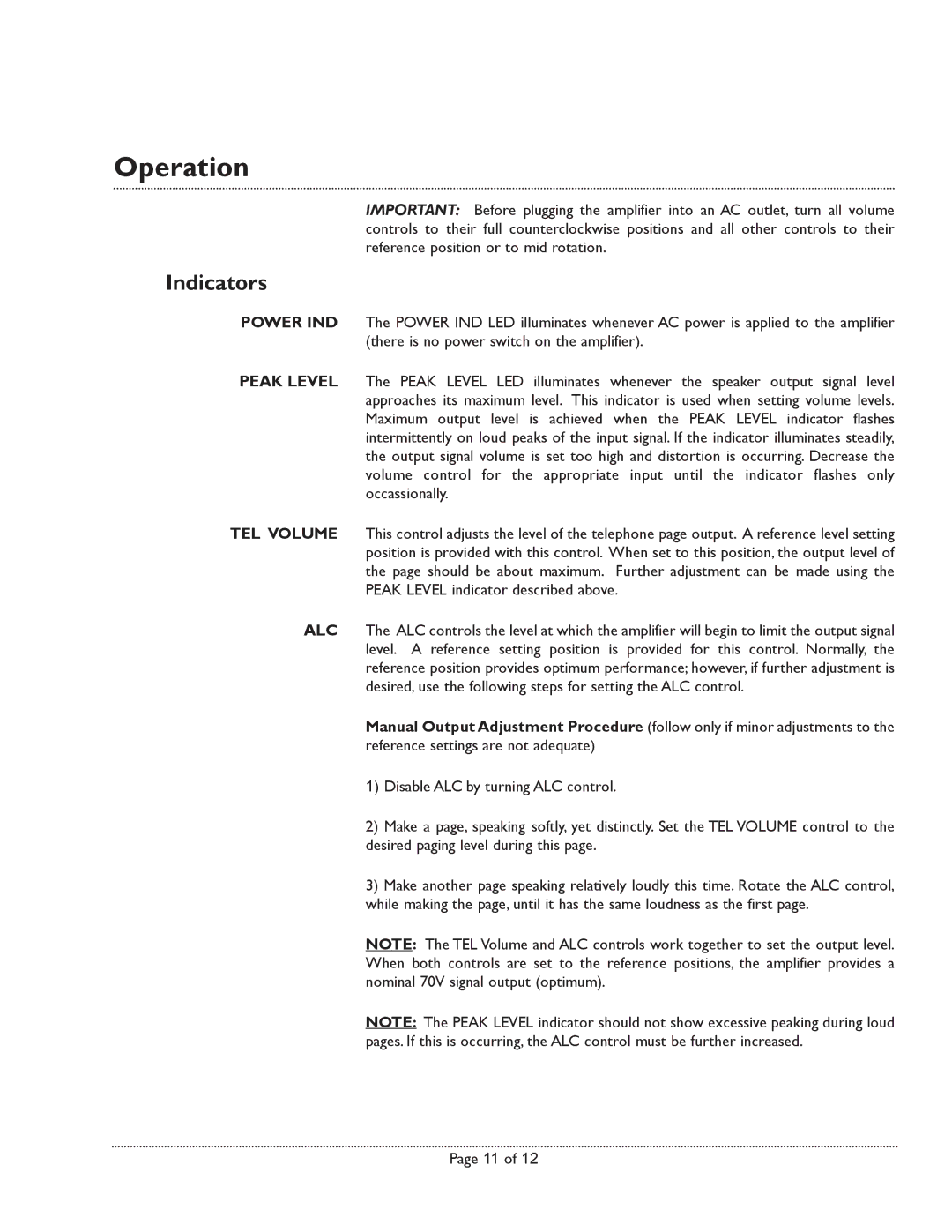Operation
IMPORTANT: Before plugging the amplifier into an AC outlet, turn all volume controls to their full counterclockwise positions and all other controls to their reference position or to mid rotation.
Indicators
POWER IND The POWER IND LED illuminates whenever AC power is applied to the amplifier (there is no power switch on the amplifier).
PEAK LEVEL The PEAK LEVEL LED illuminates whenever the speaker output signal level approaches its maximum level. This indicator is used when setting volume levels. Maximum output level is achieved when the PEAK LEVEL indicator flashes intermittently on loud peaks of the input signal. If the indicator illuminates steadily, the output signal volume is set too high and distortion is occurring. Decrease the volume control for the appropriate input until the indicator flashes only occassionally.
TEL VOLUME This control adjusts the level of the telephone page output. A reference level setting position is provided with this control. When set to this position, the output level of the page should be about maximum. Further adjustment can be made using the PEAK LEVEL indicator described above.
ALC The ALC controls the level at which the amplifier will begin to limit the output signal level. A reference setting position is provided for this control. Normally, the reference position provides optimum performance; however, if further adjustment is desired, use the following steps for setting the ALC control.
Manual Output Adjustment Procedure (follow only if minor adjustments to the reference settings are not adequate)
1) Disable ALC by turning ALC control.
2)Make a page, speaking softly, yet distinctly. Set the TEL VOLUME control to the desired paging level during this page.
3)Make another page speaking relatively loudly this time. Rotate the ALC control, while making the page, until it has the same loudness as the first page.
NOTE: The TEL Volume and ALC controls work together to set the output level. When both controls are set to the reference positions, the amplifier provides a nominal 70V signal output (optimum).
NOTE: The PEAK LEVEL indicator should not show excessive peaking during loud pages. If this is occurring, the ALC control must be further increased.
Page 11 of 12