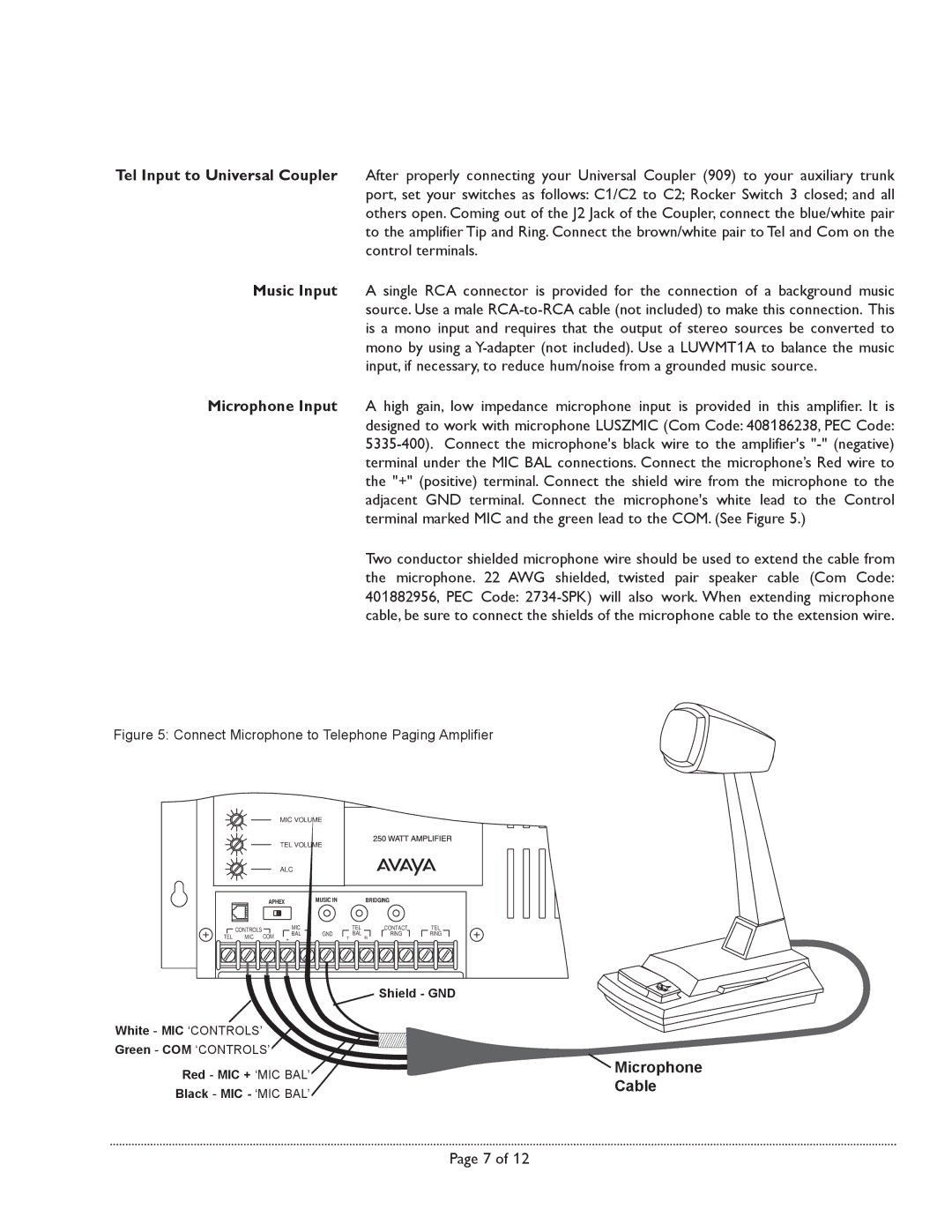Tel Input to Universal Coupler After properly connecting your Universal Coupler (909) to your auxiliary trunk port, set your switches as follows: C1/C2 to C2; Rocker Switch 3 closed; and all others open. Coming out of the J2 Jack of the Coupler, connect the blue/white pair to the amplifier Tip and Ring. Connect the brown/white pair to Tel and Com on the control terminals.
Music Input A single RCA connector is provided for the connection of a background music source. Use a male
Microphone Input A high gain, low impedance microphone input is provided in this amplifier. It is designed to work with microphone LUSZMIC (Com Code: 408186238, PEC Code:
Two conductor shielded microphone wire should be used to extend the cable from the microphone. 22 AWG shielded, twisted pair speaker cable (Com Code: 401882956, PEC Code:
Figure 5: Connect Microphone to Telephone Paging Amplifier
MIC VOLUME
TEL VOLUME
ALC
| APHEX |
| MUSIC IN |
| BRIDGING |
| |
| CONTROLS | MIC |
| TEL | CONTACT | TEL | |
| BAL | GND | BAL | RING | RING | ||
TEL | MIC COM | ||||||
+ |
| T | R |
|
Shield - GND
White - MIC ‘CONTROLS’
Green - COM ‘CONTROLS’
Red - MIC + ‘MIC BAL’
Black - MIC - ‘MIC BAL’
 Microphone Cable
Microphone Cable
Page 7 of 12