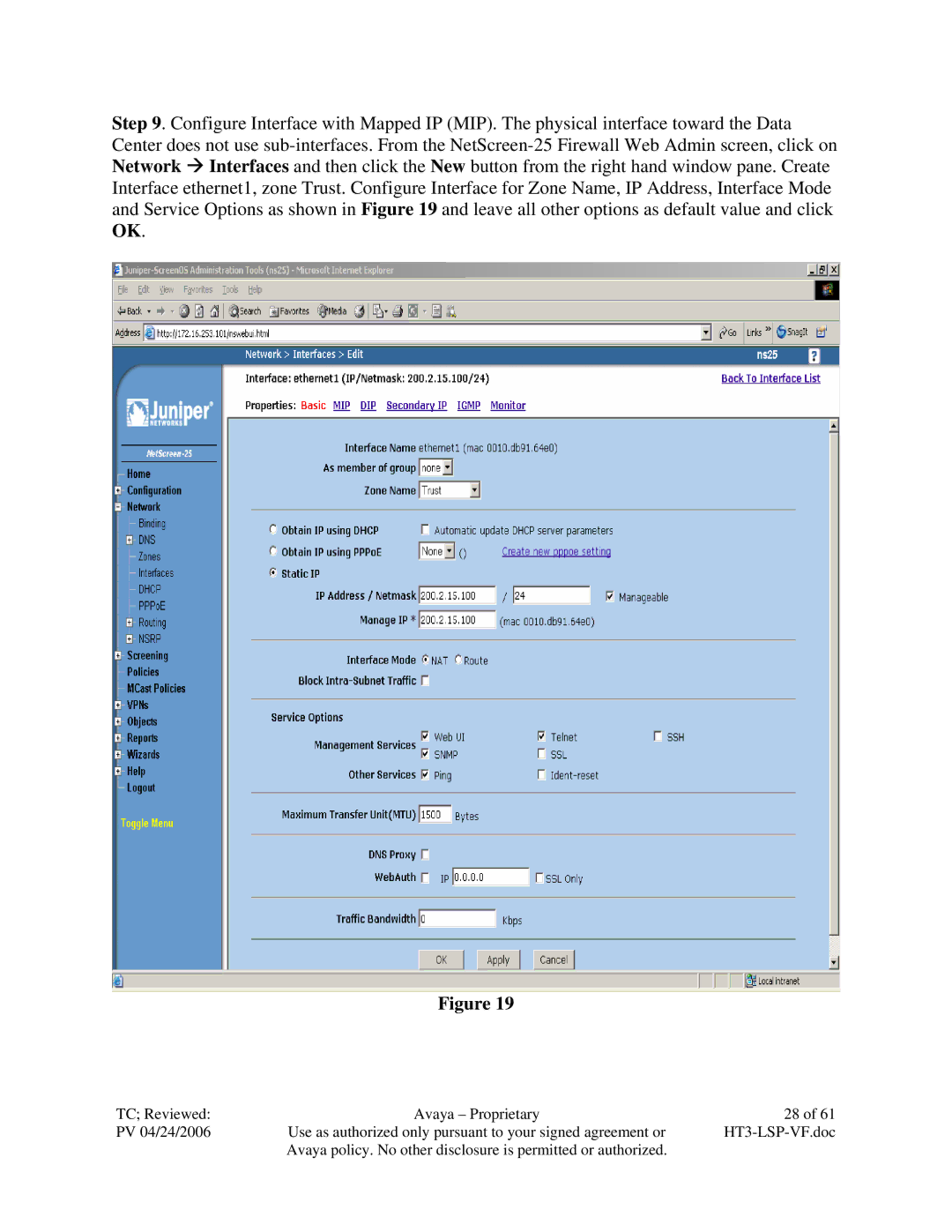VF 3000 specifications
The Avaya VF 3000 is a robust and versatile solution designed to enhance communication capabilities for enterprises. Primarily aimed at contact centers and large organizations, the VF 3000 offers a comprehensive suite of features that streamline operations and improve customer interactions.One of the standout features of the Avaya VF 3000 is its advanced call handling capabilities. With support for voice, video, and data communication, the system allows organizations to manage a high volume of calls efficiently. The built-in routing algorithms intelligently direct incoming calls to the most appropriate agent or department, reducing wait times and improving customer satisfaction.
The VF 3000 employs cutting-edge technologies, including VoIP (Voice over Internet Protocol) and unified communications. VoIP enables organizations to make and receive calls over the internet, resulting in lower costs and increased flexibility. Unified communications bring together various communication methods, such as instant messaging, video conferencing, and email, into a single platform. This integration fosters collaboration among teams and enhances productivity.
Another significant characteristic of the VF 3000 is its scalability. It is designed to grow with the organization, accommodating an expanding number of users and additional features without significant overhauls. This adaptability makes it an ideal choice for businesses looking to future-proof their communication infrastructure.
The Avaya VF 3000 also prioritizes reliability and security. Built with redundancy features, the system ensures continuous operation even in the event of hardware failure. Additionally, it adheres to strict security protocols to protect sensitive data and communications from unauthorized access.
Moreover, the VF 3000 offers comprehensive analytics and reporting tools. These features allow managers to monitor performance metrics, analyze call traffic, and assess agent productivity. By leveraging this data, organizations can make informed decisions to optimize their operations and improve service delivery.
In summary, the Avaya VF 3000 stands out as a powerful communication solution for enterprises seeking to enhance their customer service capabilities. With its advanced call handling, VoIP technology, unified communications, scalability, reliability, and robust analytics, it provides a comprehensive platform that enables businesses to thrive in a competitive environment. As organizations continue to evolve, the VF 3000 remains a reliable choice for enhancing communication and collaboration.