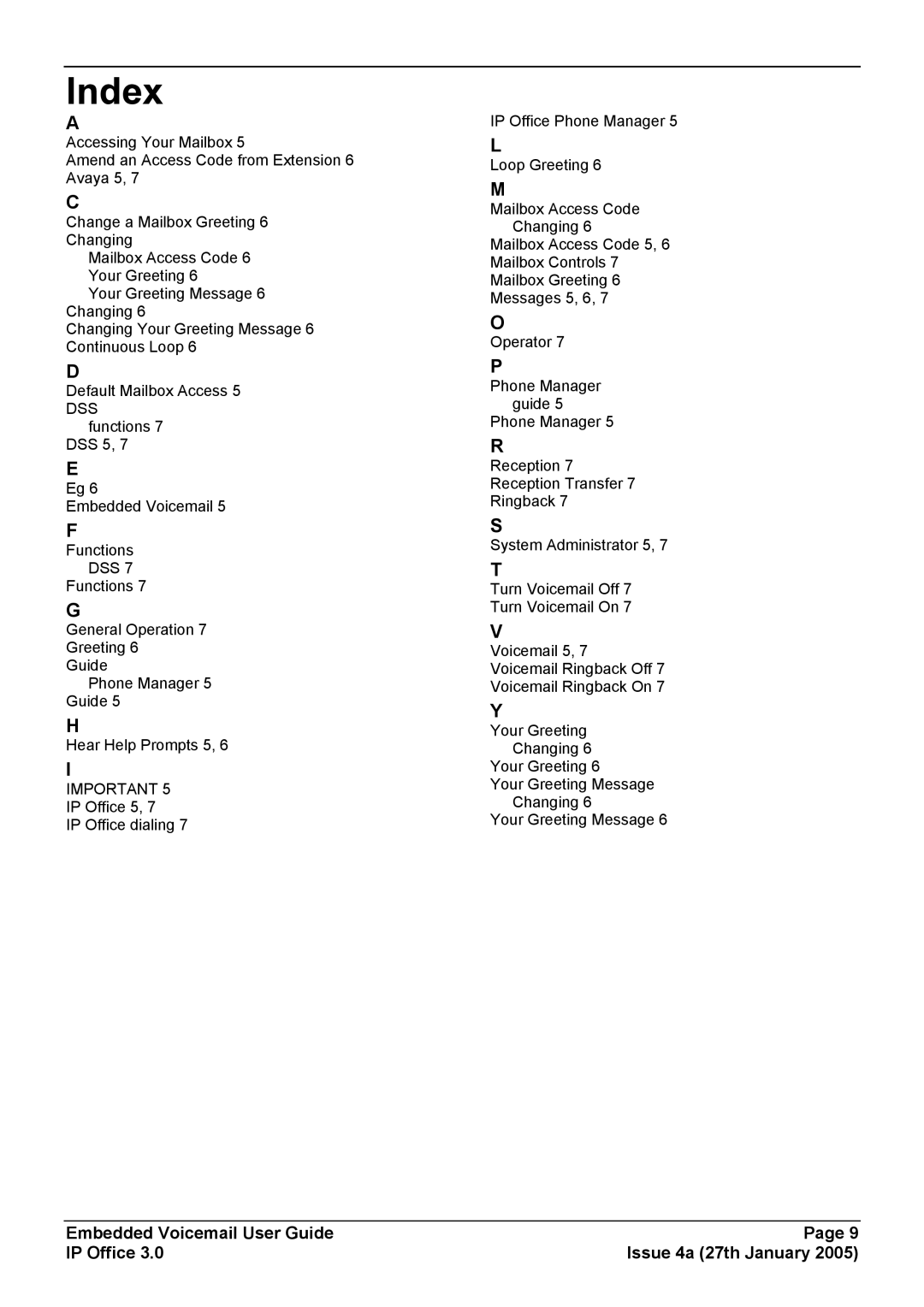Voicemail specifications
Avaya Voicemail is a powerful communication solution designed to enhance business productivity and streamline message management. As part of the Avaya suite of unified communications, it integrates seamlessly with Avaya's telephony and collaboration systems, offering businesses a comprehensive messaging solution that meets modern communication needs.One of the key features of Avaya Voicemail is its intuitive user interface. The simple navigation allows users to easily access and manage their voicemail messages, ensuring that important communications are never missed. Users can listen to, save, or delete messages with minimal effort, creating a more efficient workflow. Additionally, the system supports voicemail to email functionalities, enabling users to receive their voicemail messages as audio files directly in their email inbox, thus enhancing mobility and response times.
Avaya Voicemail is built on advanced technologies that ensure reliability and security. It uses Voice over IP (VoIP) technology to deliver high-quality audio experiences, reducing latency and enhancing clarity during message retrieval. The system also supports a variety of protocols, including SIP and H.323, making it compatible with a wide range of devices and network configurations.
Another notable characteristic is its extensive customization options. Organizations can configure the voicemail system to meet specific business needs, such as personalized greetings, distribution lists for group messages, and message retention policies. This flexibility allows companies to tailor their messaging approach and ensure it aligns with their communication strategies.
Moreover, Avaya Voicemail includes features such as automatic call distribution (ACD) integration, enabling businesses to manage incoming calls more efficiently. Users can route calls to voicemail when necessary and access detailed reports on messaging trends and call patterns, providing valuable insights into communication habits within the organization.
Security is a priority for Avaya Voicemail, with robust encryption and authentication measures in place to protect sensitive information. This ensures that all voice messages are secure and accessible only to authorized personnel.
In summary, Avaya Voicemail is a sophisticated communication tool that combines ease of use, advanced technology, and customization capabilities. Whether enhancing mobile access or improving message management, Avaya Voicemail is designed to meet the growing demands of today's communication landscape, making it an essential component for businesses looking to optimize their operational efficiency.