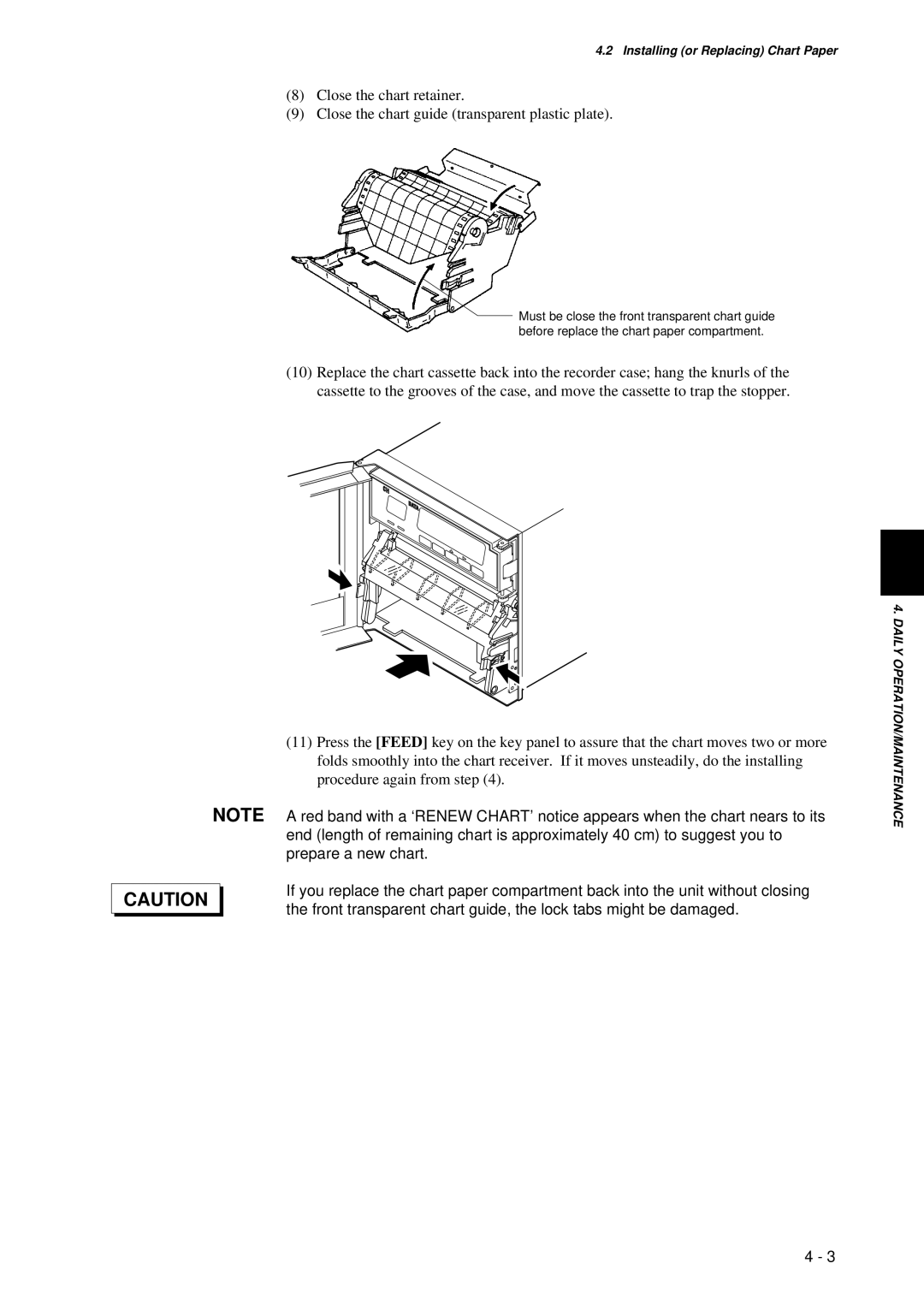4.2 Installing (or Replacing) Chart Paper
(8)Close the chart retainer.
(9)Close the chart guide (transparent plastic plate).
Must be close the front transparent chart guide before replace the chart paper compartment.
(10)Replace the chart cassette back into the recorder case; hang the knurls of the cassette to the grooves of the case, and move the cassette to trap the stopper.
(11)Press the [FEED] key on the key panel to assure that the chart moves two or more folds smoothly into the chart receiver. If it moves unsteadily, do the installing procedure again from step (4).
NOTE A red band with a ‘RENEW CHART’ notice appears when the chart nears to its
|
| end (length of remaining chart is approximately 40 cm) to suggest you to |
|
| prepare a new chart. |
|
| If you replace the chart paper compartment back into the unit without closing |
| CAUTION | |
| the front transparent chart guide, the lock tabs might be damaged. | |
|
|
4. DAILY OPERATION/MAINTENANCE
4 - 3