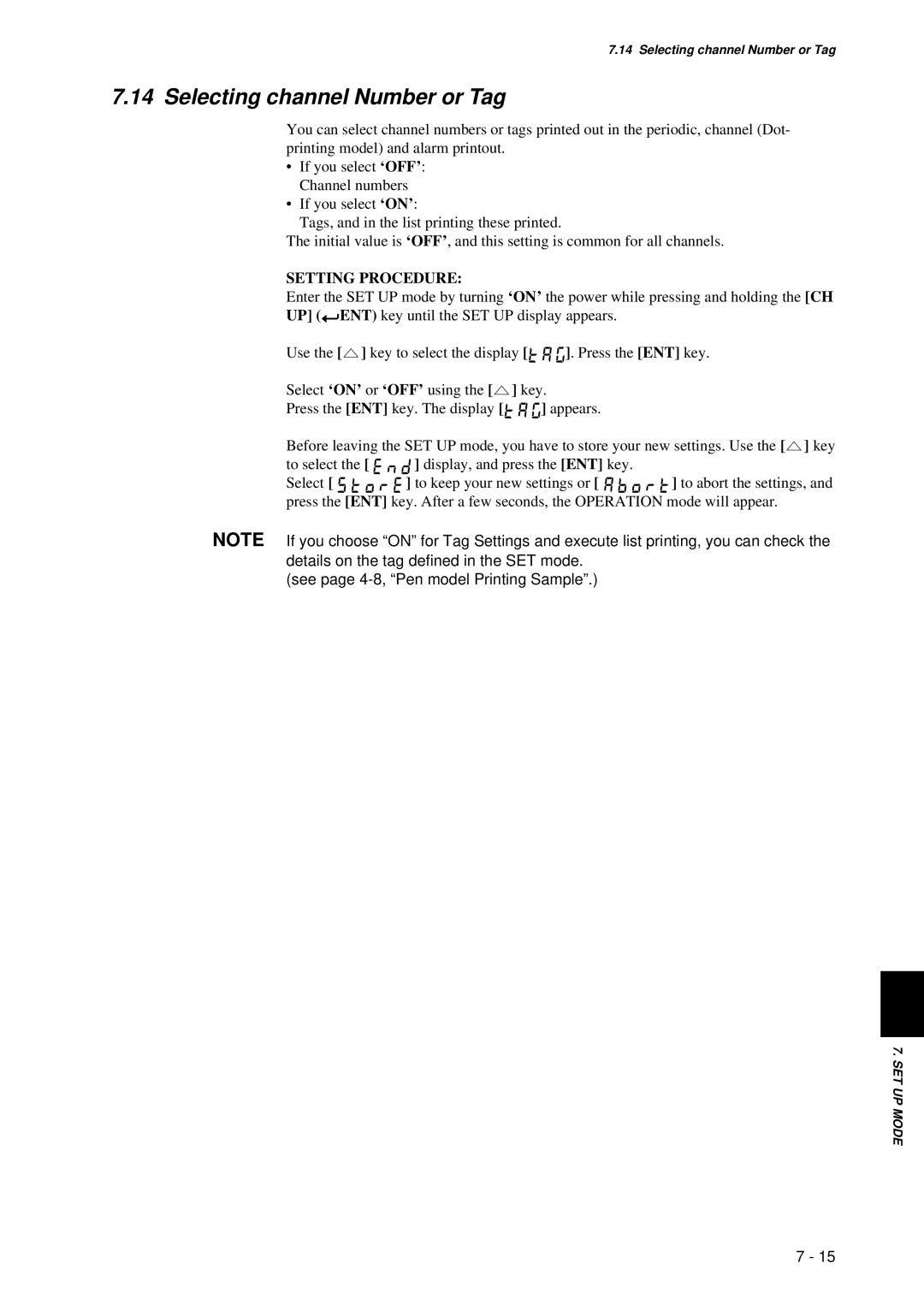7.14 Selecting channel Number or Tag
7.14 Selecting channel Number or Tag
You can select channel numbers or tags printed out in the periodic, channel (Dot- printing model) and alarm printout.
•If you select ‘OFF’: Channel numbers
•If you select ‘ON’:
Tags, and in the list printing these printed.
The initial value is ‘OFF’, and this setting is common for all channels.
SETTING PROCEDURE:
Enter the SET UP mode by turning ‘ON’ the power while pressing and holding the [CH
UP] (![]() ENT) key until the SET UP display appears.
ENT) key until the SET UP display appears.
Use the [![]() ] key to select the display [
] key to select the display [ ![]()
![]()
![]()
![]() ]. Press the [ENT] key.
]. Press the [ENT] key.
Select ‘ON’ or ‘OFF’ using the [ | ] key. |
Press the [ENT] key. The display [ | ] appears. |
Before leaving the SET UP mode, you have to store your new settings. Use the [![]() ] key
] key
to select the [ ![]()
![]()
![]() ] display, and press the [ENT] key.
] display, and press the [ENT] key.
Select [ ![]()
![]()
![]()
![]()
![]() ] to keep your new settings or [
] to keep your new settings or [ ![]()
![]()
![]()
![]()
![]()
![]() ] to abort the settings, and press the [ENT] key. After a few seconds, the OPERATION mode will appear.
] to abort the settings, and press the [ENT] key. After a few seconds, the OPERATION mode will appear.
NOTE If you choose “ON” for Tag Settings and execute list printing, you can check the details on the tag defined in the SET mode.
(see page
7. SET UP MODE
7 - 15